Press stone to Toggle LIFX Lights
Start today
Other popular Pebblebee workflows and automations
- Press your Pebblebee Stone once to send a message to a Slack channel
- Pebble-Stone-Lifx
- If Stone is pressed, my personal theme song plays.
- Press and hold your Pebblebee Stone to start Musaic and dim your Hue lights
- If long press then unlock door
- Send an SMS from your Android phone when you single press your Pebblebee Stone
- Press your Pebblebee Stone to start the music on your Android device
- Press your Pebblebee Stone to toggle your Hue lights on and off
Useful Pebblebee and TSmartLife Toaster Oven integrations
Triggers (If this)
IFTTT helps all your apps and devices work better together