Tweet PEW Breaking News
Start today
Other popular Pew Research Center workflows and automations
- Share new Pew research about science to a Slack channel
- Get an email when Pew publishes something about your home country
- Save new Pew articles to Pocket
- Get a weekly email digest of new Pew Research technology articles
- Busy Weekend Adventures
Useful Pew Research Center and WeMo Lighting integrations
Triggers (If this)
 Light switched onThis Trigger fires every time your WeMo light switches on.
Light switched onThis Trigger fires every time your WeMo light switches on. Updates from the research centerThis trigger fires whenever a new item is added to the Pew Research feed. You can filter for specific keywords when you build an Applet.
Updates from the research centerThis trigger fires whenever a new item is added to the Pew Research feed. You can filter for specific keywords when you build an Applet. Light switched offThis Trigger fires every time your WeMo light switches off.
Light switched offThis Trigger fires every time your WeMo light switches off. Light dimmed to specific levelThis Trigger fires every time your WeMo light dims to a level you specifcy.
Light dimmed to specific levelThis Trigger fires every time your WeMo light dims to a level you specifcy.
Queries (With)
Actions (Then that)
 Turn onTurns on the selected WeMo light. If it is already on it stays on.
Turn onTurns on the selected WeMo light. If it is already on it stays on. Turn offTurns off the selected WeMo light. If it is already off it stays off.
Turn offTurns off the selected WeMo light. If it is already off it stays off. Dim the LightChanges the brightness level of the selected WeMo light. If the light is off it will turn on with selected brightness level.
Dim the LightChanges the brightness level of the selected WeMo light. If the light is off it will turn on with selected brightness level. Turn on a group of lightsTurns on the selected group of WeMo lights. If the group is already on it will remain on.
Turn on a group of lightsTurns on the selected group of WeMo lights. If the group is already on it will remain on. Turn off a group of lightsTurns off the selected group of WeMo lights. If the group is already off it will remain off.
Turn off a group of lightsTurns off the selected group of WeMo lights. If the group is already off it will remain off. Dim a group of lightsChanges the brightness level of the selected group of WeMo lights. If the group is off it will turn on with selected brightness level.
Dim a group of lightsChanges the brightness level of the selected group of WeMo lights. If the group is off it will turn on with selected brightness level. Start sleep faderStarts sleep fader for the selected WeMo light.
Start sleep faderStarts sleep fader for the selected WeMo light. Set sleep fader for a group of lightsSets sleep fader time for the selected group of WeMo lights.
Set sleep fader for a group of lightsSets sleep fader time for the selected group of WeMo lights.
IFTTT helps all your apps and devices work better together