Add the posts you save on Reddit to your Pocket queue
Start today
Other popular Pocket workflows and automations
- Add 10 Things to Know Today to Pocket

- If I upvote, save to Pocket
- Automatically save the first link in a Tweet that you like to your Pocket queue

- Blogger to Pocket
- Get the NYT Daily Briefing sent to Pocket every morning to read later

- Automatically add a new card to Trello when you add a new item to Pocket

- Save popular NYTimes articles to Pocket

- Save new Pocket items to Raindrop.io
Useful Pocket and Smarthon IoT (micro:bit) integrations
Triggers (If this)
 Any new itemThis Trigger fires every time any new item is added to Pocket.
Any new itemThis Trigger fires every time any new item is added to Pocket. New item taggedThis Trigger fires every time you tag an item with a specific tag in Pocket.
New item taggedThis Trigger fires every time you tag an item with a specific tag in Pocket. New favorite itemThis Trigger fires every time you favorite an item in Pocket.
New favorite itemThis Trigger fires every time you favorite an item in Pocket. New item archivedThis Trigger fires every time an item is archived in Pocket.
New item archivedThis Trigger fires every time an item is archived in Pocket.
Queries (With)
Actions (Then that)
 Control CommandYou can use control command to control the IoT device. (e.g. turn on/off the light, control light intensity, control 180 servo, change variable for settings, set custom function)
Control CommandYou can use control command to control the IoT device. (e.g. turn on/off the light, control light intensity, control 180 servo, change variable for settings, set custom function) Save for laterThis Action will add a new item to your Pocket queue. NOTE: If using an RSS feed Trigger, please limit the number of Pocket saves to no more than a few hundred per week
Save for laterThis Action will add a new item to your Pocket queue. NOTE: If using an RSS feed Trigger, please limit the number of Pocket saves to no more than a few hundred per week Control Command (with value)You can use control command (with value) to control the IoT device. (e.g. turn on/off the light, control light intensity, control 180 servo, change variable for settings, set custom function)
Control Command (with value)You can use control command (with value) to control the IoT device. (e.g. turn on/off the light, control light intensity, control 180 servo, change variable for settings, set custom function)
IFTTT helps all your apps and devices work better together