Pocket items tagged as pdf to new PDF file in Dropbox
Start today
Other popular Pocket workflows and automations

- When the President signs a new bill into law add it to your Pocket queue
- Save archived items in Pocket to Evernote
- RSS to Pocket

- Save new Pocket items to Instapaper

- Save Medium stories you've recommended to your Pocket

- If I upvote, save to Pocket
- Send your Pocket favorites to OneNote
- Instapaper to Pocket migration

Useful Pocket and WeMo Lighting integrations
Triggers (If this)
 Any new itemThis Trigger fires every time any new item is added to Pocket.
Any new itemThis Trigger fires every time any new item is added to Pocket. Light switched onThis Trigger fires every time your WeMo light switches on.
Light switched onThis Trigger fires every time your WeMo light switches on. New item taggedThis Trigger fires every time you tag an item with a specific tag in Pocket.
New item taggedThis Trigger fires every time you tag an item with a specific tag in Pocket. Light switched offThis Trigger fires every time your WeMo light switches off.
Light switched offThis Trigger fires every time your WeMo light switches off. New favorite itemThis Trigger fires every time you favorite an item in Pocket.
New favorite itemThis Trigger fires every time you favorite an item in Pocket. Light dimmed to specific levelThis Trigger fires every time your WeMo light dims to a level you specifcy.
Light dimmed to specific levelThis Trigger fires every time your WeMo light dims to a level you specifcy. New item archivedThis Trigger fires every time an item is archived in Pocket.
New item archivedThis Trigger fires every time an item is archived in Pocket.
Queries (With)
Actions (Then that)
 Turn onTurns on the selected WeMo light. If it is already on it stays on.
Turn onTurns on the selected WeMo light. If it is already on it stays on. Save for laterThis Action will add a new item to your Pocket queue. NOTE: If using an RSS feed Trigger, please limit the number of Pocket saves to no more than a few hundred per week
Save for laterThis Action will add a new item to your Pocket queue. NOTE: If using an RSS feed Trigger, please limit the number of Pocket saves to no more than a few hundred per week Turn offTurns off the selected WeMo light. If it is already off it stays off.
Turn offTurns off the selected WeMo light. If it is already off it stays off. Dim the LightChanges the brightness level of the selected WeMo light. If the light is off it will turn on with selected brightness level.
Dim the LightChanges the brightness level of the selected WeMo light. If the light is off it will turn on with selected brightness level. Turn on a group of lightsTurns on the selected group of WeMo lights. If the group is already on it will remain on.
Turn on a group of lightsTurns on the selected group of WeMo lights. If the group is already on it will remain on. Turn off a group of lightsTurns off the selected group of WeMo lights. If the group is already off it will remain off.
Turn off a group of lightsTurns off the selected group of WeMo lights. If the group is already off it will remain off. Dim a group of lightsChanges the brightness level of the selected group of WeMo lights. If the group is off it will turn on with selected brightness level.
Dim a group of lightsChanges the brightness level of the selected group of WeMo lights. If the group is off it will turn on with selected brightness level. Start sleep faderStarts sleep fader for the selected WeMo light.
Start sleep faderStarts sleep fader for the selected WeMo light. Set sleep fader for a group of lightsSets sleep fader time for the selected group of WeMo lights.
Set sleep fader for a group of lightsSets sleep fader time for the selected group of WeMo lights.
IFTTT helps all your apps and devices work better together