Launch a Connexoon scenario/mode when your Somfy Connected Thermostat is set to a specific mode
Start today
Other popular Connexoon workflows and automations
- Launch Connexoon mode when Epion Air measures a high temperature
- If Tado switches to Away Mode, then launch a Connexoon mode
- Launch a Connexoon mode when Apilio triggers an action

- Launch a Connexoon scenario/mode every day at 6:30PM
- Launch a Connexoon scenario/mode when it starts raining
- Launch a Connexoon scenario/mode when your Somfy Protect system is disarmed
- Launch a Connexoon scenario/mode when your phone gets connected to your WiFi
- Say "Alexa, close blinds"
Useful Connexoon and WeMo Lighting integrations
Triggers (If this)
Queries (With)
Actions (Then that)
 Turn onTurns on the selected WeMo light. If it is already on it stays on.
Turn onTurns on the selected WeMo light. If it is already on it stays on. Launch a Connexoon modeThis action will launch a Connexoon mode.
Launch a Connexoon modeThis action will launch a Connexoon mode. Turn offTurns off the selected WeMo light. If it is already off it stays off.
Turn offTurns off the selected WeMo light. If it is already off it stays off. Dim the LightChanges the brightness level of the selected WeMo light. If the light is off it will turn on with selected brightness level.
Dim the LightChanges the brightness level of the selected WeMo light. If the light is off it will turn on with selected brightness level. Turn on a group of lightsTurns on the selected group of WeMo lights. If the group is already on it will remain on.
Turn on a group of lightsTurns on the selected group of WeMo lights. If the group is already on it will remain on. Turn off a group of lightsTurns off the selected group of WeMo lights. If the group is already off it will remain off.
Turn off a group of lightsTurns off the selected group of WeMo lights. If the group is already off it will remain off. Dim a group of lightsChanges the brightness level of the selected group of WeMo lights. If the group is off it will turn on with selected brightness level.
Dim a group of lightsChanges the brightness level of the selected group of WeMo lights. If the group is off it will turn on with selected brightness level. Start sleep faderStarts sleep fader for the selected WeMo light.
Start sleep faderStarts sleep fader for the selected WeMo light. Set sleep fader for a group of lightsSets sleep fader time for the selected group of WeMo lights.
Set sleep fader for a group of lightsSets sleep fader time for the selected group of WeMo lights.
IFTTT helps all your apps and devices work better together