When you get home, launch a TaHoma scene
Start today
Other popular TaHoma North America workflows and automations

- When your Android phone connects to your WiFi, launch a TaHoma scene

- Press a button to launch a TaHoma scene

- When you leave home, launch a TaHoma scene

- When the temperature rises too high, launch a TaHoma scene

- When the wind is too strong , launch a TaHoma scene

- When the UV index rises too high, launch a TaHoma scene

- When your Android phone disconnects from your WiFi, launch a TaHoma Scene

- When the temperature is too low, launch a TaHoma scene

Useful TaHoma North America and Wemo Air Purifier integrations
Triggers (If this)
 Air quality changedThis Trigger fires every time your air purifier registers an air quality you specify (poor, moderate, good).
Air quality changedThis Trigger fires every time your air purifier registers an air quality you specify (poor, moderate, good). Fan mode changedThis Trigger fires every time your air purifier is changed to your specified fan mode (Auto, High, Medium, Low, Off).
Fan mode changedThis Trigger fires every time your air purifier is changed to your specified fan mode (Auto, High, Medium, Low, Off). Filter life drops below thresholdThis Trigger fires every time the filter life of your air purifier drops below your specified filter life percentage.
Filter life drops below thresholdThis Trigger fires every time the filter life of your air purifier drops below your specified filter life percentage.
Queries (With)
 History of filter life drops below thresholdThis query returns a list of when the filter life of your air purifier drops below your specified filter life percentage. Note: this query will only return future events after this Applet is created.
History of filter life drops below thresholdThis query returns a list of when the filter life of your air purifier drops below your specified filter life percentage. Note: this query will only return future events after this Applet is created. History of air quality changedThis query returns a list of when your air purifier registers an air quality you specify (poor, moderate, good).
History of air quality changedThis query returns a list of when your air purifier registers an air quality you specify (poor, moderate, good).
IFTTT helps all your apps and devices work better together