Send Line message and snapshot when SpotCam detects fence crossed
Start today
Other popular SpotCam workflows and automations

- Turn off SpotCam alert function when D-Link Motion Sensor detect motion

- Stop sharing SpotCam Sense video when you are back home

- Turn WeMo Insight Switch on when SpotCam detect sound

- Make Philips Hue blink when SpotCam detect sound

- Turn WeMo Insight Switch off when SpotCam detect sound

- Turn on D-link Smart Plug when SpotCam detect motion

- Turn on your SpotCam automatically when you leave your house

- Turn on SpotCam when D-Link Motion Sensor detect motion

Useful SpotCam and Stekker integrations
Triggers (If this)
 Humidity event detectedThis Trigger fires every time a humidity event is detected.
Humidity event detectedThis Trigger fires every time a humidity event is detected. A low electricity price occursThis trigger fires when a the electricity price goes below a certain value.
A low electricity price occursThis trigger fires when a the electricity price goes below a certain value. Motion event detectedThis Trigger fires every time a motion event is detected.
Motion event detectedThis Trigger fires every time a motion event is detected. A high electricity price occursThis trigger fires when a the electricity price goes above a certain value.
A high electricity price occursThis trigger fires when a the electricity price goes above a certain value. Illumination event detectedThis Trigger fires every time a illumination event is detected.
Illumination event detectedThis Trigger fires every time a illumination event is detected. The hour(s) with cheapest electricity start(s)This trigger fires as soon as we enter the hour(s) with the lowest electricity rates.
The hour(s) with cheapest electricity start(s)This trigger fires as soon as we enter the hour(s) with the lowest electricity rates. Temperature event detectedThis Trigger fires every time a temperature event is detected.
Temperature event detectedThis Trigger fires every time a temperature event is detected. Audio event detectedThis Trigger fires every time an audio event is detected.
Audio event detectedThis Trigger fires every time an audio event is detected. SpotCam Ring video doorbell pressedThis Trigger fires every time when SpotCam Ring video doorbell is pressed.
SpotCam Ring video doorbell pressedThis Trigger fires every time when SpotCam Ring video doorbell is pressed. SpotCam low batteryThis Trigger fires every time when a low battery event is detected by SpotCam Ring video doorbell or SpotCam Solo.
SpotCam low batteryThis Trigger fires every time when a low battery event is detected by SpotCam Ring video doorbell or SpotCam Solo. SpotCam Ring battery cover removedThis Trigger fires every time when SpotCam Ring battery cover is removed.
SpotCam Ring battery cover removedThis Trigger fires every time when SpotCam Ring battery cover is removed. Missing Object EventThis Trigger fires every time when a designated object is missing
Missing Object EventThis Trigger fires every time when a designated object is missing Virtual Fence CrossedThis Trigger fires every time when a virtual fence is crossed
Virtual Fence CrossedThis Trigger fires every time when a virtual fence is crossed Vehicle DetectedThis Trigger fires every time when a vehicle is detected
Vehicle DetectedThis Trigger fires every time when a vehicle is detected Human DetectedThis Trigger fires every time when a person is detected.
Human DetectedThis Trigger fires every time when a person is detected. Pass Out EventThis Trigger fires every time when system detects someone fall or pass out
Pass Out EventThis Trigger fires every time when system detects someone fall or pass out Pet DetectedThis Trigger fires every time when a pet is detected
Pet DetectedThis Trigger fires every time when a pet is detected Baby CryingThis Trigger fires every time when baby crying sound is detected.
Baby CryingThis Trigger fires every time when baby crying sound is detected. Human TrackingThis Trigger fires every time when a person is being tracked.
Human TrackingThis Trigger fires every time when a person is being tracked. Face RecognizedThis Trigger fires every time a face is recognized.
Face RecognizedThis Trigger fires every time a face is recognized.
Queries (With)
 History of human detectionThis query returns a list of events when a person was detected.
History of human detectionThis query returns a list of events when a person was detected. Hourly pricesThis query returns the lowest cost, emissions and rank (from cheap to expensive) for every hour.
Hourly pricesThis query returns the lowest cost, emissions and rank (from cheap to expensive) for every hour. History of virtual fence crossedThis query returns a list of when when a virtual fence was crossed. Note: this query will only return future events after this Applet is created.
History of virtual fence crossedThis query returns a list of when when a virtual fence was crossed. Note: this query will only return future events after this Applet is created. History of SpotCam low battery detectionsThis query returns a list of when a low battery event was detected by SpotCam Ring video doorbell or SpotCam Solo.
History of SpotCam low battery detectionsThis query returns a list of when a low battery event was detected by SpotCam Ring video doorbell or SpotCam Solo. History of SpotCam Ring battery cover removesThis query returns a list of when the SpotCam Ring battery cover was removed.
History of SpotCam Ring battery cover removesThis query returns a list of when the SpotCam Ring battery cover was removed. History of vehicles detectedThis query returns a list of when a vehicle was detected
History of vehicles detectedThis query returns a list of when a vehicle was detected History of motion events detectedThis query returns a list of when a Motion event was detected
History of motion events detectedThis query returns a list of when a Motion event was detected
Actions (Then that)
 Turn On Share FunctionThis action will unblock all shared users so they can access your SpotCam.
Turn On Share FunctionThis action will unblock all shared users so they can access your SpotCam. Turn On Share FunctionThis action will unblock all shared users so they can access your SpotCam.
Turn On Share FunctionThis action will unblock all shared users so they can access your SpotCam. Turn On SpotCamThis Action will turn on the designated SpotCam.
Turn On SpotCamThis Action will turn on the designated SpotCam. Turn Off SpotCamThis Action will turn off the designated SpotCam.
Turn Off SpotCamThis Action will turn off the designated SpotCam. Turn On AlertThis Action will turn on your Spotcam's alert function.
Turn On AlertThis Action will turn on your Spotcam's alert function. Turn Off AlertThis Action will turn off your Spotcam's alert function.
Turn Off AlertThis Action will turn off your Spotcam's alert function. Turn On Night VisionThis Action will turn on your Spotcam's night vision mode.
Turn On Night VisionThis Action will turn on your Spotcam's night vision mode. Turn Off Night VisionThis Action will turn off your Spotcam's night vision mode.
Turn Off Night VisionThis Action will turn off your Spotcam's night vision mode. Sound SirenThis Action will sound siren of SpotCam Sense series.
Sound SirenThis Action will sound siren of SpotCam Sense series. Move To Preset PointThis Action will move your SpotCam HD Eva to the preset point.
Move To Preset PointThis Action will move your SpotCam HD Eva to the preset point. Take a Snapshot and Email ItThis Action will take a snapshot and email it to your SpotCam account email address.
Take a Snapshot and Email ItThis Action will take a snapshot and email it to your SpotCam account email address.
IFTTT helps all your apps and devices work better together