Connect your WarmUp thermostat to SmartHours pricing
Start today
Other popular Warmup Smart Thermostat workflows and automations
- Make my home feel more cosy when my heating is on

- Warmup and IRSAP NOW valves

- Turn my lights off when I am away from home

- Every day at __:__ set my temperature to __°

- Alexa, turn the heating off

- Set thermostat back to its previous state when I leave work

- Make my home cosy when it is raining outside

- Every day at __:__ turn thermostat off

Useful Warmup Smart Thermostat and Zynect Sensors integrations
Triggers (If this)
 Temperature rises aboveThis trigger fires every time the temperature rises above a specified temperature
Temperature rises aboveThis trigger fires every time the temperature rises above a specified temperature Sensor reads belowThis trigger fires when a sensor's value is below a specified value.
Sensor reads belowThis trigger fires when a sensor's value is below a specified value. Temperature drops belowThis trigger fires every time the temperature drops below a specified temperature
Temperature drops belowThis trigger fires every time the temperature drops below a specified temperature Sensor reads aboveThis trigger fires when a sensor's value is above a specified value.
Sensor reads aboveThis trigger fires when a sensor's value is above a specified value. Away when scheduled to be HomeThis trigger fires when you are scheduled to be Home but nobody is in the house. NOTE: SmartGeo™ needs to be Active
Away when scheduled to be HomeThis trigger fires when you are scheduled to be Home but nobody is in the house. NOTE: SmartGeo™ needs to be Active Sensor is out of rangeThis trigger fires when a sensor's value is out of bounds.
Sensor is out of rangeThis trigger fires when a sensor's value is out of bounds. Home when scheduled to be HomeThis trigger fires when you are scheduled to be Home and somebody is at Home. NOTE: SmartGeo™ needs to be Active
Home when scheduled to be HomeThis trigger fires when you are scheduled to be Home and somebody is at Home. NOTE: SmartGeo™ needs to be Active Sensor battery is lowThis trigger fires when the sensor battery is low.
Sensor battery is lowThis trigger fires when the sensor battery is low. Home when scheduled to be in Sleep modeThis trigger fires when you are scheduled to be in Sleep mode and somebody is at home. NOTE: SmartGeo™ needs to be Active
Home when scheduled to be in Sleep modeThis trigger fires when you are scheduled to be in Sleep mode and somebody is at home. NOTE: SmartGeo™ needs to be Active Sensor is activatedThis trigger fires when a threshold sensor detects an active condition (e.g. a leak sensor detects water).
Sensor is activatedThis trigger fires when a threshold sensor detects an active condition (e.g. a leak sensor detects water). Away when scheduled to be in Sleep modeThis trigger fires when you are scheduled to be in Sleep mode but nobody is in the house. NOTE: SmartGeo™ needs to be Active
Away when scheduled to be in Sleep modeThis trigger fires when you are scheduled to be in Sleep mode but nobody is in the house. NOTE: SmartGeo™ needs to be Active Sensor is deactivatedThis trigger fires when a threhsold sensor no longer detects an active condition (e.g. a leak sensor no longer detects water).
Sensor is deactivatedThis trigger fires when a threhsold sensor no longer detects an active condition (e.g. a leak sensor no longer detects water). Home when scheduled to be AwayThis trigger fires when you are scheduled to be Away but somebody is at home. NOTE: SmartGeo™ needs to be Active
Home when scheduled to be AwayThis trigger fires when you are scheduled to be Away but somebody is at home. NOTE: SmartGeo™ needs to be Active Away when scheduled to be AwayThis trigger fires when you are scheduled to be Away and nobody is in the house. NOTE: SmartGeo™ needs to be Active
Away when scheduled to be AwayThis trigger fires when you are scheduled to be Away and nobody is in the house. NOTE: SmartGeo™ needs to be Active
Queries (With)
 History of when Sleep mode was scheduled and someone was homeThis query returns a list of when you are scheduled to be in Sleep mode and somebody was at home. NOTE: SmartGeo™ needs to be Active
History of when Sleep mode was scheduled and someone was homeThis query returns a list of when you are scheduled to be in Sleep mode and somebody was at home. NOTE: SmartGeo™ needs to be Active Get sensor dataThis query returns data the sensor has measured.
Get sensor dataThis query returns data the sensor has measured. History of home when scheduled to be AwayThis query returns a list of when you are scheduled to be Away but somebody was at home.
History of home when scheduled to be AwayThis query returns a list of when you are scheduled to be Away but somebody was at home. History of temperature rising aboveThis query returns a list of when the temperature rose above a specified temperature. Note: this query will only return future events after this Applet is created.
History of temperature rising aboveThis query returns a list of when the temperature rose above a specified temperature. Note: this query will only return future events after this Applet is created.
IFTTT helps all your apps and devices work better together