If the timer finishes for your Crock-Pot® Slow Cooker, adjust the mode to keep it warm
Start today
Other popular WeMo Slow Cooker workflows and automations

- If cook timer finishes for Crock-Pot® Slow Cooker, then send me an SMS

- If cook timer finishes for Crock-Pot® Slow Cooker, then send me an email

- Alexa Warm Up Dinner
Useful WeMo Slow Cooker and Works With Cavius LiviSense integrations
Triggers (If this)
 Alarm activatesThis trigger fires whenever the alarm activates on your Hub.
Alarm activatesThis trigger fires whenever the alarm activates on your Hub. Cook timer finishedThis Trigger fires every time your cook timer has finished.
Cook timer finishedThis Trigger fires every time your cook timer has finished. Entry or exit delay activatesThis trigger fires whenever an entry or exit delay activates on your Hub.
Entry or exit delay activatesThis trigger fires whenever an entry or exit delay activates on your Hub. Cooking mode changedThis Trigger fires every time your Slow Cooker cooking mode changes (High, Low, Keep Warm, Off).
Cooking mode changedThis Trigger fires every time your Slow Cooker cooking mode changes (High, Low, Keep Warm, Off). Operating mode changesThis trigger fires whenever the operating mode of your Hub is changed.
Operating mode changesThis trigger fires whenever the operating mode of your Hub is changed.
Actions (Then that)
 Adjust cooking modeThis Action will adjust your Slow Cooker to your specified cooking mode (High, Low, Keep Warm, Off).
Adjust cooking modeThis Action will adjust your Slow Cooker to your specified cooking mode (High, Low, Keep Warm, Off). Change operating modeThis action will change the operating mode of your Hub.
Change operating modeThis action will change the operating mode of your Hub. Set cook timer and modeThis Action will adjust your Slow Cooker to your specified cooking mode (High, Low, Keep Warm, Off) for a selected time period.
Set cook timer and modeThis Action will adjust your Slow Cooker to your specified cooking mode (High, Low, Keep Warm, Off) for a selected time period.
IFTTT helps all your apps and devices work better together