In the fast-paced world of small businesses, time is a precious commodity. Efficient scheduling is a critical aspect of managing a successful business. Not only can you easily create appointment slots, but it makes life easier when customers are able to book their appointments online at their convenience.
Scheduling apps have emerged as a key powerful tool for small businesses. They streamline appointment setting, event planning, and resource allocation. But with a plethora of scheduling apps available, how do you choose the right one? What features should you look for? How do they compare in terms of pricing and usability?
This article aims to answer these questions. We will delve into the top 4 scheduling apps for small businesses and compare their features, pricing, and ease of use. We'll also discuss IFTTT, our free automation platform that has helped thousands of businesses worldwide streamline their scheduling tasks.
Understanding the need for scheduling apps in small businesses
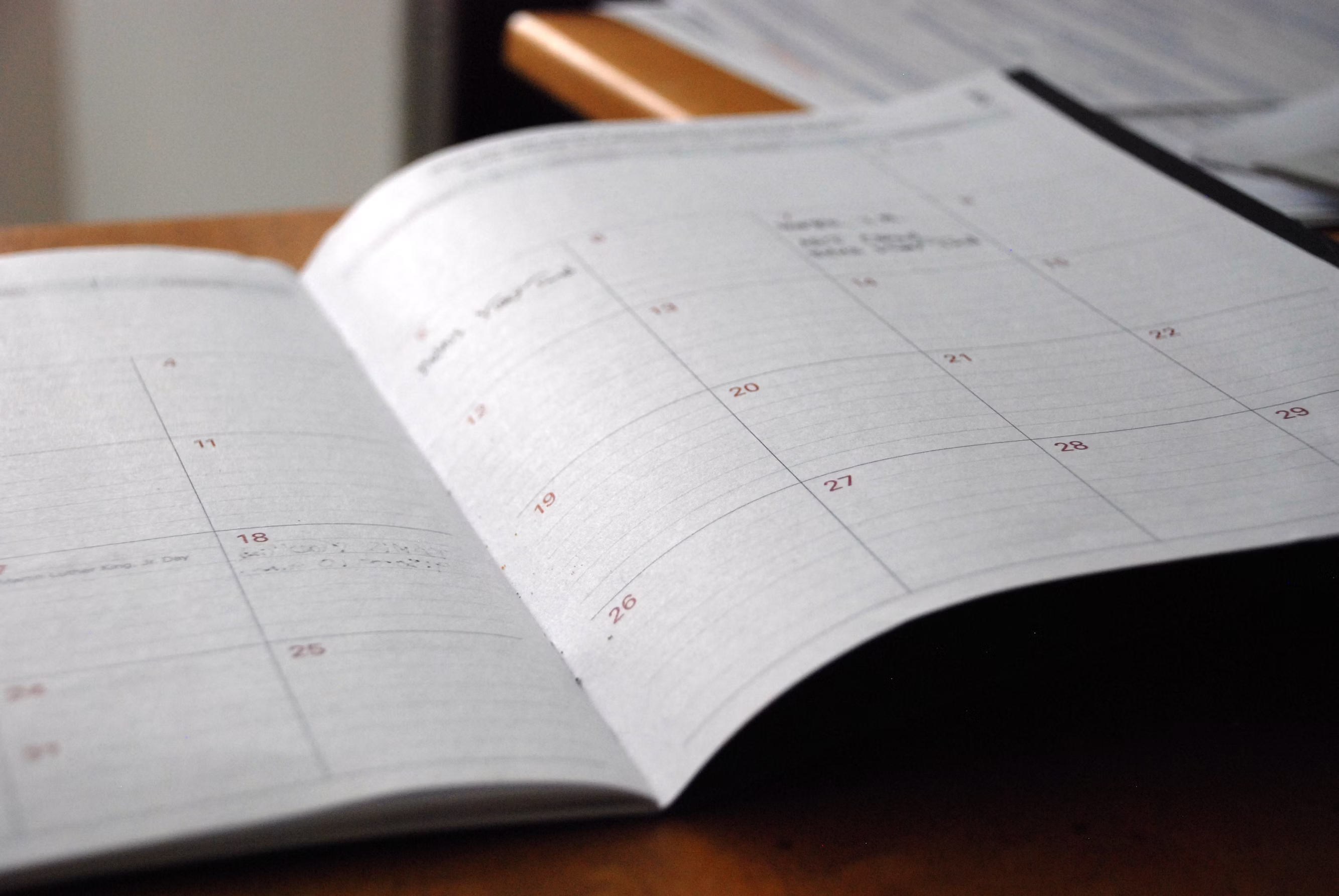
In the realm of small businesses, efficiency is key. Every minute counts and any time wasted can equate to lost revenue. This is where scheduling apps come into play.
Scheduling apps are digital tools designed to automate and streamline the scheduling process. They can handle a wide range of tasks, from setting appointments to managing resources.
Here are some reasons why small businesses need scheduling apps: - They save time by automating the scheduling process. - They reduce the risk of double-booking or overbooking. - They provide a centralized platform for managing all scheduling-related tasks. - They improve communication and coordination among team members. - They provide valuable insights into business performance through analytics.
Key features to look for in a scheduling app

When choosing a scheduling app for your small business, it's important to consider the features it offers. Not all scheduling apps are created equal, and the right features can make a significant difference in your business operations.
Here are some key features to look for in a scheduling app: - Calendar sync: This feature allows the app to sync with your existing calendar, ensuring that all your appointments are in one place. - Automated reminders: These can be sent to both you and your clients, reducing the likelihood of missed appointments. - Online booking: This allows your clients to book appointments directly through the app, providing convenience and improving efficiency. - Mobile accessibility: A mobile-friendly app allows you and your clients to manage appointments on the go. - Integration capabilities: The ability to integrate with other business tools can streamline your operations and improve efficiency. - Customer support: Good customer support can be invaluable, especially when you're just getting started with a new app.
Calendar sync and automated reminders
Calendar sync is a crucial feature in a scheduling app. It allows the app to integrate with your existing calendar, whether it's Google Calendar, Outlook, or another platform. This means that when an appointment is booked through the app, it automatically appears on your calendar.
Automated reminders, on the other hand, are notifications sent to you and your clients before an appointment. They can be sent via email or SMS, depending on the app. These reminders help reduce no-shows and ensure that everyone is prepared for the appointment.
Both calendar sync and automated reminders are key features that can significantly improve the efficiency of your scheduling process.
Online booking and mobile accessibility
Online booking is another important feature to look for in a scheduling app. It allows your clients to book appointments directly through the app, at their own convenience. This eliminates the need for back-and-forth emails or phone calls, saving time for both you and your clients.
Mobile accessibility is equally important. A mobile-friendly app allows you and your clients to manage appointments on the go. This is particularly useful for businesses that offer services at multiple locations, or for clients who prefer to book appointments on their mobile devices.
In today's digital age, both online booking and mobile accessibility are essential features for a modern, efficient scheduling process.
Top 4 scheduling apps for small businesses: An in-depth look
Choosing the right scheduling app for your small business can be a game-changer. It can streamline your operations, save time, and improve customer experience.
In this section, we will take an in-depth look at the top 4 scheduling apps for small businesses.
Calendly
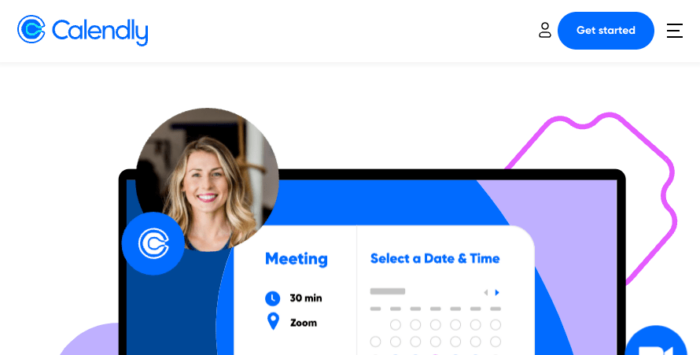
Calendly stands out as a top choice for small businesses seeking robust scheduling solutions, thanks to its streamlined and intuitive interface that significantly simplifies the process of setting and managing appointments. Ideal for a variety of business models, Calendly provides a professional, customizable booking page that allows clients to easily choose times that work for them, while business owners can focus on their services rather than the logistics of scheduling.
Key Features: - Customizable Calendar: Set different appointment lengths and incorporate buffer times between meetings. - IFTTT Integration: Automate reminders and invoice sending before appointments start. - Analytics Dashboard: Monitor upcoming events and manage your schedule effectively. - Device Compatibility: Accessible via both web browsers and mobile devices, allowing for management on the go. - User-Friendly Interface: Designed for ease of use with excellent customer support available.
Pricing: Calendly offers several pricing plans (starting at $8 per month) tailored to fit various budgets, including a free basic option with limited features.
Acuity Scheduling
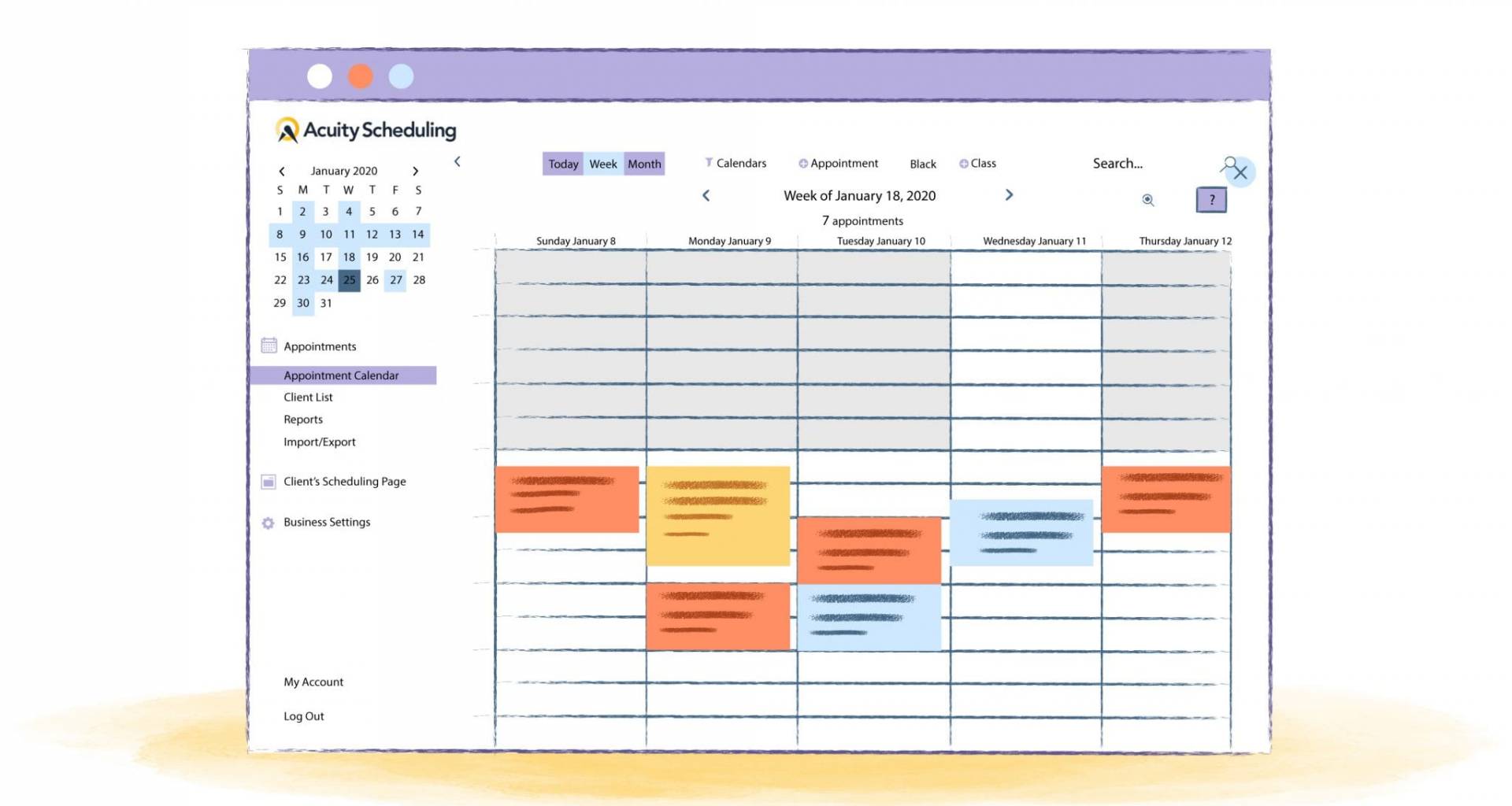
Acuity Scheduling is another excellent choice for small businesses that require a powerful, all-encompassing scheduling tool. Acuity Scheduling excels in providing a seamless experience both for the business owner and the clients, featuring an easy-to-navigate dashboard that makes appointment setting, rescheduling, and customization as straightforward as possible. Its user-friendly approach, coupled with robust backend support, makes it a reliable partner for businesses looking to optimize their appointment booking processes.
Key Features:
- Customizable Booking Page: Add logos, photos, and essential business information.
- Integrated Payment Options: Supports popular gateways like Stripe and PayPal.
- Analytics: Track customer trends and optimize your scheduling.
- IFTTT Automation: Streamline tasks such as reminders and invoicing.
- 24/7 Customer Support: Including email, chatbot, and personal training sessions.
Pricing: Acuity Scheduling also offers pricing tiers starting at $20 per month, ensuring there's an option suitable for different business needs.
Google Forms & Google Calendar
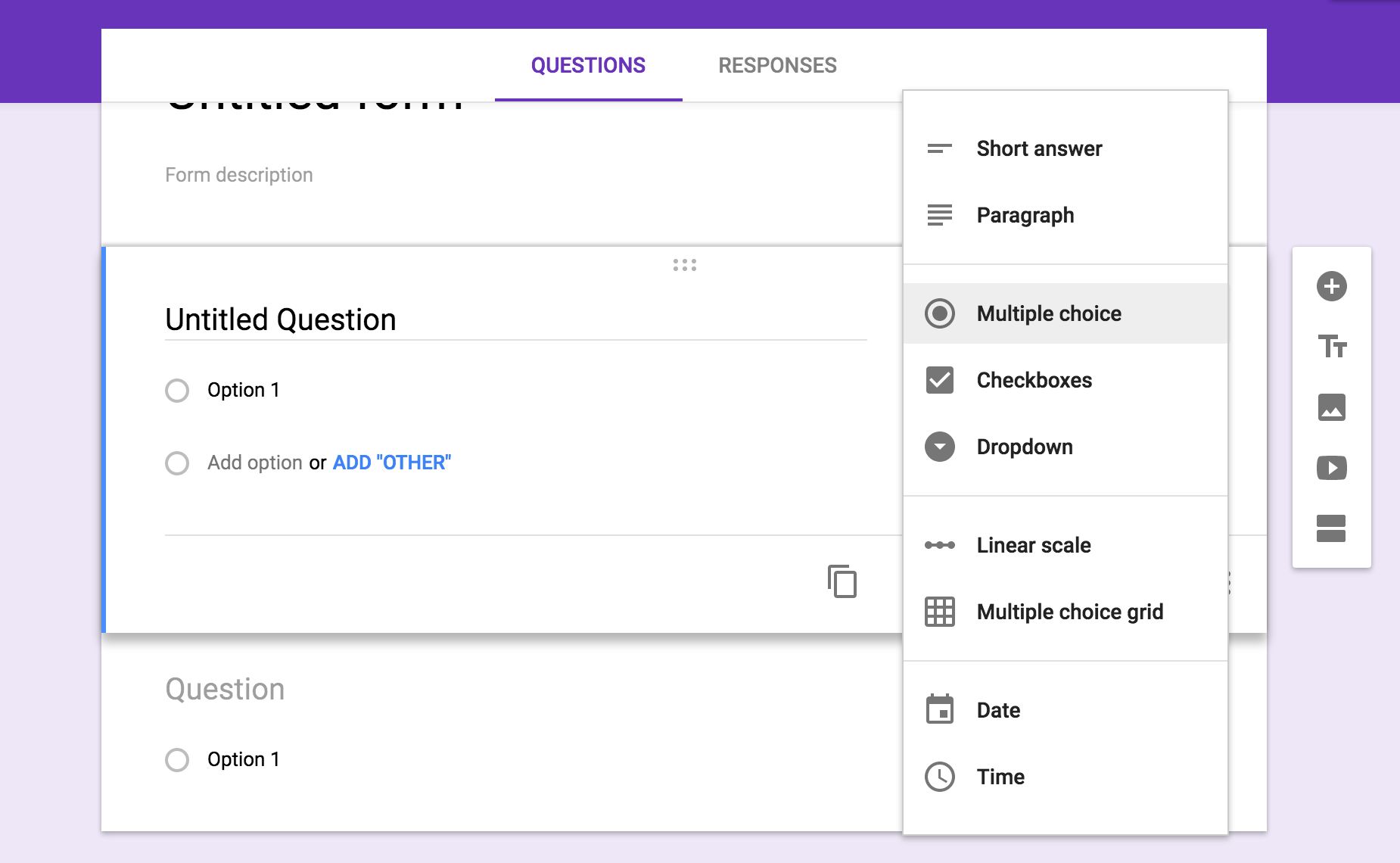
For businesses seeking a simple, cost-effective solution to scheduling, combining Google Forms with Google Calendar is an excellent choice. This duo leverages the reliability and accessibility of Google's platforms to facilitate scheduling and information collection. While it requires a more hands-on approach compared to automated scheduling tools, it offers unparalleled flexibility and is completely free, making it ideal for startups and small enterprises working with limited resources.
Key Features:
- Free of Charge: Both tools are available at no cost.
- Manual Setup: While not as automated as other solutions, it allows full control over scheduling and client information intake.
- Integration Capable: Can be connected with other services such as IFTTT for enhanced functionality.
Pricing: Completely free to use.
Typeform
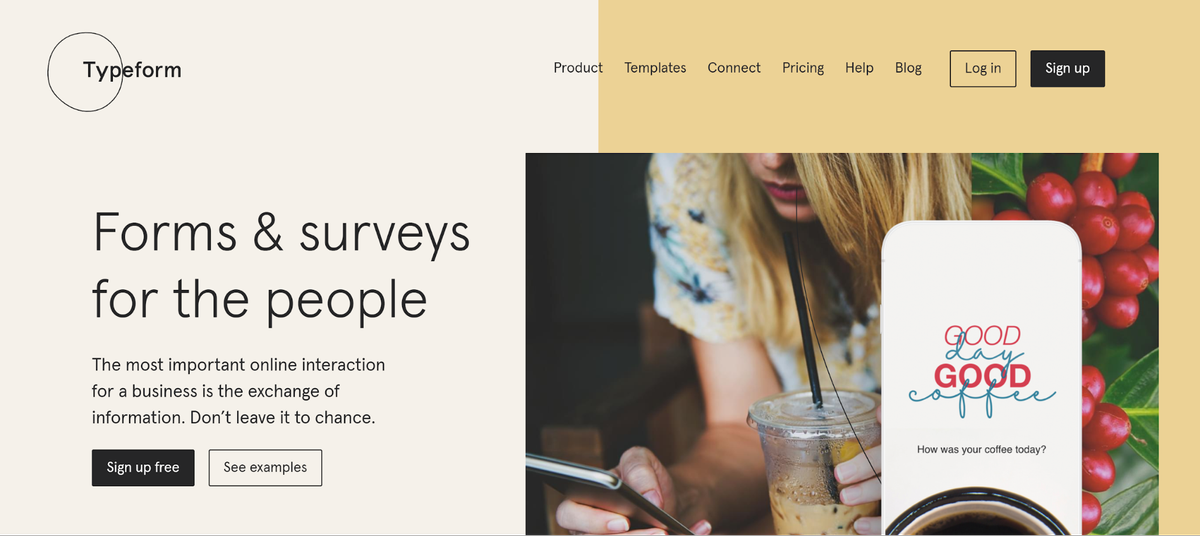
Typeform provides an innovative and visually appealing way to handle appointment scheduling and client interactions. By integrating Typeform with Google Calendar via IFTTT, small businesses can automate the conversion of survey or form responses into calendar events. This method is particularly useful for businesses that prioritize engagement and customization in their scheduling process, offering a personalized touch that sets them apart from competitors.
Key Features:
- Form-to-Calendar Integration: Automate the creation of calendar events from form submissions.
- Customizable Forms: Create engaging forms that reflect your brand.
- IFTTT Integration: Enhance scheduling efficiency with automated workflows.
Pricing: Typeform provides free access with basic features, with premium plans available for more advanced needs at $25 per month.
How to choose the best scheduling app for you
When it comes to choosing the best scheduling software for small businesses, there are a few key factors to take into consideration. The first factor is cost - depending on the size and needs of your business, you may not want to spend too much money on scheduling software. Fortunately, many of the best options come with free plans.
Secondly, you should consider the features that each software offers - does it provide reminders for customers or automated emails for bookings? Finally, you should think about how easy the software is to use from both a customer and business point of view.
Integrate your scheduling software with IFTTT
IFTTT (If This Then That) is our versatile and powerful automation tool that enhances scheduling software by connecting it to over 800 other applications. It enables powerful automated workflows that can significantly improve efficiency and customer interaction. Incorporating IFTTT with your scheduling software not only saves time but also ensures a smoother and more professional client interaction.
Whether you want to automate reminders, sync data across platforms, or streamline your workflow, IFTTT offers endless possibilities to customize and optimize your scheduling process. By integrating your scheduling app with IFTTT, you can unlock a new level of productivity and effectiveness in managing your business appointments. Best of all, IFTTT is 100% free to try today!
Top scheduling automations with IFTTT
Create Mailchimp subscribers from new Acuity Scheduling appointments
When someone schedules a new appointment with you, this Applet will automatically create them as a new subscriber in MailChimp and add them to your selected mailing list.
Keep track of all your Typeform forms
Keep track of all the forms you've created. Logs include helpful links for quick access to form information.
Add Google Contacts from new Calendly events
When someone schedules a Calendly event with you, this Applet will automatically add them to your Google Contacts.
Create contacts in GetResponse from new Calendly events
Quickly start building relationships with your new leads and customers with this automation. Whenever a new event is booked with you on Calendly, this A.pplet will automatically create a new contact in GetResponse.
To enable these Applets and millions more (yes, millions), try IFTTT today for free.

