As businesses grow and expand their operations, they often find themselves spending more time managing their finances and less time doing what they excel at – delivering unparalleled customer service.
This is where the concept of digital integration comes into the picture. By streamlining operations with powerful tools, entrepreneurs can focus on scaling their businesses and thrive in today's dynamic economy.
If you are someone who is looking to synchronize your sales and accounting efforts, you are in the right place. In this post, we will discuss Pipedrive and QuickBooks; two of the most widely used digital solutions in their respective fields and their integration.
Also in this post, we will go over the ways in which IFTTT can help make these integrations possible. IFTTT is our automation service that allows users to build, share, and implement hundreds of thousands of prebuilt "triggers," that connect over 800 different apps. To integrate Pipedrive and many more CRM applications, try IFTTT today!
What is Pipedrive; An introduction
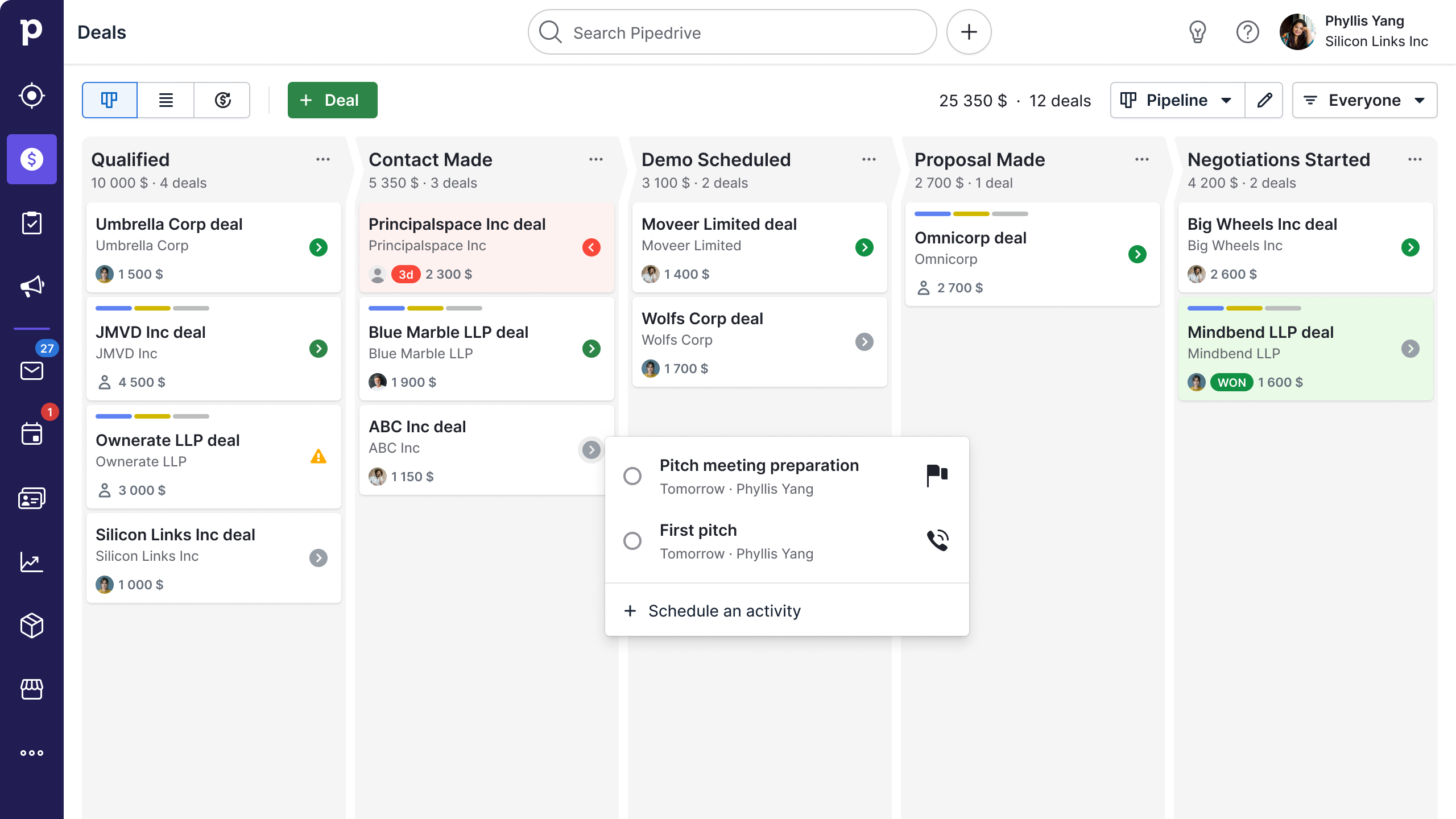
Pipedrive is a popular Customer Relationship Management (CRM) software that allows businesses to manage their sales pipeline with ease.
Its intuitive interface enables entrepreneurs to visualize the entire sales process, from lead acquisition to deal closure. You can track your sales activities in real-time, assign tasks, set reminders, and collaborate with your team members.
With a helpful Pipedrive integration interface built into the desktop app, users can sync with other apps to completely automate their human relations and payment tasks.
What about QuickBooks?
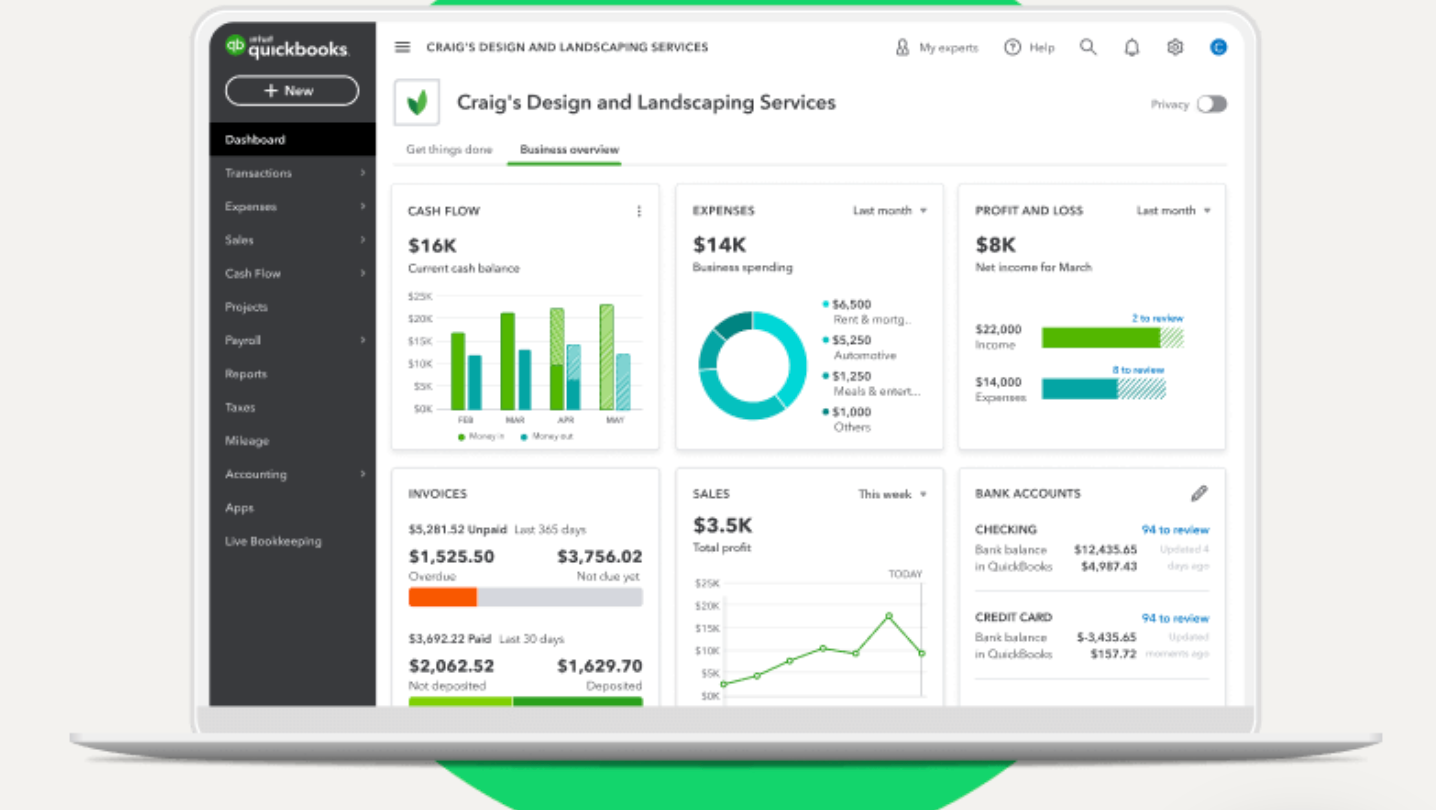
On the other hand, QuickBooks is a powerful accounting software that lets you manage your finances seamlessly. It allows businesses to generate invoices, track unpaid or paid invoices, manage payroll, and conduct audits, all in one place.
It is an all-in-one solution that caters to businesses of all sizes – from solopreneurs to large corporations. QuickBooks invoices are also the most popular online payroll system for businesses, meaning the development team is always updating and improving their software.
Pipedrive and Quickbooks integrations
Does Pipedrive integrate with QuickBooks? Yes, it does. Although IFTTT offers multiple automations for Pipedrive, the Pipedrive-QuickBooks link is actually set up within the Pipedrive app. Don't worry, as we will go step by step later in showing you how to connect the two apps.
It makes sense that two of the most popular workplace solution apps decided to team up; offering a seamless experience of tracking customers and receiving payments.
With the included syncing between Pipedrive and QuickBooks online, users can rest assured knowing their data is secure and the connection is as efficient as possible.
With Pipedrive and QuickBooks working together, businesses can create invoices and streamline their payment processes without any hassle.
Why integrate Pipedrive and QuickBooks?
This integration automatically synchronizes your customer QuickBooks data, sales information, and payment records, eliminating the need for manual work.
Here are some key advantages of connecting these two applications:
- Automatically capture customer information and transfer it to your accounting software.
- Easily track payments from customers, from invoicing to collection.
- Generate accurate financial reports quickly, including income statements and balance sheets.
- Streamline the reconciliation process for sales and accounts receivable.
- Consolidate your customer data in one place.
With this integration in place, businesses can leverage the power of both tools by centralizing their customer and financial data. Thus, driving efficiency, productivity, and growth.
How to integrate QuickBooks and Pipedrive
To begin, users must have active accounts with both QuickBooks and Pipeline. For both services, easy setup can be completed by visiting the homepage and creating an account.
Here is the step-by-step guide to integrating the QuickBooks desktop app and Pipedrive:
- Log in to your Pipedrive account and click on the ‘Settings’ tab.
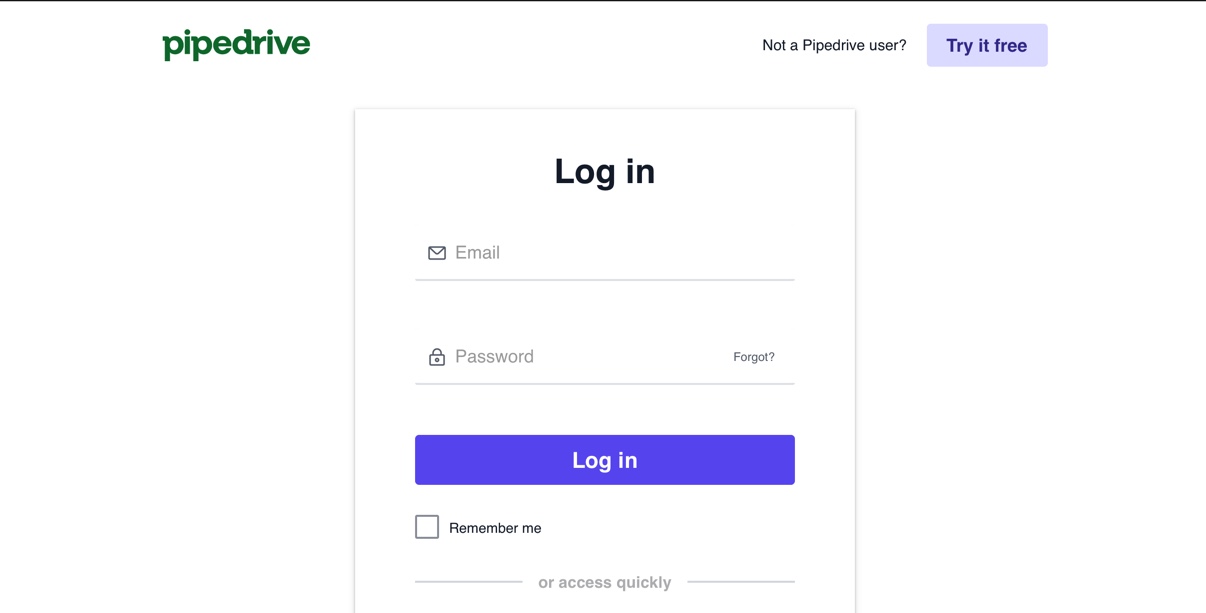
- Under the 'Integrations' section, select the Invoicing option.
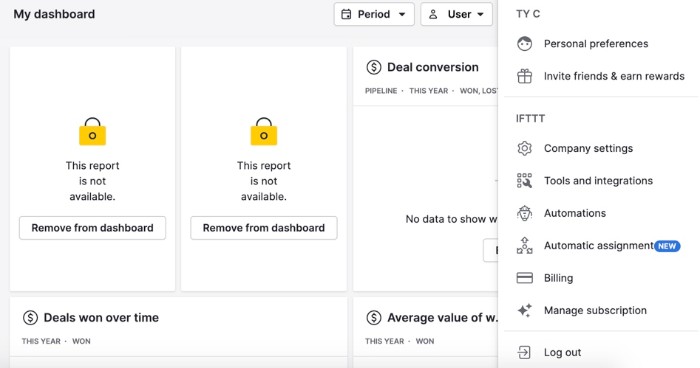
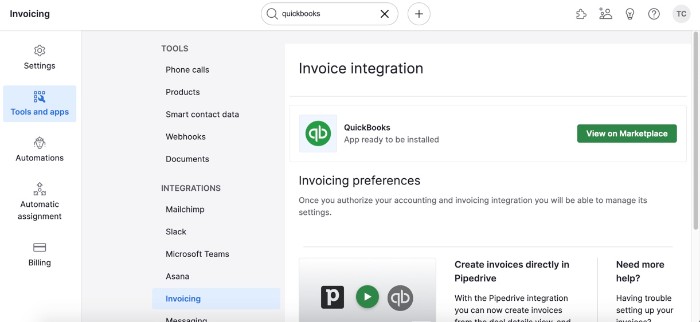
If QuickBooks hasn't been installed yet, follow the directions to install the app and log in to your account.
- Click 'Connect'.
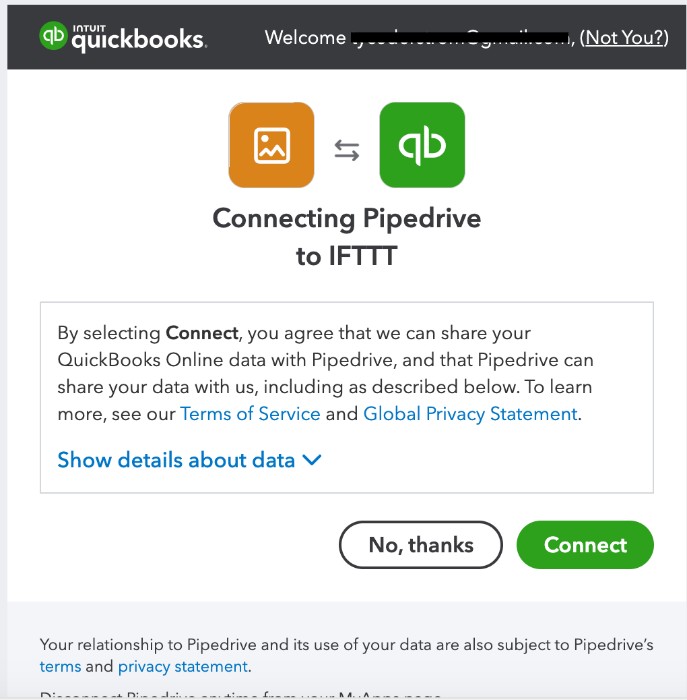
QuickBooks customers must then enter a username and password, then click 'Log In'.
Finally, confirm the connection and click 'Allow'.
You have now successfully connected Pipedrive with QuickBooks.
Pipedrive automations with IFTTT
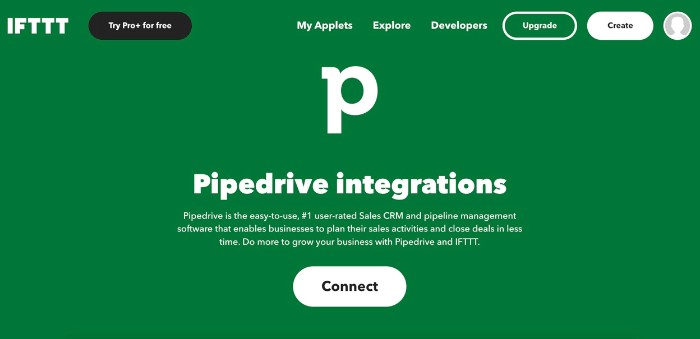
With IFTTT, you can create custom-made automations to automate tedious tasks and streamline your workflow. There are multiple applets that allow you to connect Pipedrive with other services, further expanding your reach of efficiency while working on customer management tasks.
Unfortunately, we do not yet have a QuickBooks integration available to the public. This could change soon, however, so make sure to check back to our Explore page frequently.
For now, here are some of our favorite Applets to make the most out of Pipedrive:
Create Pipedrive deals from new Google Form responses
"Create Pipedrive deals from new Google Form responses" automates the process of adding new deals to Pipedrive CRM, whenever a prospect submits a response through a Google Form.
With this integration, businesses can enhance lead management efficiency and ensures timely follow-ups with potential clients.
Add new Pipedrive deals to Google Sheets rows
This Applet works by streamlining the sales data management process and automatically transferring new Pipedrive deals into specified rows within a Google Sheets spreadsheet.
With this Applet enabled, users can foster efficient organization and seamless data analysis, ultimately saving more time.
Add new Pipedrive activities to Todoist as tasks
As Pipedrive currently dosen't host a great system for providing users reminders of upcoming activities, integration with Todoist is a must.
This Applet enables the integration of sales activities from Pipedrive CRM into the Todoist task management app. This synchronization ensures that users stay organized and on track with their sales activities, bettering productivity and time management.
Conclusion

In conclusion, there's no denying that digital integration has revolutionized the way we do business.
Although Pipedrive and Quickbooks are great on their own, connecting the two creates a perfect marriage of customer management tools and payment processing.
By integrating Pipedrive and QuickBooks, businesses can streamline processes that previously required an entire sales team, which helps save time and boost their bottom line.
If you haven't already done so, it's high time to integrate these two tools and see your business grow like never before. Plus, getting started has never been easier. Simply visit the IFTTT explore page, find which Applets pique your interest, and connect!


