Your home is your safe space. Make it even safer with smart home technology and security systems. With hundreds of services and device options in smart home security, you can find the system that helps you keep your loved ones and belongings secure.
Integrating your cameras, motion sensors, smoke alarms, and other security elements to each other and to your other smart devices can enhance your home’s safety in a few easy steps.
Why integrate smart security with IFTTT?
With new companies and devices coming to the home security market on a regular basis, you may find yourself with mismatched pieces. When your devices are compatible with IFTTT, you can select the outdoor camera that suits your needs without having to worry about how it communicates with the other devices in your home.
Additionally, IFTTT enables you to extend what your security system can do. Get custom notifications on certain events, add a reminder to your task list when your camera batteries are low, or turn on the lights when motion is detected. You can even choose to receive a phone call when there is smoke, movement, or when a door opens at night. Use these automations to get the information that matters to you about the place you love the most.
Popular smart home security automations
The most used Applets and workflows for home security systems are the ones that put you in control of what is going on in your home, even if you are not there to oversee it. Receive notifications, calls, emails, and spoken reminders in your hearing instruments of the events that occur. Use your voice assistant to turn your alarm on or make sure you locked your door using a button.
In addition to notices and messages about what is going on in your home, you can create automations that serve as a warning to intruders or burglars. Manage lights in your home when you are on vacation to give the appearance of someone being home, take a photo and upload it to cloud storage when there is motion in your house, or trigger a series of events when someone enters your home uninvited.
One of the most common ways to use Applets is to download the IFTTT mobile app for iOS or Android and enable a geo-fence around your house through the Location service. This allows you to automatically turn your security system on and off based on when you are there.
Smart security Applets
With so many available combinations and automations already available on IFTTT, it was hard to narrow it down. We have added a collection of workflows that demonstrate the versatility and possibilities of security combinations.
-
Disarm abode when you arrive home

-
Flash Philips Hue lights when abode alarm activates

-
Automatically arm your Blink System when you leave home

Smart security devices
Home alarms
-
Disarm Blink when you unlock your August lock

-
Arm Scout Alarm using a Google Calendar Event

-
If Boundary Alarm is triggered flash Philips Hue lights red
-
Get a notification on alarms and warnings
-
Turn off Wyze notifications when you get home

Security cameras
-
Get Email Alerts from EZVIZ When an Alarm Triggers

-
Turn off EZVIZ camera Sleep mode with a Button press
-
Send SMS when an alert is generated

-
Enable Logitech Circle recording at a set time
-
Log Logitech Circle recordings to Google Sheets
-
Change LIFX colour when Swann camera detects a person.

Motion detectors
-
Turn on Philips Hue lights when Arlo detects motion

-
Turn LIFX lights on when motion detected by Swann Security device

-
Activate Wyze motion detection when you leave home

Smoke alarms and air quality monitoring
-
Get an SMS when Honey Smart Home detects an alarm

-
Change the light to orange when there is an air quality alert

Smart locks
Leak and flood detection
Smart doorbells
-
Blink Hue lights when Ring doorbell rings

-
Turn on Philips Hue lights when Ring detects motion
-
Call my phone when Swann Security door bell pressed

Popular home security services
With over 700+ services on IFTTT, there are countless ways to create powerful experiences in your smart home. Check out the services below to see how you can get started and see what Applets other users are finding helpful lately.


