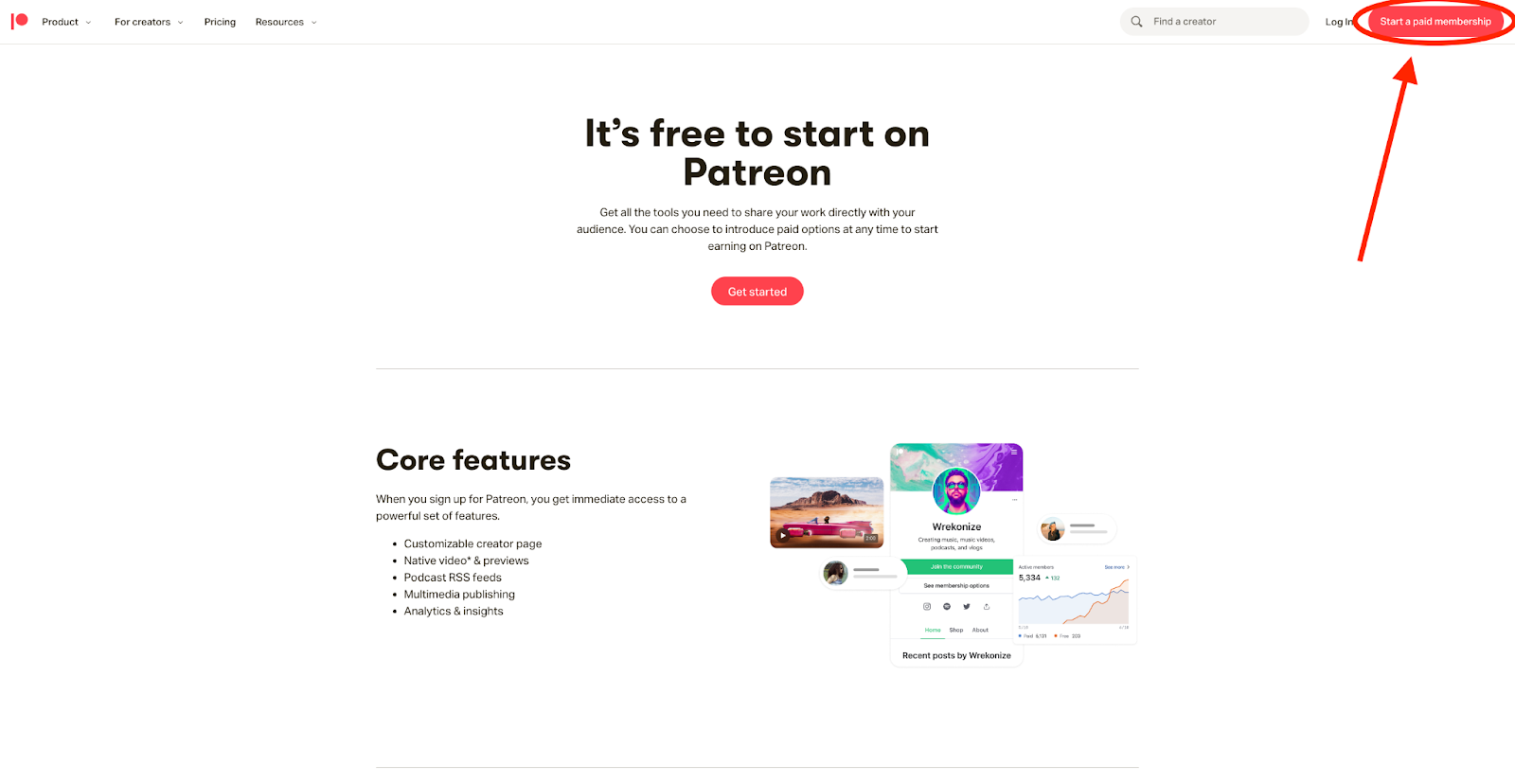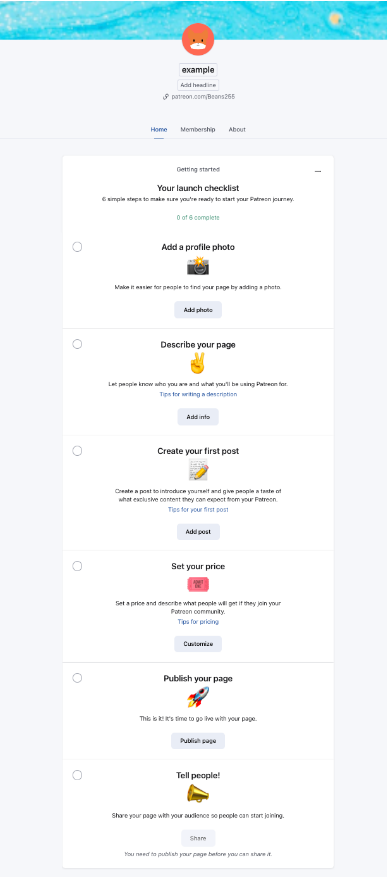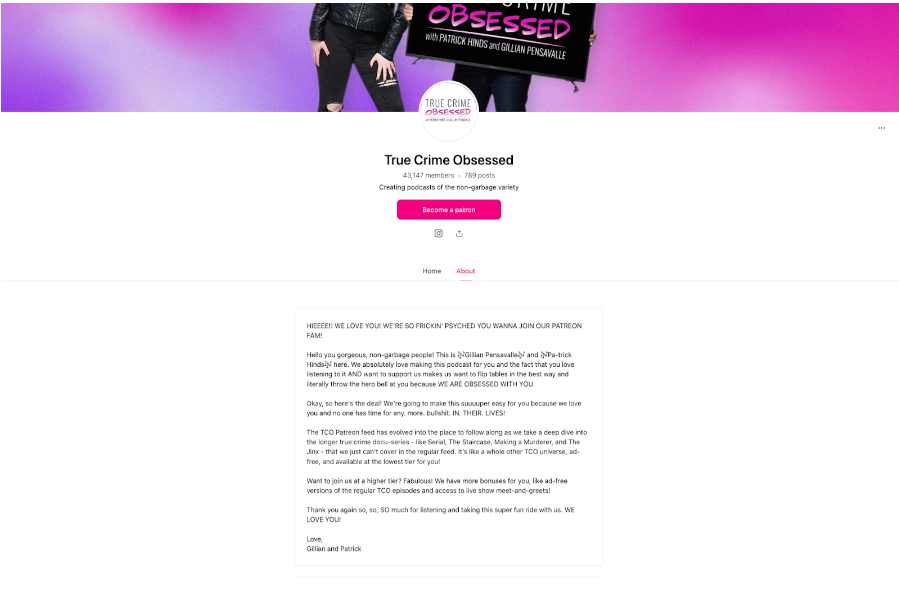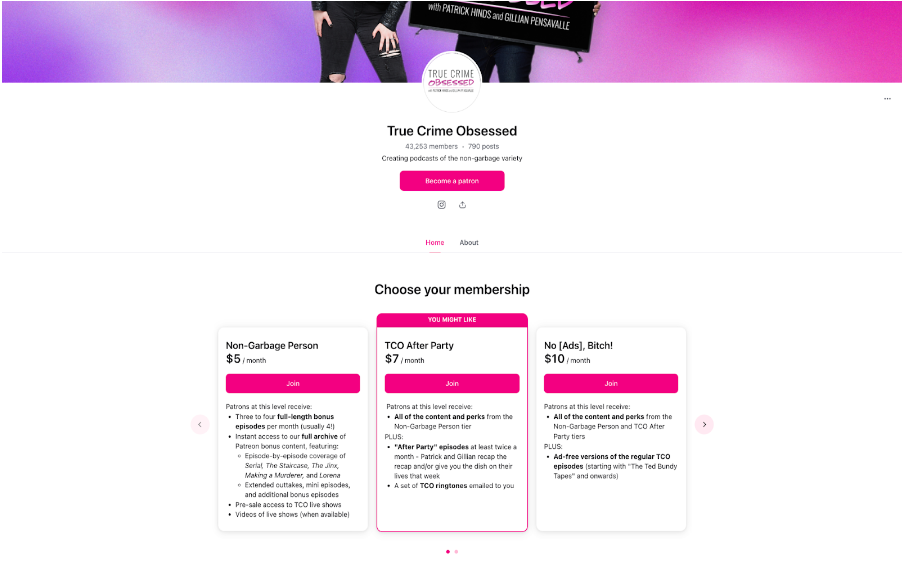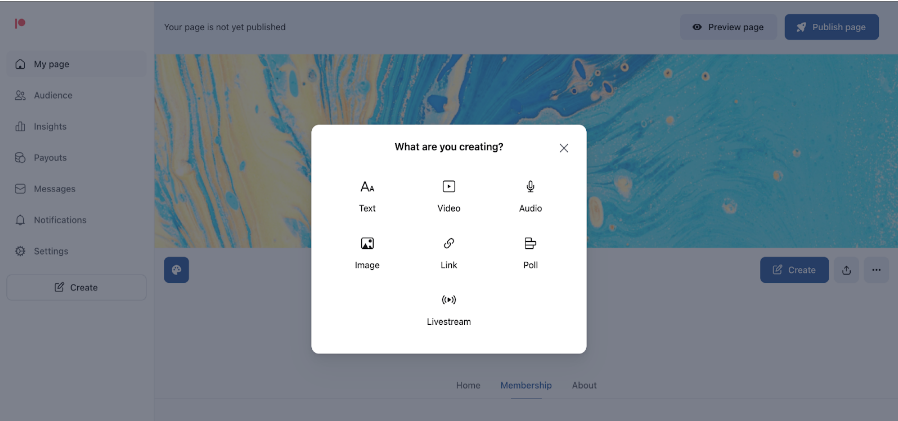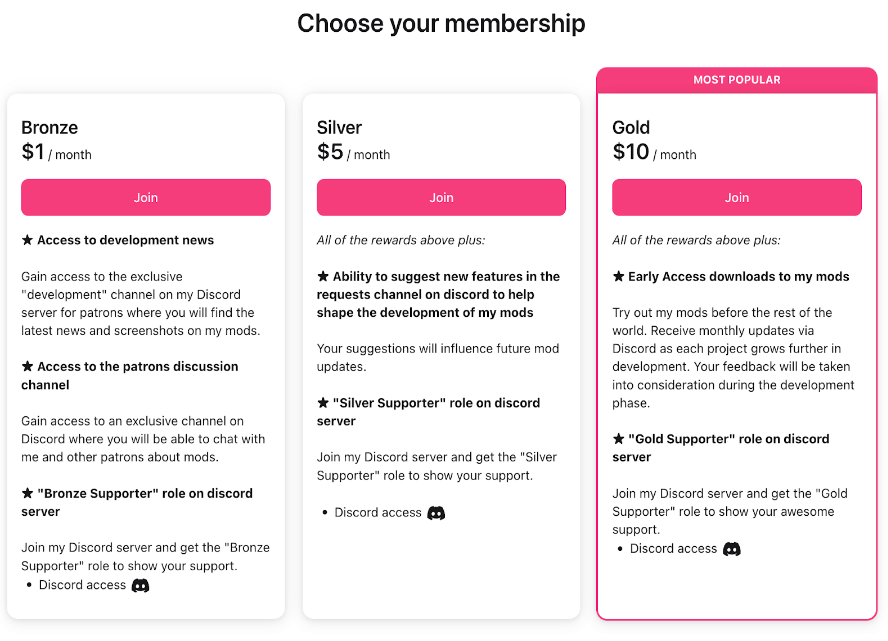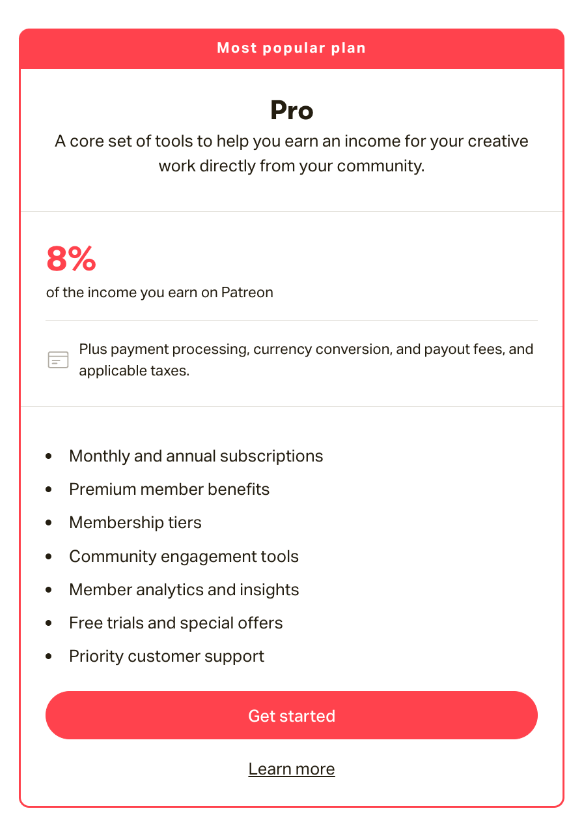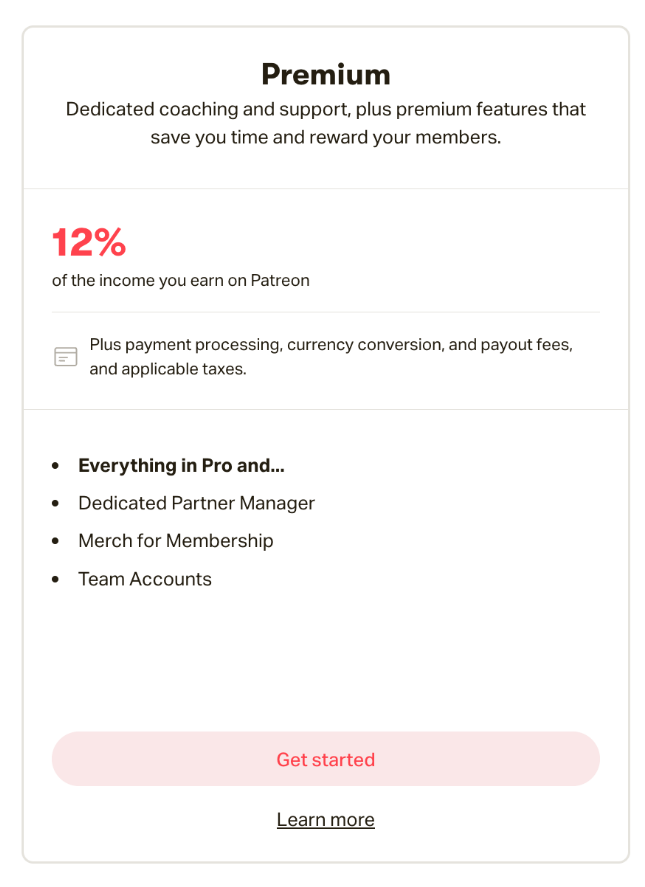Imagine having a platform that allows you to support your favorite creators consistently, where you can invest and stay up-to-date with their art, music, podcasts, or videos and get special perks in exchange.
Check out Patreon, a world-renowned platform that offers a unique way to monetize creative projects to support their favorite creators without the need to rely on sponsorships or advertisements.
In this blog post, we'll take a closer look at what Patreon is, how it works, and what benefits you can expect as a creator or a fan. We'll finish by introducing IFTTT, which can offer countless solutions to all of your crowdfunding efforts using the power of automation.
What is Patreon?
Patreon is a membership platform that enables creators of all kinds, whether it’s art, music, podcasts, video, or any other form of content to monetize their work, by allowing fans to subscribe and pledge a monthly amount.
In return, Patreon gives fans an opportunity to access exclusive content and receive unique benefits from their favorite creators. These exclusive content and benefits, such as early access to a new album, serve as incentives to keep fans engaged and support creators' ongoing projects.
Patreon provides business tools for content creators to run a subscription service, making it easier for them to monetize their content. It's essentially a crowdfunding site for content creators, but it describes itself as a "membership platform" to simplify the process for creators.
How does Patreon work?
The secret genius to Patreon is that the service is built upon a two sided platform, allowing creators to earn money and fans to show their appreciation for their favorite content.
Patreon's model is that backers — patrons, as Patreon refers to them — subscribe to a creator's content, making recurring payments on an ongoing basis. Neither side loses out, and the reward vs payment is expressed to fans before they commit to a subscription.
However, it should be noted that the main task Patreon does is manage recurring payment processing, a service that many companies offer, often at a lower fee structure.
What can you sell on Patreon?
Patreon is a popular platform for offering bonus content, but there’s a lot more you can sell as a creator. Here are some top options:
Early access & ad-free content: Give patrons first dibs on your podcasts, videos, or social media clips without ads. Great for creators with loyal fans who want a premium experience.
Behind-the-scenes & archives: Share deleted scenes, bloopers, or exclusive cuts to give supporters a deeper look at your creative process.
Fan input: Let patrons vote on future content with polls and other interactive features.
Personalized perks: Offer shoutouts, sponsored spots, or custom content for higher-tier members.
Merchandise: Sell and ship custom merch through Patreon, with a small cut (3%) going to the platform.
Who uses Patreon?
For fans, Patreon is like a personalized book store. They can browse and subscribe to content from their favorite creators, without an algorithm getting in the way.
For creators, it’s a way to make money on your own terms. You can earn passive income with low-cost subscriptions for early access or presales, or build a full-fledged store with exclusive content, Q&As, polls, and more.
Whether you’re a podcaster, TikTok creator, or YouTuber, Patreon gives you a space to share and sell your work—whatever it may be.
Creating an account
To get started, you need to visit Patreon’s website at www.patreon.com. Once you land on the website’s homepage, click on the “Start a paid membership” tab on the upper right hand corner.
Signing up: You will then be asked to sign up with your email, Google, Apple, or Facebook. Once you have created your account and verified your email, you can sign in using your email address and password.
Setting up your profile: After signing in, you will need to set up your profile. This means that you will need to choose a profile picture, cover photo, and a username. You can also give your account a description that gives an overview of the type of creative works you offer.
Additionally, this is the step where you also add in your payment information and set your price.
A successful example: Here’s an example of an already existing Patreon account:
Customization: You can customize everything from your profile picture to the wording on your membership tiers, just like the example below.
Spreading the word: Once your account is set up, it's time to share it with the world! Share your Patreon page on social media and other relevant platforms to build your support base and grow your following.
What are the Patreon membership tiers?
Patreon offers different membership tiers that provide exclusive content to supporters. A content creator can set up membership levels with varying price points, each offering a specific benefit or privilege.
Here is a breakdown of what each level may offer as an example, but do note that each and every creator has their own:
First tier: This level is the most basic; as it is the cheapest. Generally, at this tier, you can expect to see benefits such as access to the creator’s Patreon feed or general gratitude and recognition from the creator.
Second tier: The mid-tier usually includes some additional offers like behind-the-scenes looks, early access to content, downloadable content, and access to a patron-only community forum.
Creators may also provide different levels of access based on the tier. For instance, a creator may offer a Patron-exclusive Discord channel that is only accessible by a higher tier supporter.
Third tier: This tier offers everything from the lower levels, but also includes unique benefits like personal video chat with the creator, personalized messages, or even exclusive physical rewards.
Then again, each and every creator has their own exclusive content and rewards that come with each tier. Tiers can range in price from only $1 to up to hundreds or thousands of dollars per month. Here’s an example of a creator’s membership tiers:
How to gain more followers on Patreon
Gaining more followers on Patreon largely hinges on the value and uniqueness of the content offered, and your marketing efforts. An attractive aspect of Patreon is its potential to turn passion into a lucrative profession, but this doesn't happen in a vacuum. Here are a few strategies to gain more followers:
Engage with your existing followers: The key to gaining more followers is keeping your current ones happy. Take the time to respond to comments and messages. Host Q&As, polls, feedback and recommendations to keep your audience interested.
Offer exclusive benefits: One of the top reasons that people follow creators on Patreon is to access exclusive content. Offer perks like early access to your work, behind-the-scenes content, personalized messages, and exclusive merchandise. The more value you bring to the table, the more likely people are to follow you!
Use social media: Social media is a powerful tool for promoting your Patreon account. Promote your account on platforms like Twitter, Instagram, TikTok, and Facebook. Share snippets of your exclusive content, promote upcoming projects, and interact with your followers.
Collaborate with other creators: Collaborating with other creators can help you reach a new audience. Partner with creators whose work complements yours or who have a similar audience. Offer to guest post on their blog or podcast or even collaborate on a project together. Your partner will promote the collaboration to their followers, bringing new faces to your page!
Try IFTTT: IFTTT can help you automate all the different processes that help grow your Patreon following. From sharing your account, to adding followers into a spreadsheet, the possibilities are endless. Plus, you can use our tool to build your own Applets to track growth, engagement, and more. Best of all, IFTTT is 100% free to try.
Patreon pricing
It’s free to start on Patreon, but once you start generating income, Patreon will take a certain percentage from you depending on the membership plan you choose. You can check out their creator fees page to read more about the details and specifics when it comes to their processing fees and rates.
Let’s dive into the two different plans Patreon offers so you can have a better idea of which plan to pick.
Pro Plan: With the Pro Plan, Patreon takes 8% of the income you earn. This plan comes with monthly and annual subscriptions, premium membership benefits, membership tiers, community engagement tools, member analytics and insights, free trials and special offers, and priority customer support.
Premium Plan: With the Premium Plan, Patreon takes 12% of the income you earn. This plan comes with everything included in the Pro Plan, including dedicated partner manager, merch for membership, and team accounts.
Leveling up Patreon with automation
IFTTT (If This Then That) can be a powerful tool for automating and optimizing your Patreon experience. Our web-based service allows over 1000 different apps, devices, and services to work together using simple conditional statements.
For example, Patreon creators can automatically keep track of every time a new member subscribes in a Google Sheet. This automation provides Patreon creators a real-time overview of their growing subscriber list, making it easy to monitor and engage with their supporters.
Read on to learn more about our mission, discover the magic behind our Patreon integrations, explore various use cases, and our top picks for Patreon automation.
The magic behind our Patreon integrations
Our Patreon integrations can help you easily launch and track campaigns, posts, and memberships, enhancing your ability to connect with your audience and grow your community. For instance, our integrations can streamline your workflow by automating repetitive tasks such as sharing your new Patreon posts across social media platforms. Additionally, you can maintain a reliable, up-to-date list of members in a spreadsheet, ensuring you stay connected with your community at all times.
With these integrations, you can focus more on creating engaging content and less on manual tasks, allowing you to build stronger relationships with your patrons while IFTTT takes care of the rest.
First, let’s explain how our Patreon integrations work. We have 3 triggers and 1 query designed to streamline and enhance your Patreon experience. Triggers tell an Applet to start, queries provide data, and actions are the end result of an Applet run.
By combining these triggers, queries, and actions, our integrations provide a comprehensive toolkit for automating your Patreon workflow, allowing you to effortlessly manage tasks like member notifications, content promotion, and data tracking. Here are some examples:
One of our triggers for our Patreon integrations is: New post in a campaign. This trigger fires every time a new public post is published or when you’re a patreon from a campaign. Let’s take a look at the example in the workflow:
When you publish a new post in a Patreon campaign, a tweet will automatically be posted to Twitter.
What’s great about our tool is that you can include multiple actions in a single workflow, allowing you to share your new post across all your platforms like Facebook, Discord, and more.
Now, let's take a look at a query: List campaigns. This query returns all campaigns.
When you press the button widget, a list of your Patreon campaigns will be sent to a Google Spreadsheet.
Share your Patreon campaigns on your platforms automatically
With our integrations, you can effortlessly ensure that your Patreon campaigns reach a wider audience. By creating or connecting to our published Applets, each new campaign you post will automatically be shared across your chosen platforms, such as Facebook, Twitter, Discord, and more.
Here are some Applets to get started with:
-
Patreon post to Lnk

-
Post new Patreon campaigns to Twitter
-
Share new Patreon posts to Discord channel
-
If a new Patreon campaign is created, then Create a link post on Facebook Page
Effortlessly manage your Patreon campaigns and members
Moreover, you can streamline the organization and tracking of your campaigns as well as those of others by receiving a list directly to your email, Google Sheets, Dropbox, and other platforms. This feature centralizes your campaign data for easy management, helping you stay organized more effectively.
Here are some Applets to get started with: