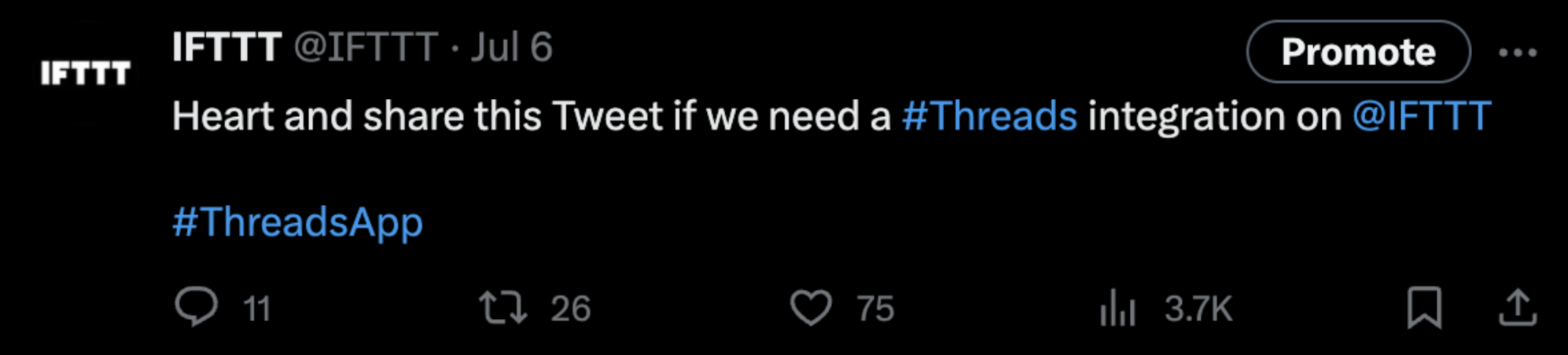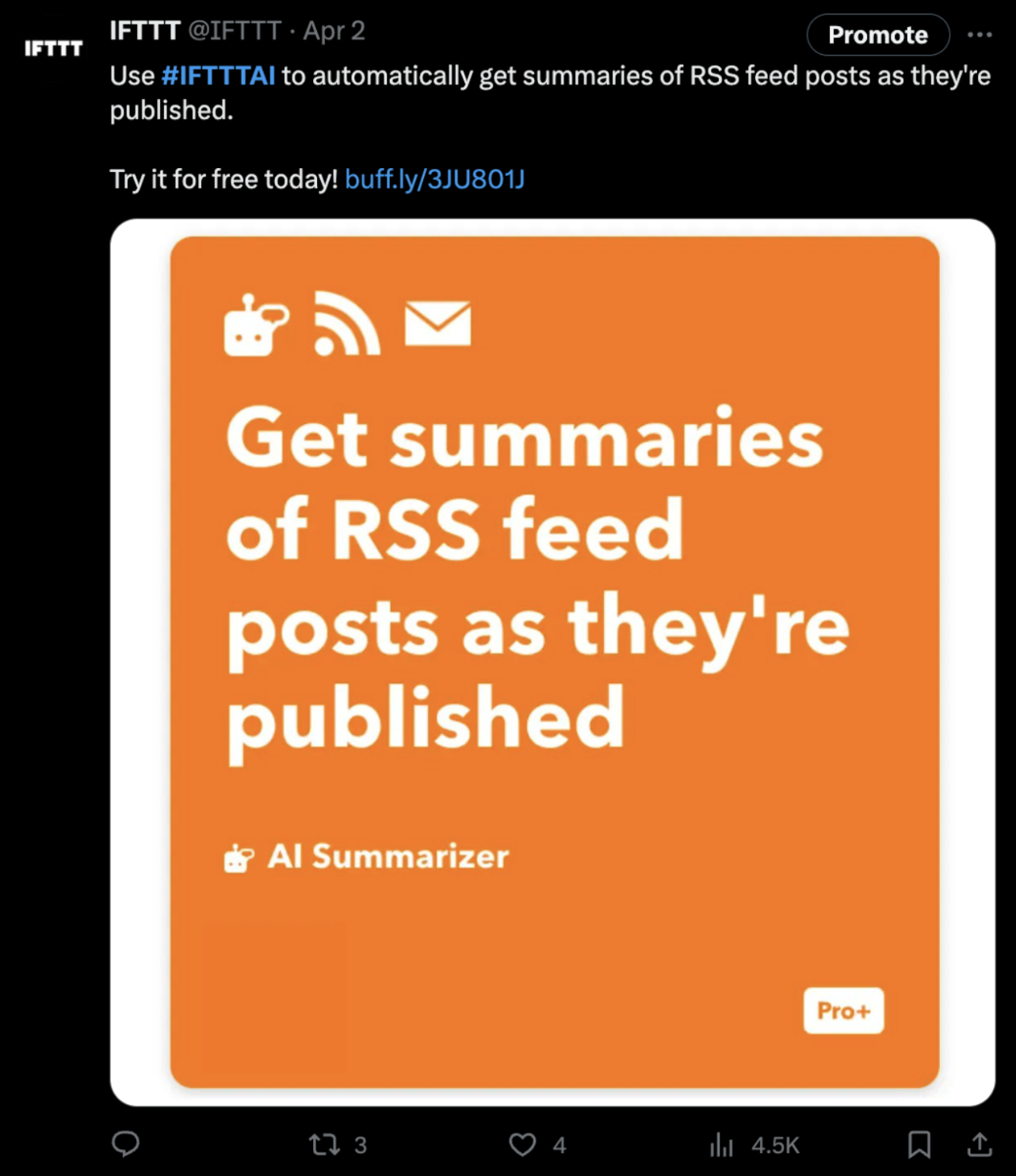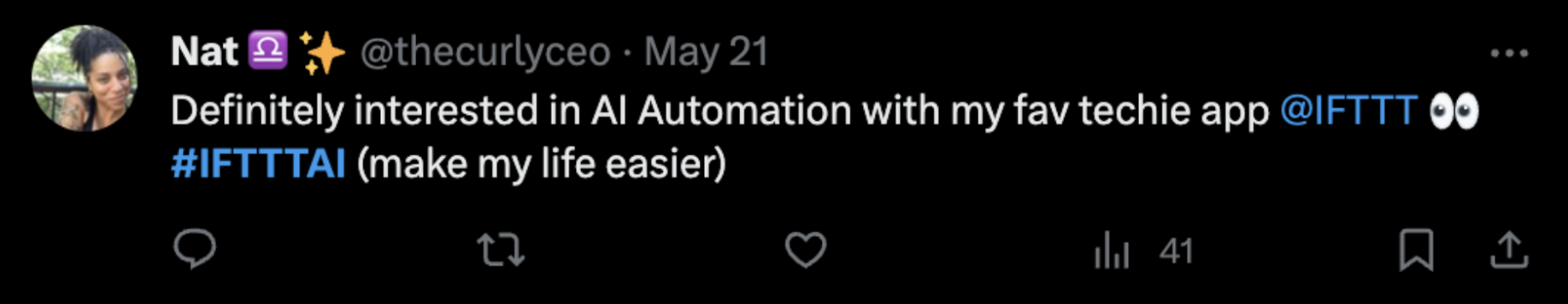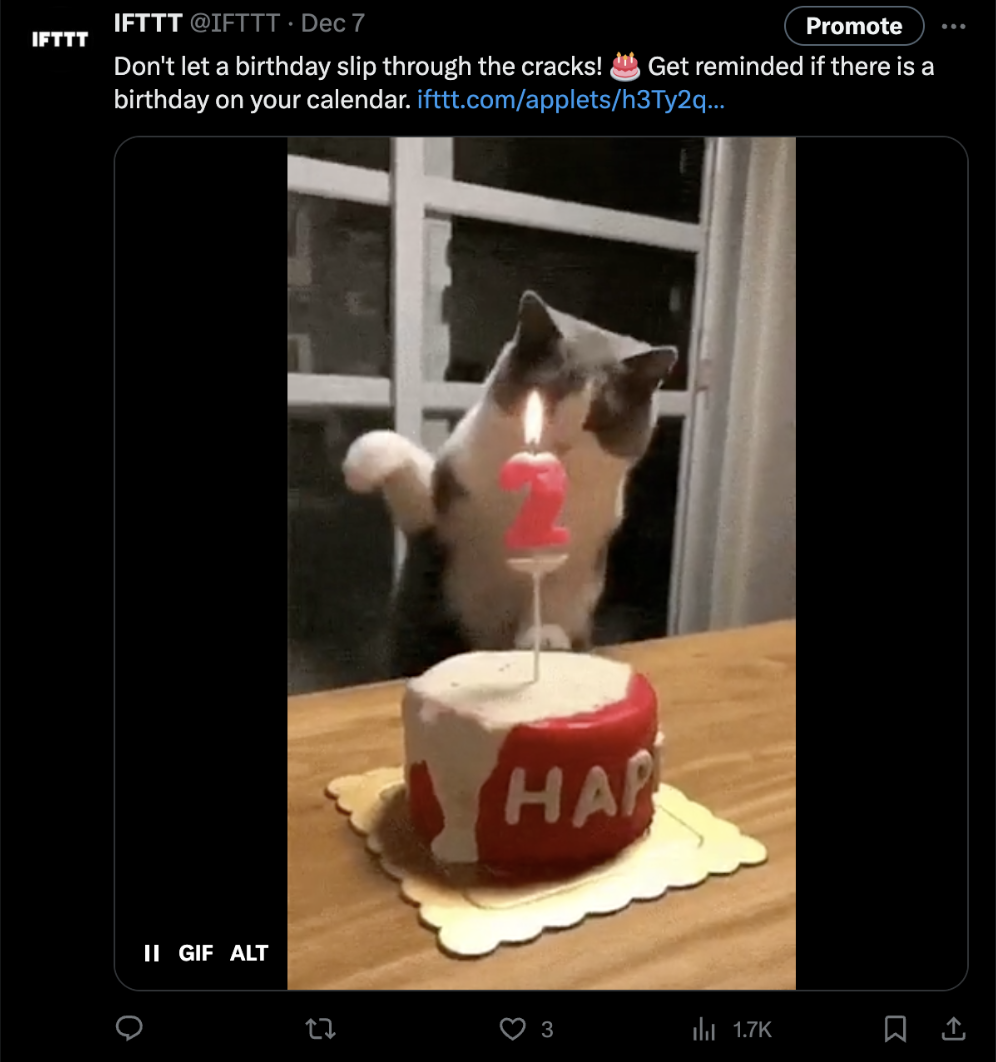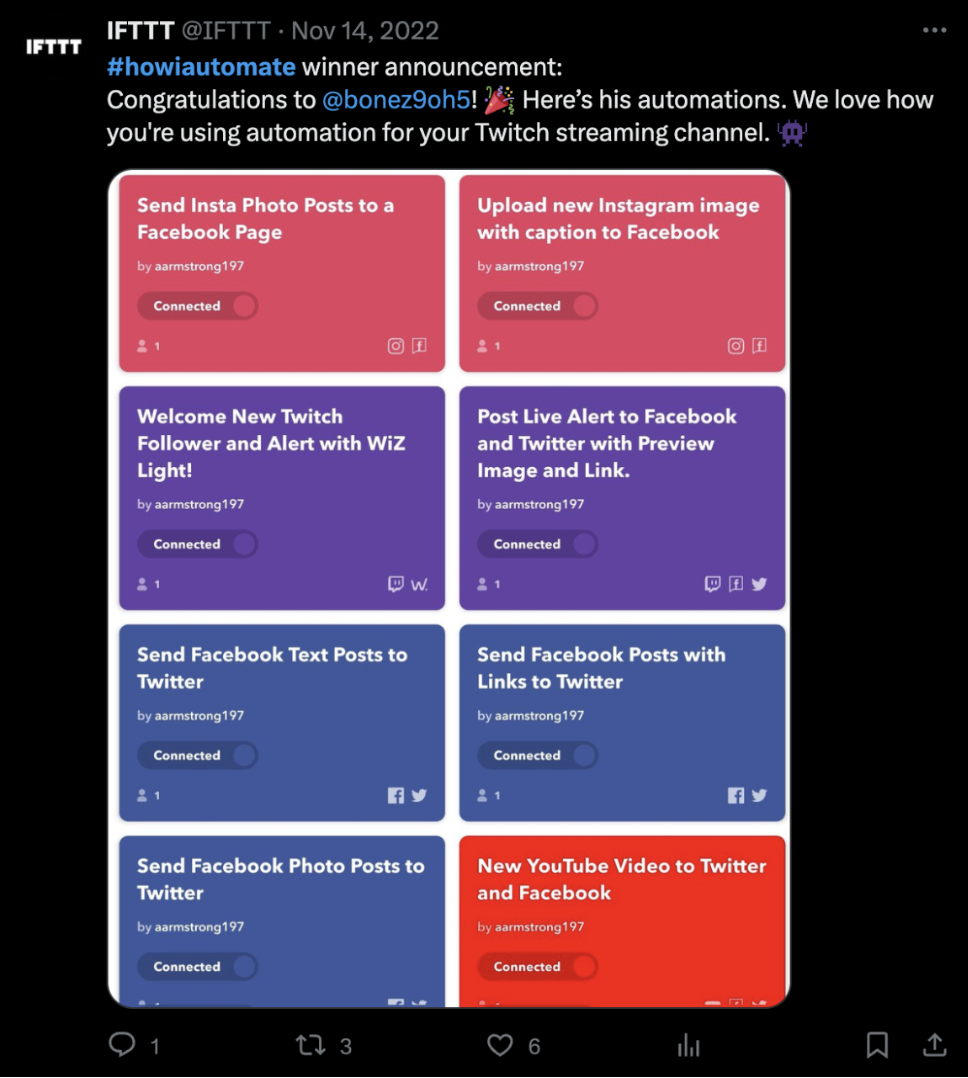In today's digital age, building a strong online presence is essential for businesses, marketers, bloggers, and influencers alike. Among the various social media platforms available, Twitter has emerged as a powerful tool for connecting with your target audience, amplifying your brand, and driving engagement. In this article, we will explore effective strategies to build an audience on Twitter and maximize your impact.
For those looking at automated solutions, we encourage you to take your Twitter experience up a notch by integrating it with IFTTT. IFTTT is our free automation service that lets you connect over 1000 different services including Youtube, Facebook, Google Assistant, and more. We have countless Twitter Applets that can enhance your experience, ensuring your presence remains dynamic and engaging.
Why building an audience on Twitter is important

Having a strong and engaged audience on Twitter can bring numerous benefits to your business or personal brand. Here are a few reasons why building an audience on Twitter is crucial:
Increased Brand Awareness
Twitter is a great platform for increasing brand awareness and reaching a wider audience. By building a strong following, you can increase the visibility of your brand and reach potential customers who may not have heard of your business before.
Improved Customer Engagement
Twitter is a highly interactive platform, making it an excellent tool for engaging with your audience. By building a strong following, you can increase the number of interactions and conversations with your customers, leading to improved customer satisfaction and loyalty.
Drive Traffic to Your Website
Twitter can be a powerful tool for driving traffic to your website. By sharing links to your website or blog posts, you can direct your followers to your site and potentially convert them into customers.
How to Build an Audience on Twitter
Creating engaging content
Crafting compelling tweets is the foundation of building an engaged audience on Twitter. It involves several key elements:
- Know your audience: Understanding your audience's interests, values, and challenges is crucial. This knowledge allows you to craft content that speaks directly to them and addresses their needs.
For example, our primary focus is small business owners. We actively engage with our audience by sharing our blogs we have written, specifically for small business owners and solopreneurs, offering them valuable tips and tricks.


Make it interactive: Interactive content, such as quizzes, polls, and surveys, encourages audience participation. This can increase engagement and provide valuable insights into your audience's preferences.
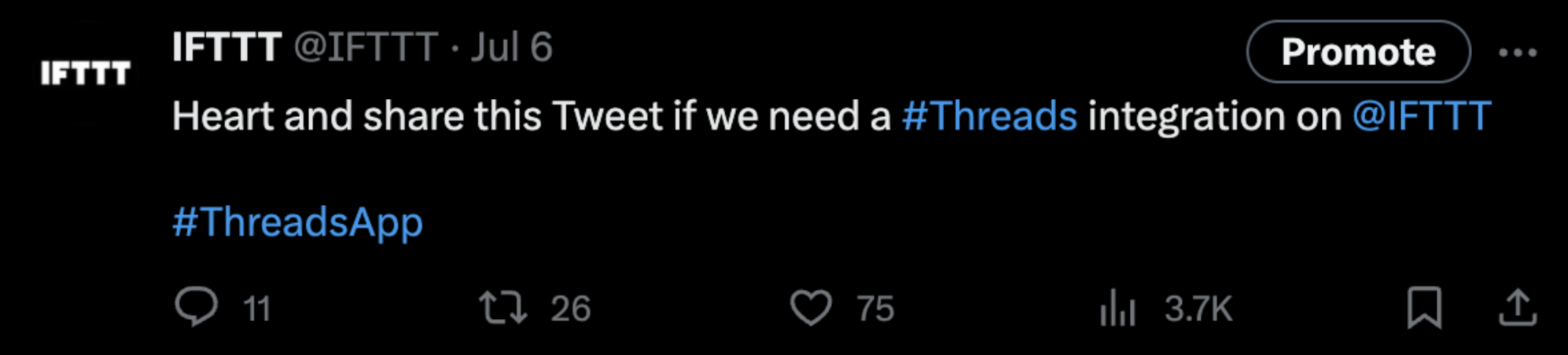
Keep it relevant: Ensure your content is timely and relevant to your audience. This could also mean addressing current events, trends, or industry news. If there are events or news stories that are relevant to your industry or audience, don't hesitate to address them in your content. However, do so respectfully and thoughtfully, keeping in mind your brand's voice and values.
Tell a story: Storytelling can make your content more engaging and memorable. It can also help you build a stronger emotional connection with your audience.
Remember that when you’re trying to tell a story, every good story has some kind of conflict or problem that needs to be resolved.
For example, we identify problem(s) users may be experiencing and are seeking solutions. We then present tailored solutions through our range of services that we offer to address their needs.

- Use clear and compelling language: Avoid jargon and use language that your audience understands. Make your points clear and concise, and use compelling language to draw readers in.
- Include a call-to-action: A call-to-action (CTA) is a statement designed to provoke an immediate response from the reader, viewer, or listener. It's typically an instruction that encourages your audience to take a specific action. Here's how you can effectively use CTAs:
- Be clear and direct: Your CTA should tell your audience exactly what you want them to do. Use clear and concise language. For example, "Sign up for our newsletter" or "Download our app."
- Use actionable language: Start your CTA with a strong verb that compels action. For instance, "Buy now," "Learn more," or "Join us."
For example, in our tweet, we tweeted “Check out our TikTok for more automation tools!” to tell our audience to visit our TikTok page and engage with our content.

- Create urgency: If appropriate, make your audience feel like they need to act immediately. Phrases like "Limited time offer" or "Only a few items left" can create a sense of urgency.
- Highlight the benefits: Let your audience know what they'll gain by taking action. For example, "Get instant access" or "Start saving today."
Using hashtags effectively
Hashtags are a powerful tool for expanding your reach and connecting with relevant conversations on Twitter. Consider the following when using hashtags:
- Research popular and trending hashtags in your industry. If there's a trending hashtag relevant to your content, using it can help get your post seen by a larger audience.
- Use relevant and specific hashtags. Make sure your hashtags are directly related to the topic of your post. Irrelevant hashtags can confuse audiences.
- Strike a balance between using popular hashtags and niche hashtags to maximize visibility.
- Create brand-specific hashtags. For businesses, creating a unique hashtag can be a great way to encourage user-generated content and engagement. For example, we created and have been using #IFTTTAI on our AI services-related posts.
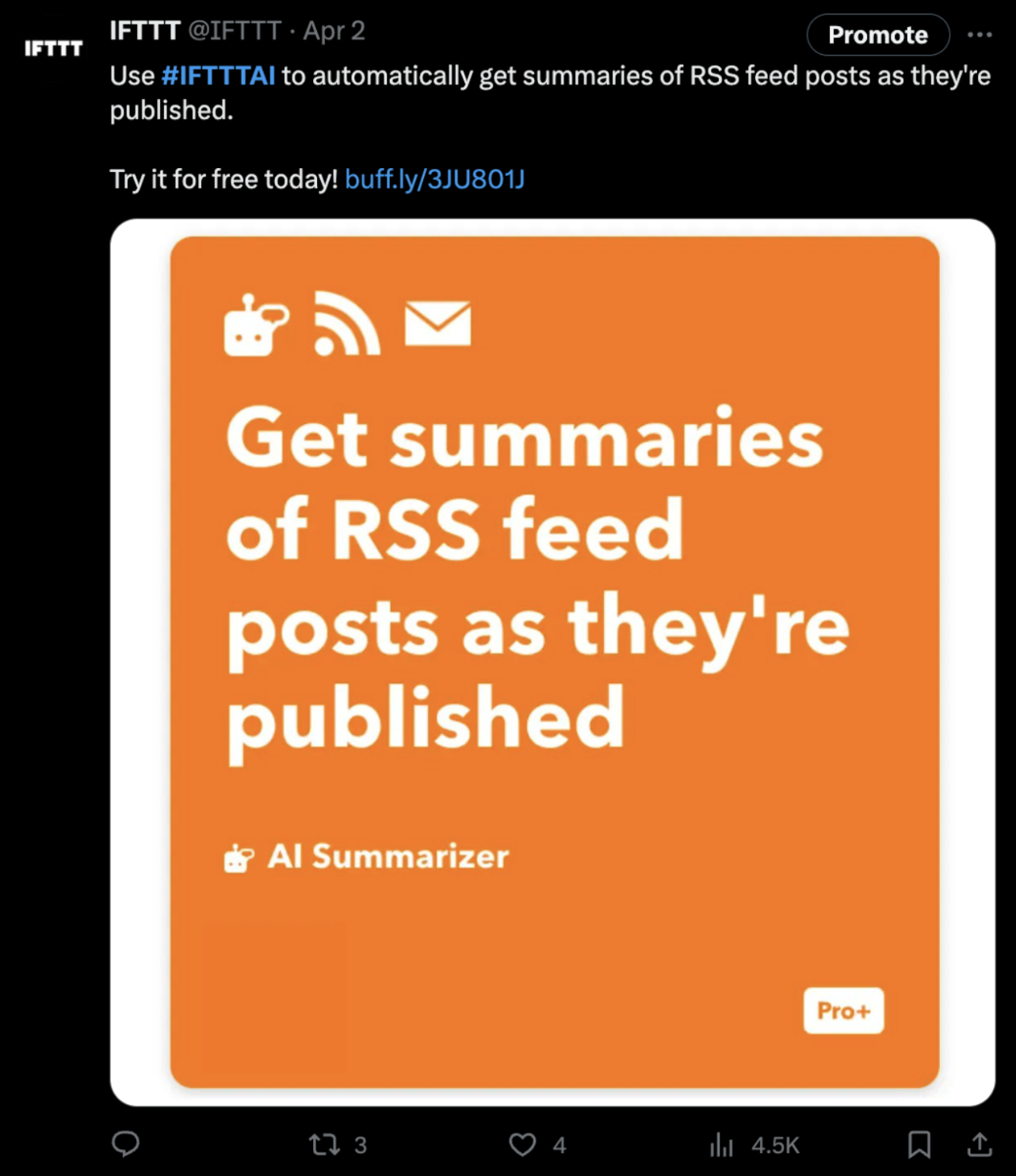
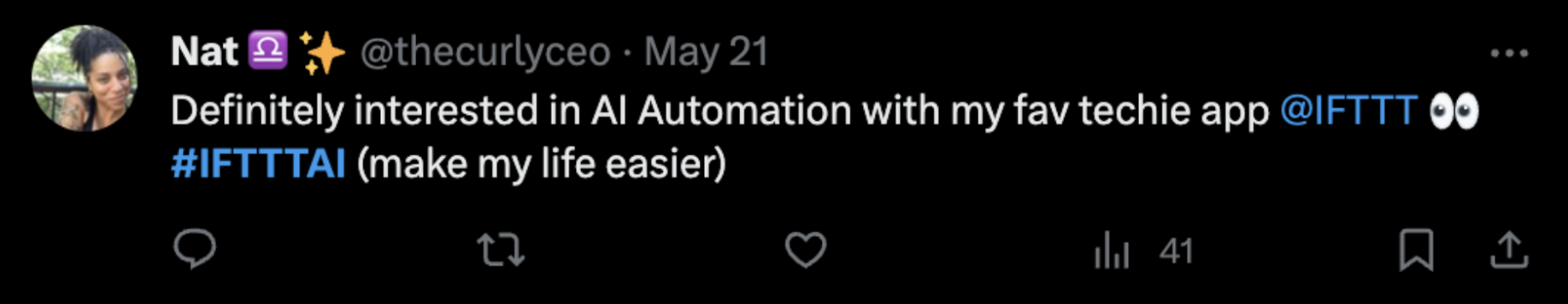
- Don’t overdo the hashtags. While it can be tempting to use a lot of hashtags, too many can make a post look cluttered and desperate. Each platform has its own unwritten rules about the optimal number of hashtags, but a general guideline is to use no more than 10.
Using visual content
Visual content is king on Twitter. People are most likely to engage with tweets that include eye-catching images, videos, or infographics. Consider the following:
- Share high-quality images and videos related to your content.
- Create visually appealing graphics or quote cards to capture attention.
- Experiment with different types of visual content, such as GIFs or memes, to add personality to your tweets.
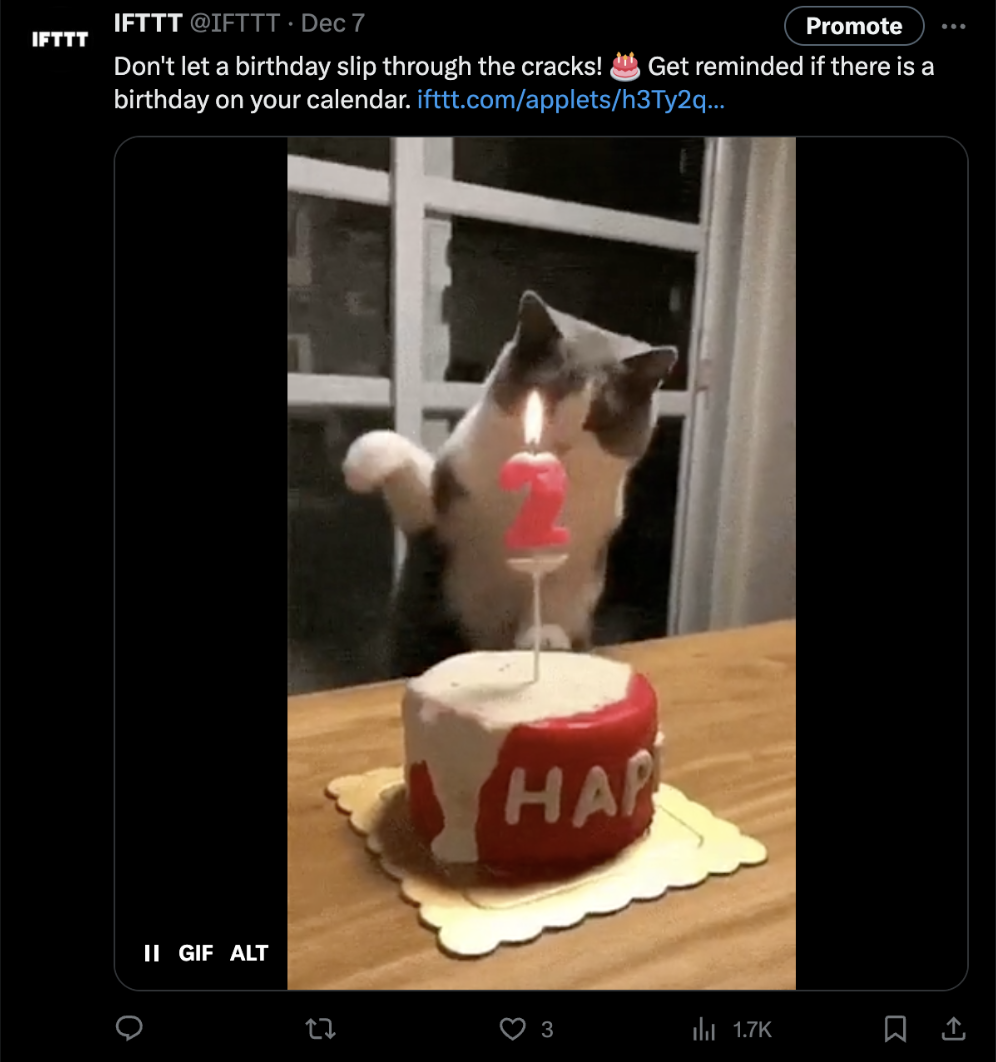
- Just like with written content, your visuals should be relevant to the topic at hand. They should enhance or complement your message, not confuse or distract from it.
Optimizing your profile
Your Twitter profile is your digital calling card. Optimize it to make a strong first impression and attract your target audience: - Write a compelling and concise bio that communicates who you are and what you offer. - Include a link to your website or a landing page to drive traffic. - Use a clean profile picture and header image that align with your brand identity. - Use relevant keywords and phrases in your profile to improve its visibility in searches. Think about the terms people might use when looking for the services or skills you offer.
Here’s an example of how our Twitter profile looks:

Engaging with your audience and followers
Building an audience goes beyond broadcasting your own content. Actively engaging with your audience and followers is key to fostering relationships and building loyalty:
- Respond promptly to mentions, comments, and direct messages.
- Ask questions, encourage discussions, and participate in conversations. This can also be done with interactive content, such as polls, quizzes, and Q&A sessions that can encourage your audience to interact with your brand.
- Retweet and share valuable content from others in your industry to forge connections.
- Run contests or giveaways. These can increase engagement and reach, as people often need to like, comment, share, or tag friends to enter. It's a fun way for followers to interact with your brand.
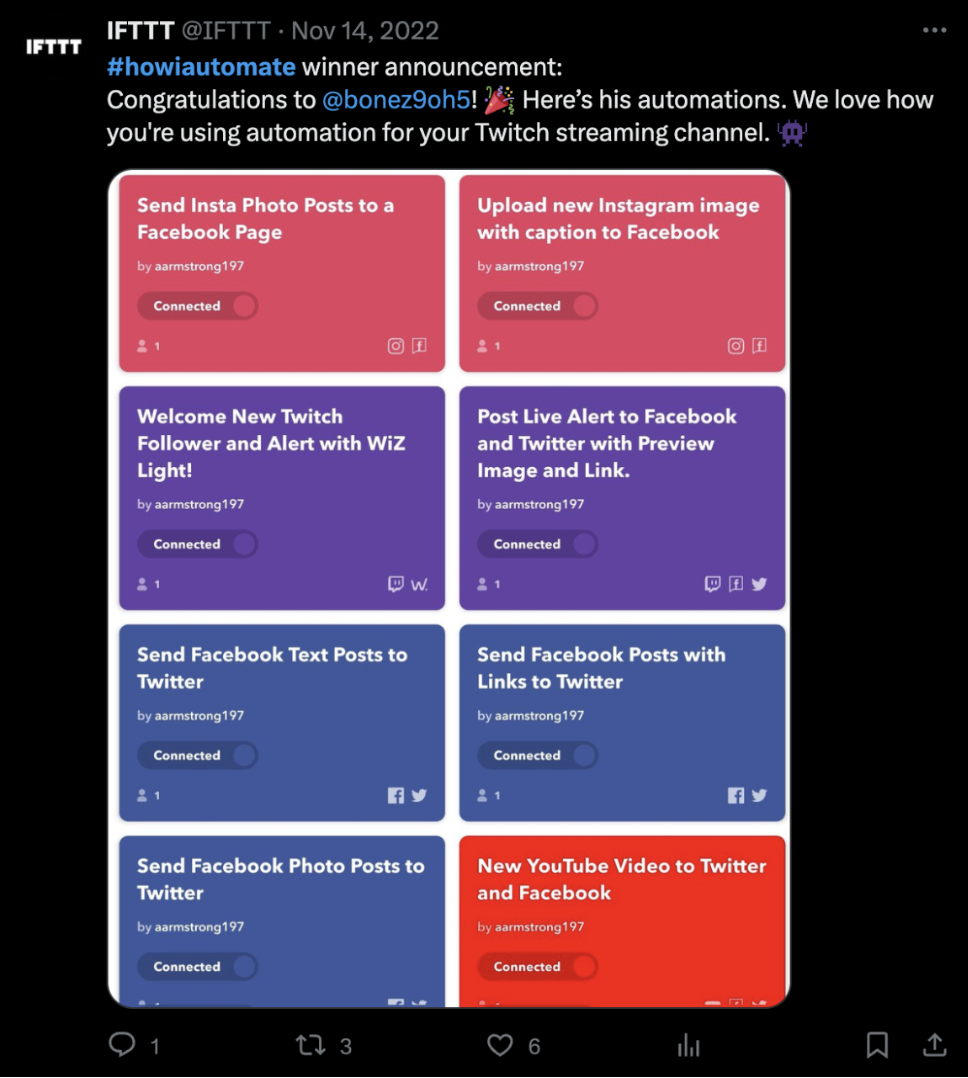
- Share user-generated content. If a follower tags you in a post or uses your branded hashtag, consider sharing their content on your profile. This can make your audience feel valued and appreciated.

Simplifying Twitter with IFTTT
IFTTT allows you to automate a wide range of tasks between Twitter and over 900 other apps and devices. Our Twitter integrations can help you automate tasks, improve your social media management, enhance your user experience, facilitate cross-platform sharing, and ultimately help build your audience.
Keep reading to learn more about our mission and how you can use IFTTT to streamline your Twitter experience.
What is IFTTT?
IFTTT is our free web-based service and mobile app designed to boost productivity by automating tasks. It works by creating connections between popular apps and services, allowing them to work together seamlessly.
The basic idea behind IFTTT is to create "applets" or sets of instructions that trigger when certain conditions are met. This can be turning on the lights automatically when you enter your house, for example.
Founded in 2011, IFTTT has been used by over 25 million individuals to automate both business and home tasks, saving time and increasing efficiency. It's commonly used to connect disparate services and systems, making all products and services work well together in a way that instills user confidence. Best of all, it's free and only takes a couple of minutes to set up.
Top Twitter Applets with IFTTT

Using IFTTT, you can connect your Twitter account with a variety of other services like Google Drive, Google Calendar, Gmail, and Google Photos, allowing you to automatically save tweets and hashtag reminders to your spreadsheet.
Ready to give it a try? Here are some popular Twitter integrations that have already been created by our dedicated user base:
Save the Tweets you like on Twitter to a Google Spreadsheet
Automatically save every Tweet you post to a Google spreadsheet
Save tweets featuring specific content to a Google spreadsheet
To enable these Applets and millions more, (yes, millions), try IFTTT today for free!