Feeling like your tasks are running circles around you? From juggling appointments to managing files and tracking tasks, staying organized can feel like a full-time job. With IFTTT, you can finally make time management and organization a piece of cake (or at least easier to slice!). Acting as your ultimate digital assistant, it connects and automates your favorite tools and services, helping you regain control of your day.
What is IFTTT?
IFTTT is the most trusted automation system on the market today, helping millions of people like you stay organized every day.
The basic idea behind IFTTT is to create Applets or sets of instructions that trigger when certain conditions are met. For example, our powerful system can turn on the lights automatically when you enter your house. Our system can also be expanded to complex automation, such as logging files in a spreadsheet or generating custom reports to keep you on track.
Founded in 2011, IFTTT has since been used by over 30 million individuals around the globe to automate both business and home tasks, saving time and increasing efficiency. It's used to connect over 1000 different services and systems, making all products and services work well together in a way that instills user confidence. Best of all, it's free to start and only takes a couple of minutes to set up.
Streamline calendar and time organization
Never miss an appointment or double-book your time again. With IFTTT, you can:
Sync your calendar and tasks
Add tasks with deadlines directly to your calendar(s), whether it’s your Google Calendar or iOS Calendar, keeping everything in sync. You can also automatically create tasks for every new calendar event, or sync your to-do lists if you use more than one, like Todoist and iOS Reminders.
Get daily summaries
Receive a daily email or notification summarizing your events and tasks.
-
Add new iOS reminders to Todoist as tasks

-
Add new iOS Reminders to Akiflow as tasks
-
Sync new events added from an iOS Calendar to your GCal

-
Create an event when you add a new reminder on your iPhone
-
Create Google Calendar events when you add a new reminder on your iPhone
-
iOS Calendar events to Google Calendar
-
When you create a new Trello card add an event to Google Calendar

-
Add tasks from Toodledo to your Google Calendar based on their due dates

-
Google Calendar Weekly Digest
-
Get a daily summary of all your new iOS Calendar events
-
Daily reminder agenda
Smarter data management
IFTTT makes data management easy whether you’re working with spreadsheets or tracking metrics.
Sync data across platforms
Automatically update a document or database whenever new information is added on a specific platform. For example, you can keep a spreadsheet of new articles on Pocket or The New York Times, track mentions on social media like Twitter (X), or log the exchange rate daily.
Automate form response management
Save new form responses directly to cloud storage, share responses to your preferred channel, or create a task for every new response you receive.
Track personal metrics
Log activities or habits in a spreadsheet to help you eat healthier, meet your workout goals, track your sleep, and more. For example, creating a schedule and tracking your workouts can help you stay consistent and reach your fitness goals, whether by using Google Calendar for events, Fitbit for reminders, or Strava to track progress.
Or when it comes to eating healthier, syncing your grocery list with a voice assistant ensures you don’t forget to grab something on your list, and getting a digest of new recipes or trending topics from your favorite bloggers can make sure you have lots of exciting ideas ready!
-
Add new iOS Contacts to Google Sheets automatically
-
Log how much time you spend at specific locations like the office or home in a spreadsheet

-
Track your daily Fitbit activity in a Google spreadsheet

-
Track #hashtag mentions in a Google Spreadsheet

-
How strong is your currency in another country? Log the exchange rate every day
-
Share Google Forms responses in Discord

-
Send emails from Gmail for new Google Forms submissions

-
Create Trello cards from new Google Forms responses

-
Create Google Calendar events from new Google Forms submissions

-
Keep a record in a Google spreadsheet of all your gym visits
-
Track the total duration of iOS Calendar events on your Welltory Dashboard
-
Strava Rides and Runs saved to Day One
-
Get a weekly email with the top posts from the EatCheapAndHealthy subreddit

Easier file management
Keep your digital workspace tidy and organized with these file automation tips:
Instant backup
Automatically upload new files between cloud storage services for easy access and backup. For example, you can save photos posted on social media to Dropbox or automatically sync new files added to Dropbox with Google Drive.
Save email attachments
Forward email attachments directly to your preferred cloud storage service like Microsoft OneDrive or OneNote.
Organize photos
Sync photos to designated folders in your cloud storage automatically.
-
Save new Instagram photos to Dropbox

-
Back up new iOS photos you take to Dropbox

-
Sync new files added to Dropbox to OneDrive

-
Forward important emails to OneNote

-
Send your iPhone screenshots to OneNote

-
Add your latest iPhone screenshots to a Dropbox folder
-
Backup my Android photos to Google Drive
Simplify task management
Stay on top of your to-dos with seamless task integrations:
Voice-activated tasks
Add tasks to your task management system using voice assistants.
Automate task updates
Mark tasks as complete in your system and have it reflected in your calendar.
Collaborative task sharing
Automatically share tasks with collaborators with your preferred communication tools.
-
Siri to Trello
-
Use Siri to create Todoist reminders

-
If any task in Todoist is complete, then quick add event to Google Calendar
-
Log the date and time of your completed iOS Reminders in Google Calendar
-
Add new Trello cards to a Slack channel

Supercharge your workflow with GPT Assistant
With the IFTTT Automation Assistant GPT, ChatGPT Plus users can access over 1000 digital tools within the ChatGPT interface. By connecting them to IFTTT, you can trigger actions across authorized services, retrieve lists of connected services, and explore available queries and actions. This allows you to identify the right service for a task, fetch data from it, and execute actions like sending messages or completing other tasks within those services.
For example, a colleague got a PDF calendar from their child's school and was able to upload an image of it and create a whole years worth of Google Calendar events in minutes.
You can get access to it here.


