With recent advancements in smart home technology, everyday people are turning their living spaces into something a little closer to Tony Stark's futuristic lair.
Clap twice to turn on the lights, ask Alexa to cue your favorite playlist, and forget adjusting the thermostat—it already knew you were on your way home and started dialing in your perfect temperature hours ago.
Smart home devices are now more accessible than ever, bringing the Internet of Things (IoT) into every room. From lighting and music to appliances and security, the benefits of having a connected home include increased energy efficiency, improved safety, and a more customized lifestyle.
But with so many brands, platforms, and devices available, creating a smart home system from scratch can feel overwhelming. Above all, homeowners want an easy way to connect and manage their devices from one central place.
That’s where IFTTT comes in.
IFTTT (If This Then That) is our powerful automation platform that helps with smart home integration. It allows you to create custom connections between devices and services—even if they weren’t designed to work together.
Whether you have a smart hub or not, IFTTT gives you the flexibility to build a personalized smart home that adapts to your life.
In this guide, we’ll explore how to use IFTTT as your ultimate smart home manager and show you how to fine-tune your automations to get the most out of your connected home.
Smart homes: All you need to know
Before we dive into building automations, it helps to understand the basic components of smart home and how they interact:
Smart devices: These include light bulbs, speakers, plugs, locks, thermostats, cameras, and appliances — all with Wi-Fi or Bluetooth capabilities to connect to your network.
Hubs & assistants: Platforms like Amazon Alexa, Google Assistant, or Apple HomeKit serve as control centers for your devices, allowing voice control and app-based management.
Automation tools (like IFTTT): These tools act as bridges between devices and services. With IFTTT, you can create Applets, or conditional statements that trigger an action when a specific event occurs. For example:
If motion is detected at your front door, then turn on the porch light and send a notification to your phone.
- Connectivity: A stable internet connection and a secure Wi-Fi network are the foundation of any smart home. Many devices rely on cloud services to communicate with each other through platforms.
Most often, these devices are controlled through a smart home manager or central app. These components work together to create a unified smart home system. Devices like smart lights, locks, and thermostats connect to your home Wi-Fi or via Bluetooth. Then, a hub or digital assistant (like Alexa or Google Assistant) acts as the central command, either through voice or an app.
Many tools also offer cloud connectivity, which allows for remote control and device communication—even when you're not home.
Why should I try a smart home system?
It's not a lie that many potential users are hesitant to upgrade to smart home devices for several reasons. They may think switching is too expensive, too complicated, or not safe enough. These reasons are completely fair, but with more advanced tech being released each year, smart homes are becoming more accessible than ever. Below is an overview of some of the benefits that you unlock with a smart home.
The first and most obvious is comfort. Smart home devices automate routine tasks, making your life easier. For instance, smart thermostats learn your preferences and adjust temperatures automatically, while voice assistants can control lights, locks, and other devices with simple commands. This can save you time and reduce the mental load of managing everyday chores.
A lesser-known fact is that many smart home gadgets are designed to help you save energy. Smart thermostats like Google's Nest learn your patterns and optimize usage. This not only leads to lower utility bills but also contributes to a greener, more sustainable home and a smaller carbon footprint.
Smart security systems, including cameras, doorbells, and locks, offer improved safety features that let you monitor and control your home remotely. For instance, Ring video doorbells allow you to see who’s at your door from anywhere, while smart locks can grant or restrict access with ease.
Lastly, integrating smart technology into your home can also boost its market value. Yes, you heard us right: according to a 2017 study by Coldwell Banker, 9 in 10 housing market experts believe that home values go up with added smart home devices. So, a smart home could possibly be worth more than a normal one when the time comes to sell.
The biggest smart home downside can be fixed!
The most disappointing fact about smart homes is the lack of centralization between devices hosted on different platforms. Traditionally, even though devices connect via Wi-Fi and Bluetooth, two devices from different companies will not be able to synchronize.
This means if you have a Samsung smart refrigerator, for example, it will have limited capabilities when connected to your Google Nest Home. The problem lies within the parent application - in this case Samsung SmartThings - which cannot natively run automations or routines directly from Google Home. Unfortunately, this issue carries over to almost every make and model of smart home device, although some systems such as Amazon's Echo Hub are trying to bridge the gap.
However, not all hope is lost for those wanting to mix and match smart home devices. IFTTT helps connect over 1000 different apps and devices so you can get the most out of their functionality. By setting up a smart home manager with IFTTT, you can achieve automations you never thought were possible, without any technical knowledge required.
What is a smart home manager?
A smart home manager is basically a digital home assistant behind the scenes—one central place where all your devices, routines, and automations come together. Instead of toggling between apps for each smart device, a smart home manager coordinates them all, helping your home run exactly how you want it.
Picture it as the conductor of your smart home setup. Your thermostat, lights, appliances, and security systems are the instruments, and the smart home manager ensures they all play in harmony, guided by your personal rules and settings. A smart home manager is especially helpful if you have a lot of devices all running at the same time.
While smart hubs like Alexa, Google Home, and Apple HomeKit offer a decent level of native integration, they often fall short when it comes to cross-platform integration.
Why IFTTT Should be Your Smart Home Manager
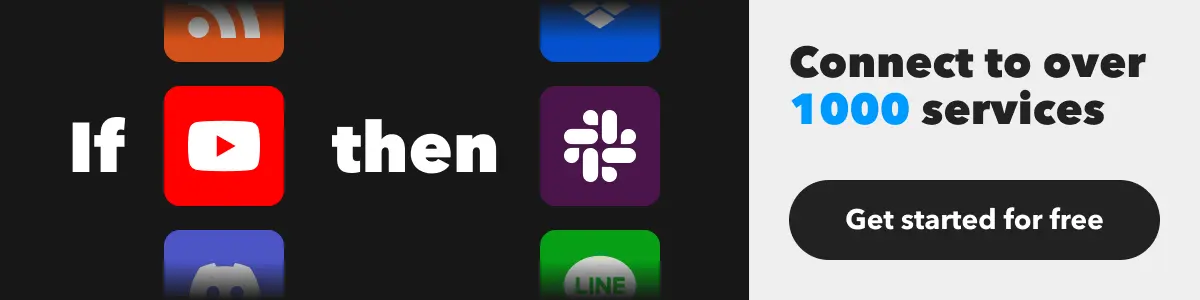
IFTTT is more than an automation tool, connecting vastly different devices that you might not think could ever work together.
With IFTTT as your smart home manager, you can:
Create seamless automations across brands (e.g., make your Philips Hue lights flash when your Ring doorbell detects motion).
Build personalized routines
Trigger events based on location, time, weather, calendar events, and more.
Mix and match devices without being locked into a single brand or ecosystem.
And the best part? You don’t need to be a programmer to make it work. IFTTT uses a super user-friendly interface to help you build what we call Applets. No code. No stress.
Setting up your IFTTT account for smart home
In case you didn't get the memo, IFTTT creates powerful automated actions based on time, events, and triggers from over 1000 apps and services, ranging from social media to smart homes. Most importantly, you don't need any coding background to start with our user-friendly platform. Plus, getting started is completely free.
Building a smart home manager starts with our user-created Applets, which are like pre-packaged automations that you can browse on our explore page. If you find one that you'd like to use, it only takes a minute to enable. Users and IFTTT engineers have already created millions (yes, millions) of Applets for you to try, so we'd be willing to bet you can find something that fits your needs!
But oftentimes, you may have some more niche ideas for an automation between two smart home systems. If you want to make a custom Applet, the process is straightforward, which we will cover in the next section. Once your custom Applet is made, you can share it with the community so it can be enjoyed by all.
Building your own smart home Applet
Step 1: Sign up or log in to IFTTT
Visit the IFTTT website and create an account or log in with your existing credentials.
Once logged in, navigate to the dashboard.
Step 2: Connect your first service
Search for the service in the IFTTT dashboard.
Click on the icon and select "Connect" to link your account.
Grant the necessary permissions for IFTTT to access your account. IFTTT never sells or shares your personal data with any third party.
For any other services you may be interested in, repeat the same process. This sets you up so you can create an Applet more easily. Common services users love integrating include Google Home, Ring Doorbell, and Tempest Weather.
Step 4: Create a new Applet
On the IFTTT dashboard, click "Create" in the top-right corner to start a new applet.
You’ll see the “If This Then That” structure.
Step 5: Configure the “If This” trigger
Click on "If This" and search for another service of your choice.
Choose a trigger event, such as "A certain temperature is detected" or "A refrigerator door is opened."
Complete the trigger setup by specifying any conditions, such as device ID.
Some services also offer additional conditions that can help level up your Applet beyond what was possible before.
These include:
Query: Will gain additional information from Triggers. For example, you can use metrics such as links clicked, lights switched, or blogs posted. This can help you choose when to run an Applet, or to only run it under certain conditions.
Filter Code: This function is great for those with coding ability, looking to add more complex features. Filter Code allows you to input your own lines of JavaScript, to add new parameters to the Applet.
Delay: A simple yet very powerful feature, Delay will let you choose an amount of time between the Trigger and Action.
Step 6: Configure the “Then That” action
Click on "Then That" and search for a service.
Choose an action event such as lock the front door, warm up the house, or play a playlist.
Customize the needed fields when prompted and then finalize the Applet.
Testing and fine-tuning your Applet
After crafting your applet, testing is crucial to ensure everything operates seamlessly. Testing, especially when dealing with things like security systems or heaters, helps you verify that each component responds as intended. Start by activating the applet under realistic conditions. For instance, simulate arriving home to see if the lights turn on, and note any unexpected behaviors.
Fine-tuning involves making small adjustments. If an action executes too soon or too late, revisit your Applet's settings. Adjust thresholds or time delays as needed. For additional support, feel free to visit our support page here.
Popular IFTTT Applets for smart home efficiency
Smart home efficiency hinges on effective automation. With our Applets, you can develop everyday routines to save time and resources. Below are a few popular examples of how our Applets are used to make the most out of your smart home setup.
Lighting
An automated lighting system can enhance both comfort and energy efficiency in a smart home. Using IFTTT, you can go beyond the limitations of native apps to create lighting that adapts to your daily routines. For example, lights can turn on gradually in the morning to wake you up naturally or dim automatically in the evening to help wind down.
-
Toggle Philips Hue lights with one tap

-
Automatically turn your lights on at sunset

-
When a device turned on, change the brightness

-
If new follower on your Twitch channel, then change the color of my Kasa Smart Bulb

Climate control
Climate control is another important aspect of a comfortable smart home.
Automation with IFTTT allows for better temperature management by syncing your thermostat with other applications and devices. For instance, your thermostat can be set to turn on when you leave work and turn off when your garage door opens.
Security and safety
Security and safety are top priorities in any home. IFTTT can bolster these with Applets giving you ultimate control over your surroundings.
Our Applets can integrate security cameras, locks, and alarms for comprehensive protection. For example, an Applet can trigger a smart lock when a camera detects motion. An IFTTT-assisted security system helps you keep tabs on your home, even when you are away, ensuring your space is secure and alert.
-
Save Ring motion photos to iOS Photos album
-
Disable camera recording when you come home

-
Tell Alexa to arm your Arlo

-
Close your MyQ garage door automatically each night

Kid-friendly smart homes
Smart homes harness the wealth of information available on the internet, including things that you may want your children to avoid. Creating a kid-friendly smart home is a thoughtful way to enhance safety and provide entertainment for young ones.
Additionally, using Applets can help busy parents manage their children's routines and activities efficiently. From notifications of a child's arrival back home, to homework reminders, smart homes can be a perfect tool for helping your children thrive.
Creating the best smart home system with IFTTT
We hope that this article has given some insight into how building a smart home manager with IFTTT empowers you to transform your living space.
With IFTTT’s automation capabilities, you can connect devices from different brands—whether it’s for setting the perfect temperature when you get home, fine-tuning your lighting, or even creating kid-friendly routines. You no longer need to juggle multiple apps or worry about compatibility issues; IFTTT can give you a single, centralized platform that can integrate with all of your favorite devices.
Convinced? Try IFTTT today for free and see why hundreds of thousands of users worldwide turn to IFTTT for their smart home automation needs.


