As a small business owner, leveraging Google Calendar is crucial as it provides an efficient platform to manage your schedule, prioritize tasks, and ensure that you never miss a meeting, ultimately helping to optimize time management and boost productivity.
In today's fast-paced world, solopreneurs and small business owners are constantly juggling multiple tasks and appointments. Managing your schedule effectively is crucial to staying organized and achieving your goals. Thankfully, Google Calendar offers a range of powerful features that can streamline your workflow and help you save time. When combined with IFTTT (If This Then That), a popular automation platform, the possibilities become endless. In this blog post, we will explore some of the top Google Calendar automations on IFTTT that can benefit solopreneurs and small business owners.
Social Media automations with Google Calendar
If you are busy running a business you don't have time to be on social media all day. These Applets will add time to your calendar when someone mentions your business. Then you have a set time to respond or reshare!
-
Automatically create a new Google Calendar event when your business is tagged in a Facebook Photo

-
Automatically create a new Google Calendar event when your business is mentioned on Twitter

Manage team communication better with Google Calendar
Enhance your internal communication by connecting Slack and Discord with your Google Calendar. Pinned messages in Discord are important.
This first Applet you see here will allow you to create a calendar event in order to revisit that message if necessary.
-
Automatically create a new Google Calendar event when there is a new pinned message in Discord

-
Automatically post a message to Discord when specific Google Calendar events are starting

-
Automatically post a message to Slack when specific events are about to start in Google Calendar

Manage tasks better with Google Calendar
Syncing Google Calendar to your various task management platforms such as Todoist is a great way to make sure you are setting time aside for all that needs to be done.
Additionally, it's a great way to remind yourself of upcoming events and create tasks to prepare for meetings, presentations, or upcoming projects on your calendar!
-
Add new Google Calendar events as Todoist tasks

-
Add new Todoist tasks to Google Calendar automatically

-
Create ClickUp tasks from certain Google Calendar events

-
Create Akiflow tasks when a Google Calendar event with a specific phrase is created
-
Add new Google Calendar events as TickTick tasks
-
If a new task was created, then create a detailed calendar event
-
Create Trello cards for new Google Calendar events

-
Add Google Calendar event when new Trello card is created

-
Add Google Calendar events for when Asana tasks are due

Manage leads better with Google Calendar
Leads are the lifeblood for your business and sometimes we miss out on following up with leads which can become costly for our business. These Applets here will allow you to create calendar events as a reminder to follow up with the hottest leads!
-
Automatically add a Google Calendar event when a new campaign is scheduled in MailChimp

-
Automatically create a Google Calendar event when you get a new MailChimp subscriber

-
Create Google Calendar events for new Facebook Lead Ad leads

-
Automatically create a Google Calendar event for all new leads from your Google Ads campaign

-
Automatically create a Google Calendar event for all new contacts in Constant Contact

Bonus Applets
-
Automatically add a Google Calendar event when a new campaign is scheduled in MailChimp

-
Automatically create a Google Calendar event when you get a new MailChimp subscriber

-
Create Google Calendar events for new Facebook Lead Ad leads

-
Automatically create a Google Calendar event for all new leads from your Google Ads campaign

-
Automatically create a Google Calendar event for all new contacts in Constant Contact


