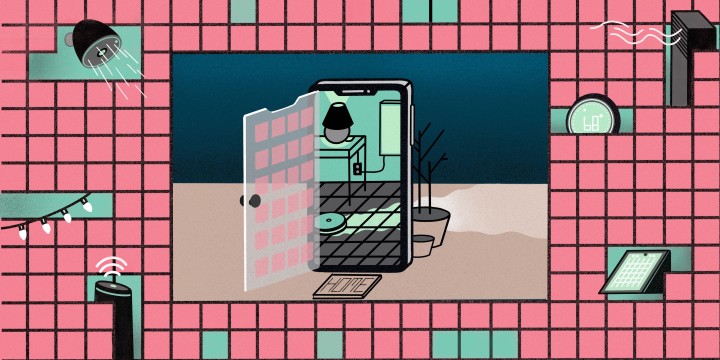With so many new Applets being created daily, and millions to choose from across 800+ different services, there are truly endless ways to make every thing work better together.
IFTTT powers integrations and automations that can help connect your devices, apps, and other internet enabled services in new ways. We have taken a look at the most popular Applets from the last thirty days to help you discover what other IFTTTers around the world are loving!
Top Applets from September
These are the Applets that received the most enables in September!
-
Start Google Maps navigation after a call ends
-
Log your work hours automatically in Google Calendar

-
Get a notification when someone gets home

-
Ask me any question
Top published Applets
While most Applets created by IFTTTers are private, anyone can easily publish Applets to share with friends.
These are the most popular newly published Applets, as shared by both IFTTT users and services!
-
Get a notification when someone gets home

-
Take on the 12 (Mon)days before Christmas Savings Challenge

-
Arm the house when everyone is gone

-
Send SMS to see if anyone needs anything from the store

-
Create Google My Business posts from new Instagram photo posts

-
Send email to see if anyone needs anything from the store

-
Ask Telegram if anyone needs anything from the store

-
If Current condition changes to Rain, then Send an SMS
-
Automatically create Google My Business posts from new Instagram photo posts

Most popular services of the month
The services on IFTTT are what make it possible to build great automations. Here are the services that were most used to make different Applets throughout the month.
-
 Amazon Alexa
Amazon Alexa
-
 Husqvarna Automower®
Husqvarna Automower®
-
 AWeber
AWeber
-
 Blogger
Blogger
-
 Constant Contact
Constant Contact
-
 Google Calendar
Google Calendar
-
 Google Sheets
Google Sheets
-
 Group Location
Group Location
-
 Gumroad
Gumroad
-
 iRobot
iRobot
-
 Webhooks
Webhooks
-
 Telegram
Telegram
-
 Twitch
Twitch
Top Applets of all time
There are some automations that we see at the top of this list month after month because they are some of the most popular and interesting ways to use IFTTT. Enable them yourself or edit them to make it fit what you want!