How this automation works
Shorten links for upcoming Zoom meetings automatically.
Trigger ingredients
Action fields
Services used in this Applet
You might also like...
-
Log new Zoom meetings in Google Sheets
-
Add iOS reminder when a new Zoom meeting is created
-
Pause Spotify when a Zoom meeting starts
Create your own CodeQR - Link and QR Analytics and Zoom workflow
Create custom workflows effortlessly by selecting triggers, queries, and actions. With IFTTT, it's simple: “If this” trigger happens, “then that” action follows. Streamline tasks and save time with automated workflows that work for you.
8 triggers, queries, and actions
Create a Link
Create a QR Code
Create a Link
Create a QR Code
Build an automation in seconds!
You can add delays, queries, and more actions in the next step!
More on CodeQR - Link and QR Analytics and Zoom
About CodeQR - Link and QR Analytics
Easily manage and automate your short links, QR codes, pages, and leads with CodeQR's official IFTTT integration. Connect CodeQR with your favorite apps, track link performance, and optimize your marketing efforts.
Easily manage and automate your short links, QR codes, pages, and leads with CodeQR's official IFTTT integration. Connect CodeQR with your favorite apps, track link performance, and optimize your marketing efforts.
About Zoom
Zoom unifies cloud video conferencing, simple online meetings, and cross platform group chat into one easy-to-use platform.
Zoom unifies cloud video conferencing, simple online meetings, and cross platform group chat into one easy-to-use platform.
