How this automation works
Automatically adjust your Tochie speaker’s volume depending on the security status of different sectors in your e-Connect system.
Trigger ingredients
Action fields
Services used in this Applet
You might also like...
-
If I enter an area, read aloud text

-
Activate a Virtual Button When Your Panel is Disarmed
-
Execute a HomeKit Scene When a Sector is Disarmed

Create your own e-Connect and Tochie Speaker workflow
Create custom workflows effortlessly by selecting triggers, queries, and actions. With IFTTT, it's simple: “If this” trigger happens, “then that” action follows. Streamline tasks and save time with automated workflows that work for you.
13 triggers, queries, and actions
Device disabled
Device enabled
Panel armed
Panel disarmed
Sector armed
Sector disarmed
Arm the panel
Convert text to speech
Disable device
Enable device
Playback recorded audio
Set playback volume
Set temperature
Arm the panel
Convert text to speech
Device disabled
Device enabled
Disable device
Enable device
Panel armed
Panel disarmed
Playback recorded audio
Sector armed
Sector disarmed
Set playback volume
Build an automation in seconds!
You can add delays, queries, and more actions in the next step!
More on e-Connect and Tochie Speaker
About e-Connect
Security systems and home automation by EL.MO. S.p.A.
Security systems and home automation by EL.MO. S.p.A.
About Tochie Speaker
Tochie is a network connected speaker for voice push notification. It can playback pre-recorded audio message or do Text-to-Speech (TTS) on the fly.
Tochie is a network connected speaker for voice push notification. It can playback pre-recorded audio message or do Text-to-Speech (TTS) on the fly.
