When August door lock unlocks, turn on Midea dehumidifier
Start today
Actions (Then that)
Other popular SmartHome Dehumidifier workflows and automations
-

-
Connect your Google Nest with your MSmartHome Dehumidifier

-
When I'm close to home, turn on my Midea dehumidifier

-
When the MyQ garage door is opened, turn on the Midea dehumidifier

-
Ecobee indoor humidity is greater than X, turn on Midea dehumidifier.

-
When the outdoor humidity rises above X, turn on Midea dehumidifier

-
When Zoom starts a meeting, turn off Midea dehumidifier

Useful SmartHome Dehumidifier and Lektrico Charger integrations
Actions (Then that)
-
 Start charging
This action will command charger to start charging.
Start charging
This action will command charger to start charging.
-
 Turn on/off the dehumidifier
This Action will turn on/off the dehumidifier.
Turn on/off the dehumidifier
This Action will turn on/off the dehumidifier.
-
 Stop charging
This action will command charger to start charging.
Stop charging
This action will command charger to start charging.
-
 Select the humidity setpoint
This Action sets the dehumidifier to a designated humidity level between 35-85%.
Select the humidity setpoint
This Action sets the dehumidifier to a designated humidity level between 35-85%.
-
 Power mode
This action sets the EM/3EM device to function in Power Mode.
Power mode
This action sets the EM/3EM device to function in Power Mode.
-
 Hybrid Mode
This action sets the EM/3EM device to function in Hybrid Mode.
Hybrid Mode
This action sets the EM/3EM device to function in Hybrid Mode.
-
 Green Mode
This action sets the EM/3EM device to function in Green Mode.
Green Mode
This action sets the EM/3EM device to function in Green Mode.
-
 Disabled Mode
This action disables the EM/3EM device's Load Balancing Mode.
Disabled Mode
This action disables the EM/3EM device's Load Balancing Mode.
Start charging
This action will command charger to start charging.
Turn on/off the dehumidifier
This Action will turn on/off the dehumidifier.
Stop charging
This action will command charger to start charging.
Select the humidity setpoint
This Action sets the dehumidifier to a designated humidity level between 35-85%.
Power mode
This action sets the EM/3EM device to function in Power Mode.
Hybrid Mode
This action sets the EM/3EM device to function in Hybrid Mode.
Green Mode
This action sets the EM/3EM device to function in Green Mode.
Disabled Mode
This action disables the EM/3EM device's Load Balancing Mode.
IFTTT helps all your apps and devices work better together