Apply Preset when ring detected
Start today
Other popular MeshTek workflows and automations

- Apply Static Effect when rain detected

- Lights On when detect rain

- Apply Effect - Advance

- Lights Off

- Blink Lights

- Apply Effect - Advance when rain detected

- Set Color when detects rain

- Blink Lights when rain detected

Useful MeshTek and We Work Remotely integrations
Triggers (If this)
 Any new job posted to We Work RemotelyThis trigger fires for any new job posted to We Work Remotely
Any new job posted to We Work RemotelyThis trigger fires for any new job posted to We Work Remotely New customer support job posted to We Work RemotelyThis trigger fires for any new customer support job posted to We Work Remotely
New customer support job posted to We Work RemotelyThis trigger fires for any new customer support job posted to We Work Remotely New product job posted to We Work RemotelyThis trigger fires for any new product job posted to We Work Remotely
New product job posted to We Work RemotelyThis trigger fires for any new product job posted to We Work Remotely New full-stack programming job posted to We Work RemotelyThis trigger fires for any new full-stack programming job posted to We Work Remotely
New full-stack programming job posted to We Work RemotelyThis trigger fires for any new full-stack programming job posted to We Work Remotely New back-end programming job posted to We Work RemotelyThis trigger fires for any new back-end programming job posted to We Work Remotely
New back-end programming job posted to We Work RemotelyThis trigger fires for any new back-end programming job posted to We Work Remotely New front-end programming job posted to We Work RemotelyThis trigger fires for any new front-end programming job posted to We Work Remotely
New front-end programming job posted to We Work RemotelyThis trigger fires for any new front-end programming job posted to We Work Remotely New programming job posted to We Work RemotelyThis trigger fires for any new programming job posted to We Work Remotely
New programming job posted to We Work RemotelyThis trigger fires for any new programming job posted to We Work Remotely New sales and marketing job posted to We Work RemotelyThis trigger fires for any new sales and marketing job posted to We Work Remotely
New sales and marketing job posted to We Work RemotelyThis trigger fires for any new sales and marketing job posted to We Work Remotely New management and finance job posted to We Work RemotelyThis trigger fires for any new management and finance job posted to We Work Remotely
New management and finance job posted to We Work RemotelyThis trigger fires for any new management and finance job posted to We Work Remotely New design job posted to We Work RemotelyThis trigger fires for any new design job posted to We Work Remotely
New design job posted to We Work RemotelyThis trigger fires for any new design job posted to We Work Remotely New devops and system admin job posted to We Work RemotelyThis trigger fires for any new devops and system admin job posted to We Work Remotely
New devops and system admin job posted to We Work RemotelyThis trigger fires for any new devops and system admin job posted to We Work Remotely New job in the "all other" category posted to We Work RemotelyThis trigger fires for any new job in the "all other" category posted to We Work Remotely
New job in the "all other" category posted to We Work RemotelyThis trigger fires for any new job in the "all other" category posted to We Work Remotely
Actions (Then that)
 Lights OnThis action will turn on selected MeshTek device to the chosen default lighting setting.
Lights OnThis action will turn on selected MeshTek device to the chosen default lighting setting. Lights OffThis action will turn off your selected MeshTek device.
Lights OffThis action will turn off your selected MeshTek device. Blink LightsThis action will blink selected MeshTek device on and off to a specified Color and times.
Blink LightsThis action will blink selected MeshTek device on and off to a specified Color and times. Set ColorThis action will turn on or change selected MeshtTek device to a specified color.
Set ColorThis action will turn on or change selected MeshtTek device to a specified color. Apply EffectThis action will apply a selected effect to selected Meshtek device.
Apply EffectThis action will apply a selected effect to selected Meshtek device. Apply Effect - AdvanceThis action will apply a selected effect to selected MeshTek device.
Apply Effect - AdvanceThis action will apply a selected effect to selected MeshTek device. Apply Static EffectThis action will apply a Static effect to selected MeshTek device.
Apply Static EffectThis action will apply a Static effect to selected MeshTek device. Apply PresetThis action will apply preset to selected MeshTek device.
Apply PresetThis action will apply preset to selected MeshTek device. Apply WhiteThis action will apply white to selected MeshTek device.
Apply WhiteThis action will apply white to selected MeshTek device.
IFTTT helps all your apps and devices work better together