Start today
Useful Midea Air Dehumidifier and Caleo integrations
Triggers (If this)
 Mode change detectedThis Trigger fires every time the global mode of the account is changed from either one of the Caleos associated to this account, from the website or from the application.
Mode change detectedThis Trigger fires every time the global mode of the account is changed from either one of the Caleos associated to this account, from the website or from the application. Temperature rises aboveThis Trigger fires every time the temperature rises above a threshold you specify.
Temperature rises aboveThis Trigger fires every time the temperature rises above a threshold you specify. Temperature drops belowThis Trigger fires every time the temperature drops below a threshold you specify.
Temperature drops belowThis Trigger fires every time the temperature drops below a threshold you specify. Humidity rises aboveThis Trigger fires every time the humidity rises above a threshold you specify.
Humidity rises aboveThis Trigger fires every time the humidity rises above a threshold you specify. Humidity drops belowThis Trigger fires every time the humidity drops below a threshold you specify.
Humidity drops belowThis Trigger fires every time the humidity drops below a threshold you specify.
Actions (Then that)
 Turn on/off the dehumidifierThis ACTION will turn on/off the dehumidifier.
Turn on/off the dehumidifierThis ACTION will turn on/off the dehumidifier. Set temperatureThis Action will set the desired temperature for the specified thermostat.
Set temperatureThis Action will set the desired temperature for the specified thermostat. Select the Humidity setpointThis ACTION sets the dehumidifier to a designated humidity level between 35-85%.
Select the Humidity setpointThis ACTION sets the dehumidifier to a designated humidity level between 35-85%. Set new modeThis Action will set a new mode for all your Caleos.
Set new modeThis Action will set a new mode for all your Caleos. Set operating modeThis ACTION will set the dehumidifier to the designated operating mode.
Set operating modeThis ACTION will set the dehumidifier to the designated operating mode. Set led statusThis Action will toggle the LED status of a Caleo.
Set led statusThis Action will toggle the LED status of a Caleo.
IFTTT helps all your apps and devices work better together