Everyday at designated time turn off my Optoma projector and Philip Hue.
Start today
Other popular Optoma workflows and automations

- Webcam detects motion then LED on and unmute my Optoma projector

- When I arrive home, turn on my projector.

- Everyday at designated time turn off my projector

- When I arrive home, turn on my Optoma projector and Philip Hue

- Tell Alexa to turn on my Optoma Projector

- When new video from my YouTube subscriptions, turn on my Optoma projector

- Everyday at designated time turn on my Optoma projector and Philip Hue

- Doorbell rings then LED off and mute my projector

Useful Optoma and Google Ads integrations
Triggers (If this)
Actions (Then that)
 Turn on/off my projectorThis action will turn on/off my projector.
Turn on/off my projectorThis action will turn on/off my projector. Add contact to customer list with emailThis action will add a contact to a customer list by their email.
Add contact to customer list with emailThis action will add a contact to a customer list by their email. Turn on/off LED light of my projectorThis action will turn on/off the LED light of my projector.
Turn on/off LED light of my projectorThis action will turn on/off the LED light of my projector. Mute/Unmute my projectorThis action will mute/unmute my projector.
Mute/Unmute my projectorThis action will mute/unmute my projector. Set VolumeThis Action will set the volume value of my projector.
Set VolumeThis Action will set the volume value of my projector.
IFTTT helps all your apps and devices work better together