If alarm is triggered then send push notification
Start today
Other popular abode workflows and automations

- Turn on outside lights at sunset

- Turn off outside lights at sunrise

- If Alarm Triggered, Turn Lights On.

- Standby Mode Turns On Light
- Flash all Hue light bulbs if your alarm activates

- Alarm trigger mail kashif
- If door is opened in Abode system then trigger a quick action.
- If Mode changed to standby, then turn off HS103(US) Siren plug
Useful abode and Somfy Protect integrations
Triggers (If this)
 Alarm activatedThis trigger fires when an abode alarm is active.
Alarm activatedThis trigger fires when an abode alarm is active. System is armedThis Trigger fires every time your Myfox Security system is armed.
System is armedThis Trigger fires every time your Myfox Security system is armed. Mode changedThis trigger fires when your abode system mode is changed (Away, Home, Standby).
Mode changedThis trigger fires when your abode system mode is changed (Away, Home, Standby). System is set to night modeThis Trigger fires every time your Myfox Security system is set to night mode.
System is set to night modeThis Trigger fires every time your Myfox Security system is set to night mode. Door openedThis trigger fires when the selected door is opened.
Door openedThis trigger fires when the selected door is opened. System is disarmedThis Trigger fires every time your Myfox Security system is disarmed.
System is disarmedThis Trigger fires every time your Myfox Security system is disarmed. Door closedThis trigger fires when the selected door is closed.
Door closedThis trigger fires when the selected door is closed. Alarm initiatedThis Trigger fires every time your Myfox security system receives an alarm (detection, intrusion, silent alert, ...).
Alarm initiatedThis Trigger fires every time your Myfox security system receives an alarm (detection, intrusion, silent alert, ...). Lock unlockedThis trigger fires when the selected lock is unlocked.
Lock unlockedThis trigger fires when the selected lock is unlocked. Lock lockedThis trigger fires when the selected lock is locked.
Lock lockedThis trigger fires when the selected lock is locked. Garage Door OpenedThis trigger fires when the selected garage door is opened.
Garage Door OpenedThis trigger fires when the selected garage door is opened. Switch OnThis trigger fires when the selected switch is turned on.
Switch OnThis trigger fires when the selected switch is turned on. Garage Door ClosedThis trigger fires when the selected garage door is closed.
Garage Door ClosedThis trigger fires when the selected garage door is closed. Switch OffThis trigger fires when the selected switch is turned off.
Switch OffThis trigger fires when the selected switch is turned off.
Queries (With)
 History of door getting closedThis query returns a list of when the selected door was closed.
History of door getting closedThis query returns a list of when the selected door was closed. History of Night Mode EventsThis query returns a list of events when your Myfox Security system was set to night mode.
History of Night Mode EventsThis query returns a list of events when your Myfox Security system was set to night mode. History of door openedThis query returns a list of when the selected door was opened.
History of door openedThis query returns a list of when the selected door was opened. History of alarm initiatedThis query returns a list of when your Myfox security system receives an alarm (detection, intrusion, silent alert, ...).
History of alarm initiatedThis query returns a list of when your Myfox security system receives an alarm (detection, intrusion, silent alert, ...). History of alarm activatedThis query returns a list of when an abode alarm was active.
History of alarm activatedThis query returns a list of when an abode alarm was active. History of System is disarmedThis query returns a list of times when your Myfox Security system was disarmed.
History of System is disarmedThis query returns a list of times when your Myfox Security system was disarmed. History of mode changedThis query returns a list of when your abode system mode was changed (Away, Home, Standby).
History of mode changedThis query returns a list of when your abode system mode was changed (Away, Home, Standby). History of system is armedThis query returns a list of when your Myfox Security system was armed.
History of system is armedThis query returns a list of when your Myfox Security system was armed. History of lock unlocksThis query returns a list of when the selected lock was unlocked.
History of lock unlocksThis query returns a list of when the selected lock was unlocked. History of when Garage Door ClosedThis query returns a list of when the selected garage door was closed.
History of when Garage Door ClosedThis query returns a list of when the selected garage door was closed. History of Switch Turned OffThis query returns a list of when the selected switch was turned off.
History of Switch Turned OffThis query returns a list of when the selected switch was turned off.
Actions (Then that)
 Change modeThis action will change your abode system to the selected system mode.
Change modeThis action will change your abode system to the selected system mode. Sound the sirenThis Action will immediately sound the 110 db siren of your Myfox Security system.
Sound the sirenThis Action will immediately sound the 110 db siren of your Myfox Security system. Turn on switchThis action will turn on the selected switch.
Turn on switchThis action will turn on the selected switch. Security modeThis Action will change the security mode of your Myfox Security system.
Security modeThis Action will change the security mode of your Myfox Security system. Turn off switchThis action will turn off the selected switch.
Turn off switchThis action will turn off the selected switch. Control camera shutterThis Action will open or close the shutter of your Myfox Security Camera.
Control camera shutterThis Action will open or close the shutter of your Myfox Security Camera. Toggle switchThis action will toggle the selected switch from On to Off or Off to On.
Toggle switchThis action will toggle the selected switch from On to Off or Off to On. Change dimmer levelThis action will change the dimmer to the selected percentage.
Change dimmer levelThis action will change the dimmer to the selected percentage. Lock deviceThis action will lock the selected lock.
Lock deviceThis action will lock the selected lock. Unlock deviceThis action will unlock the selected lock.
Unlock deviceThis action will unlock the selected lock. Close Garage DoorThis action will close the selected garage door.
Close Garage DoorThis action will close the selected garage door. Open Garage DoorThis action will open the selected garage door.
Open Garage DoorThis action will open the selected garage door. Quick ActionThis action will apply the selected abode Quick Action.
Quick ActionThis action will apply the selected abode Quick Action.
IFTTT helps all your apps and devices work better together