Start today
Triggers (If this)
Actions (Then that)
Useful air-Q and Oco Camera integrations
Triggers (If this)
-
 Motion detected
This Trigger fires every time a specified camera detects motion.
Motion detected
This Trigger fires every time a specified camera detects motion.
-
 Sensor measurement above/below the defined threshold
This trigger fires when a sensor you select detects a value above, at, or below the threshold you set of the selected device.
Sensor measurement above/below the defined threshold
This trigger fires when a sensor you select detects a value above, at, or below the threshold you set of the selected device.
-
 Camera offline
This Trigger fires every time a specified camera goes offline.
Camera offline
This Trigger fires every time a specified camera goes offline.
Motion detected
This Trigger fires every time a specified camera detects motion.
Sensor measurement above/below the defined threshold
This trigger fires when a sensor you select detects a value above, at, or below the threshold you set of the selected device.
Camera offline
This Trigger fires every time a specified camera goes offline.
Queries (With)
Actions (Then that)
-
 Start recording
This Action will tell the Oco camera you specify to start recording.
Start recording
This Action will tell the Oco camera you specify to start recording.
-
 Turn camera on
This Action will turn on the Oco camera you specify.
Turn camera on
This Action will turn on the Oco camera you specify.
-
 Turn camera off
This Action will turn off the Oco camera you specify.
Turn camera off
This Action will turn off the Oco camera you specify.
-
 Turn notifications on
This Action will turn on the motion and sound triggered notifications from the Oco camera you specify.
Turn notifications on
This Action will turn on the motion and sound triggered notifications from the Oco camera you specify.
-
 Turn notifications off
This Action will turn off the motion and sound triggered notifications from the Oco camera you specify.
Turn notifications off
This Action will turn off the motion and sound triggered notifications from the Oco camera you specify.
Start recording
This Action will tell the Oco camera you specify to start recording.
Turn camera on
This Action will turn on the Oco camera you specify.
Turn camera off
This Action will turn off the Oco camera you specify.
Turn notifications on
This Action will turn on the motion and sound triggered notifications from the Oco camera you specify.
Turn notifications off
This Action will turn off the motion and sound triggered notifications from the Oco camera you specify.
IFTTT helps all your apps and devices work better together