Automatically log every call you make on your Android phone to a Google spreadsheet
Start today
Other popular Android Phone Call workflows and automations
- Log Calls Received to Evernote
- Send a text when you miss a call to your Android phone
- Pause audio when I answer my Android phone call

- Automatically log the calls you receive on your Android phone to Google Calendar

- If call then max ring volume
- Missed calls via email
- Save caller's contact info each time I receive a call
- Phone calls from your beloved and answered - keep a record in GDrive and avoid future arguments...
Useful Android Phone Call and Beseye integrations
Triggers (If this)
 Any outgoing phone call endsThis Trigger fires every time you place a phone call on your Android device.
Any outgoing phone call endsThis Trigger fires every time you place a phone call on your Android device. Motion detectedThis Trigger fires when motion is detected by Beseye camera.
Motion detectedThis Trigger fires when motion is detected by Beseye camera. Any incoming phone call endsThis Trigger fires every time you answer a phone call on your Android device.
Any incoming phone call endsThis Trigger fires every time you answer a phone call on your Android device. Human detectedThis Trigger fires when a human is detected by Beseye camera.
Human detectedThis Trigger fires when a human is detected by Beseye camera. Any incoming phone call missedThis Trigger fires every time you miss a phone call on your Android device.
Any incoming phone call missedThis Trigger fires every time you miss a phone call on your Android device. Outgoing phone call to a specific number endsThis Trigger fires every time you place a phone call on your Android device to a number you specify.
Outgoing phone call to a specific number endsThis Trigger fires every time you place a phone call on your Android device to a number you specify. Incoming phone call from a specific number endsThis Trigger fires every time you answer a phone call on your Android device from a number you specify.
Incoming phone call from a specific number endsThis Trigger fires every time you answer a phone call on your Android device from a number you specify. Incoming phone call from a specific number missedThis Trigger fires every time you miss a phone call on your Android device from a number you specify.
Incoming phone call from a specific number missedThis Trigger fires every time you miss a phone call on your Android device from a number you specify.
IFTTT helps all your apps and devices work better together