If I call 911, then text my emergency contact I've done so.
Start today
Other popular Android Phone Call workflows and automations
- Missed calls via email
- if you miss phone call, set phone vibration mode.
- Automatically change your Hue lights to red when you miss a call to your Android phone

- Track your incoming calls on your Welltory Dashboard
- If phone call answered then upload call to Google drive
- Log android calls in Onenote

- Automatically turn up the volume on your Android phone when you miss a call from a specific number
- Receive Notification on Desktop if you receive a call on phone

Useful Android Phone Call and Eight integrations
Triggers (If this)
 Any outgoing phone call endsThis Trigger fires every time you place a phone call on your Android device.
Any outgoing phone call endsThis Trigger fires every time you place a phone call on your Android device. Day and night modeThis Trigger fires when you tap the 'Night mode' or 'Day mode' buttons in the Eight App.
Day and night modeThis Trigger fires when you tap the 'Night mode' or 'Day mode' buttons in the Eight App. Any incoming phone call endsThis Trigger fires every time you answer a phone call on your Android device.
Any incoming phone call endsThis Trigger fires every time you answer a phone call on your Android device. Alarm eventThis Trigger fires when an event related to the Eight alarm happens.
Alarm eventThis Trigger fires when an event related to the Eight alarm happens. Any incoming phone call missedThis Trigger fires every time you miss a phone call on your Android device.
Any incoming phone call missedThis Trigger fires every time you miss a phone call on your Android device. Outgoing phone call to a specific number endsThis Trigger fires every time you place a phone call on your Android device to a number you specify.
Outgoing phone call to a specific number endsThis Trigger fires every time you place a phone call on your Android device to a number you specify. Incoming phone call from a specific number endsThis Trigger fires every time you answer a phone call on your Android device from a number you specify.
Incoming phone call from a specific number endsThis Trigger fires every time you answer a phone call on your Android device from a number you specify. Incoming phone call from a specific number missedThis Trigger fires every time you miss a phone call on your Android device from a number you specify.
Incoming phone call from a specific number missedThis Trigger fires every time you miss a phone call on your Android device from a number you specify.
Queries (With)
Actions (Then that)
 Set temperatureThis Action will turn on temperature for the side of the bed you choose.
Set temperatureThis Action will turn on temperature for the side of the bed you choose. Turn on warmingThis Action will turn on bed warming for the side of the bed you choose.
Turn on warmingThis Action will turn on bed warming for the side of the bed you choose. Turn off warmingThis Action will turn off warming for the side of the bed you choose.
Turn off warmingThis Action will turn off warming for the side of the bed you choose. Turn off alarmThis action will stop a GentleRise alarm (thermal & vibration) that is currently running on a Pod Pro.
Turn off alarmThis action will stop a GentleRise alarm (thermal & vibration) that is currently running on a Pod Pro.
IFTTT helps all your apps and devices work better together