Log android calls in Onenote
Start today
Other popular Android Phone Call workflows and automations
- Automatically send a text when you miss a call to your Android phone from someone important
- Log phone calls to Google calendar

- Call Log, Answered Call
- Get a Pushbullet notification if you miss a call to your Android phone
- Pause audio when I answer my Android phone call

- Send myself an email when I miss a call, for when I don't have my cell phone nearby
- RED ALERT! MISSED CALL FROM VIP!

- Track your incoming calls on your Welltory Dashboard
Useful Android Phone Call and Maestro by Stelpro integrations
Triggers (If this)
 Any outgoing phone call endsThis Trigger fires every time you place a phone call on your Android device.
Any outgoing phone call endsThis Trigger fires every time you place a phone call on your Android device. Mode changesThis trigger fires when the mode changes.
Mode changesThis trigger fires when the mode changes. Any incoming phone call endsThis Trigger fires every time you answer a phone call on your Android device.
Any incoming phone call endsThis Trigger fires every time you answer a phone call on your Android device. Problem detectedThis trigger fires when Maestro detects a problem.
Problem detectedThis trigger fires when Maestro detects a problem. Any incoming phone call missedThis Trigger fires every time you miss a phone call on your Android device.
Any incoming phone call missedThis Trigger fires every time you miss a phone call on your Android device. Temperature exceeds limitThis trigger fires when room temperature exceeds the limits.
Temperature exceeds limitThis trigger fires when room temperature exceeds the limits. Outgoing phone call to a specific number endsThis Trigger fires every time you place a phone call on your Android device to a number you specify.
Outgoing phone call to a specific number endsThis Trigger fires every time you place a phone call on your Android device to a number you specify. Incoming phone call from a specific number endsThis Trigger fires every time you answer a phone call on your Android device from a number you specify.
Incoming phone call from a specific number endsThis Trigger fires every time you answer a phone call on your Android device from a number you specify. Incoming phone call from a specific number missedThis Trigger fires every time you miss a phone call on your Android device from a number you specify.
Incoming phone call from a specific number missedThis Trigger fires every time you miss a phone call on your Android device from a number you specify.
Queries (With)
Actions (Then that)
 Set home statusThis action changes the home's status of the selected residence
Set home statusThis action changes the home's status of the selected residence Set setpointThis action sets the selected thermostat's setpoint.
Set setpointThis action sets the selected thermostat's setpoint. Modify setpoint by X°This action modifies a thermostat's setpoint by X°. The temperature format can be either set to Celsius or Fahrenheit.
Modify setpoint by X°This action modifies a thermostat's setpoint by X°. The temperature format can be either set to Celsius or Fahrenheit. Run activityThis action runs a Maestro activity.
Run activityThis action runs a Maestro activity.
IFTTT helps all your apps and devices work better together