If someone calls, show their location when the call ends
Start today
Other popular Android Phone Call workflows and automations
- Receive Notification on Desktop if you receive a call on phone
- If call then max ring volume
- Automatically turn up the volume on your Android phone when you miss a call from a specific number
- Set ringtone to 100% for specified caller
- Automatically log every call you make on your Android phone to a Google spreadsheet
- Missed calls via email
- Send myself an email when I miss a call, for when I don't have my cell phone nearby
- Call Log, Answered Call
Useful Android Phone Call and Sharpr integrations
Triggers (If this)
 Any outgoing phone call endsThis Trigger fires every time you place a phone call on your Android device.
Any outgoing phone call endsThis Trigger fires every time you place a phone call on your Android device. New post with tagThis Trigger fires every time a new Sharpr post is published with a specific tag.
New post with tagThis Trigger fires every time a new Sharpr post is published with a specific tag. Any incoming phone call endsThis Trigger fires every time you answer a phone call on your Android device.
Any incoming phone call endsThis Trigger fires every time you answer a phone call on your Android device. Any new fileThis Trigger fires every time a file is uploaded to Sharpr.
Any new fileThis Trigger fires every time a file is uploaded to Sharpr. Any incoming phone call missedThis Trigger fires every time you miss a phone call on your Android device.
Any incoming phone call missedThis Trigger fires every time you miss a phone call on your Android device. Outgoing phone call to a specific number endsThis Trigger fires every time you place a phone call on your Android device to a number you specify.
Outgoing phone call to a specific number endsThis Trigger fires every time you place a phone call on your Android device to a number you specify. Incoming phone call from a specific number endsThis Trigger fires every time you answer a phone call on your Android device from a number you specify.
Incoming phone call from a specific number endsThis Trigger fires every time you answer a phone call on your Android device from a number you specify. Incoming phone call from a specific number missedThis Trigger fires every time you miss a phone call on your Android device from a number you specify.
Incoming phone call from a specific number missedThis Trigger fires every time you miss a phone call on your Android device from a number you specify.
Queries (With)
Actions (Then that)
 Create post from URLThis Action will fetch a post from a URL and add it to Sharpr.
Create post from URLThis Action will fetch a post from a URL and add it to Sharpr. Create post with title and descriptionThis Action will add a post to Sharpr with the given title and description.
Create post with title and descriptionThis Action will add a post to Sharpr with the given title and description. Create post from fileThis Action will create a new post with a file attachment.
Create post from fileThis Action will create a new post with a file attachment. Add file from URLThis Action will save a file to Sharpr.
Add file from URLThis Action will save a file to Sharpr.
IFTTT helps all your apps and devices work better together