See who has called me
Start today

Other popular Android Phone Call workflows and automations

- Log Calls Received to Evernote

- Track your outgoing calls on your Welltory Dashboard
- Log phone calls to Google calendar

- Call Log, Missed call

- If phone call answered then upload call to Google drive
- Missed Call Notification (Android)

- missed call = notification
- If call then max ring volume
Useful Android Phone Call and weara integrations
Triggers (If this)
 Any outgoing phone call endsThis Trigger fires every time you place a phone call on your Android device.
Any outgoing phone call endsThis Trigger fires every time you place a phone call on your Android device. トリプルタッチwearaアプリ内の[コマンド設定]でIFTTTを選択したうえで、weara COREのトップタッチセンサーを3回タッチすると、このトリガーが発動します。
トリプルタッチwearaアプリ内の[コマンド設定]でIFTTTを選択したうえで、weara COREのトップタッチセンサーを3回タッチすると、このトリガーが発動します。 Any incoming phone call endsThis Trigger fires every time you answer a phone call on your Android device.
Any incoming phone call endsThis Trigger fires every time you answer a phone call on your Android device. 起床weara COREで起床が検知された時に、トリガーが発動します。
起床weara COREで起床が検知された時に、トリガーが発動します。 Any incoming phone call missedThis Trigger fires every time you miss a phone call on your Android device.
Any incoming phone call missedThis Trigger fires every time you miss a phone call on your Android device. 入眠weara COREで入眠が検知された時に、トリガーが発動します。
入眠weara COREで入眠が検知された時に、トリガーが発動します。 Outgoing phone call to a specific number endsThis Trigger fires every time you place a phone call on your Android device to a number you specify.
Outgoing phone call to a specific number endsThis Trigger fires every time you place a phone call on your Android device to a number you specify. 目標達成wearaアプリで設定している目標が達成された時に、トリガーが発動します。
目標達成wearaアプリで設定している目標が達成された時に、トリガーが発動します。 Incoming phone call from a specific number endsThis Trigger fires every time you answer a phone call on your Android device from a number you specify.
Incoming phone call from a specific number endsThis Trigger fires every time you answer a phone call on your Android device from a number you specify. Incoming phone call from a specific number missedThis Trigger fires every time you miss a phone call on your Android device from a number you specify.
Incoming phone call from a specific number missedThis Trigger fires every time you miss a phone call on your Android device from a number you specify.
Android Phone Call and weara resources

What is Noonlight? + Automations for maximum safety
Curious about Noonlight? Click to learn what is Noonlight and automations for maximum safety.

Guide to automating iOS and Android devices
Your smartphone and wearable devices work better with IFTTT. Our free mobile apps make it easy to use all of our features with ease and give you complete control of your automations whenever and wherever. We are the leading low code...
IFTTT helps all your apps and devices work better together