Set BusyBox state when you start Twitch stream
Start today
Actions (Then that)
Other popular BusyBox workflows and automations
-

-
Set BusyBox state every day at specific time

-
Set BusyBox state when Zoom meeting starts

-
Set BusyBox state when Zoom meeting ends

-
Set BusyBox state when a new Stripe payment is received

-
Set BusyBox state when any event starts in Google Calendar

-
Set BusyBox state when outgoing phone call ends on your Android device

-
Set BusyBox state when you exit an area

-
Set BusyBox state when Google Calendar event starts that contains a specific keyword or phrase

Useful BusyBox and Sea Breeze Plus Dehumidifier integrations
Actions (Then that)
-
 Turn on/off the dehumidifier
This ACTION will turn on/off the dehumidifier.
Turn on/off the dehumidifier
This ACTION will turn on/off the dehumidifier.
-
 Set BusyBox state
This action will set state for BusyBoxes
Set BusyBox state
This action will set state for BusyBoxes
-
 Select the Humidity setpoint
This ACTION sets the dehumidifier to a designated humidity level between 35-85%.
Select the Humidity setpoint
This ACTION sets the dehumidifier to a designated humidity level between 35-85%.
-
 Set operating mode
This ACTION will set the dehumidifier to the designated operating mode.
Set operating mode
This ACTION will set the dehumidifier to the designated operating mode.
Turn on/off the dehumidifier
This ACTION will turn on/off the dehumidifier.
Set BusyBox state
This action will set state for BusyBoxes
Select the Humidity setpoint
This ACTION sets the dehumidifier to a designated humidity level between 35-85%.
Set operating mode
This ACTION will set the dehumidifier to the designated operating mode.
IFTTT helps all your apps and devices work better together