Save new episodes of the "Creator Science" Podcast to Pocket
Start today
Triggers (If this)
Actions (Then that)
Other popular Creator Science Podcast workflows and automations
-
-
Add a new row to Google Sheets when there is a new episode for the "Creator Science" Podcast
-
Post a tweet of all new episodes for the "Creator Science" Podcast
-
Create Google Calendar event for new episodes of the "Creator Science" Podcast
-
Post message Discord when there is a new episode available for the "Creator Science" Podcast
-
Receive an SMS when there is a new episode available for the "Creator Science" Podcast
-
Create a Google task for all new episodes of the "Creator Science" Podcasts
Useful Creator Science Podcast and Sengled integrations
Triggers (If this)
-
 Motion Detected
This Trigger fires when your Snap device detects motion.
Motion Detected
This Trigger fires when your Snap device detects motion.
-
 New Episode
This trigger fires when there is a new episode available for the "Creator Science" Podcast
New Episode
This trigger fires when there is a new episode available for the "Creator Science" Podcast
-
 door sensor opened
This trigger fires every time your Sengled Door Sensor is opened.
door sensor opened
This trigger fires every time your Sengled Door Sensor is opened.
-
 door sensor closed
This trigger fires every time your Sengled Door Sensor is closed.
door sensor closed
This trigger fires every time your Sengled Door Sensor is closed.
Motion Detected
This Trigger fires when your Snap device detects motion.
New Episode
This trigger fires when there is a new episode available for the "Creator Science" Podcast
door sensor opened
This trigger fires every time your Sengled Door Sensor is opened.
door sensor closed
This trigger fires every time your Sengled Door Sensor is closed.
Queries (With)
Actions (Then that)
-
 Turn off lights
This Action will turn off your sengled lights.
Turn off lights
This Action will turn off your sengled lights.
-
 Turn on lights
This Action will turn on your sengled lights.
Turn on lights
This Action will turn on your sengled lights.
-
 Toggle lights on/off
This Action will toggle your lights on or off.
Toggle lights on/off
This Action will toggle your lights on or off.
-
 Set brightness
This Action will set your lights to a specified brightness.
Set brightness
This Action will set your lights to a specified brightness.
-
 Change color
This Action will change your lights to a specified color.
Change color
This Action will change your lights to a specified color.
-
 Change color temperature
This Action will change your lights to specified color temperature.
Change color temperature
This Action will change your lights to specified color temperature.
-
 Turn on plug
This action will turn on your plug.
Turn on plug
This action will turn on your plug.
-
 Turn off plug
This action will turn off your plug.
Turn off plug
This action will turn off your plug.
-
 Toggle plug on/off
This action will toggle your plug.
Toggle plug on/off
This action will toggle your plug.
Turn off lights
This Action will turn off your sengled lights.
Turn on lights
This Action will turn on your sengled lights.
Toggle lights on/off
This Action will toggle your lights on or off.
Set brightness
This Action will set your lights to a specified brightness.
Change color
This Action will change your lights to a specified color.
Change color temperature
This Action will change your lights to specified color temperature.
Turn on plug
This action will turn on your plug.
Turn off plug
This action will turn off your plug.
Toggle plug on/off
This action will toggle your plug.
IFTTT helps all your apps and devices work better together