Notify your Das Keyboard every time the pollen count rises above the value you specify (1-12)
Start today
Other popular Das Keyboard Q workflows and automations
- Notify your Das Keyboard when a specific user Tweets
- Signals Das Keyboard when stock price rises by percentage
- Notify your Das Keyboard 5Q when the temperature drops below the value you provide.
- Signals Das Keyboard when is really hot outside
- Notify your Das Keyboard every time you receive any new SMS on your Android device
- Notify your Das Keyboard when you are tagged in a photo on Facebook
- Notify your Das Keyboard when your Android phone's battery is low
- Signals Das Keyboard a stand reminder
Useful Das Keyboard Q and Nexx integrations
Triggers (If this)
 Door openedThis trigger fires when a garage door is opened.
Door openedThis trigger fires when a garage door is opened. IOT Device, Zone, and ActionThis trigger fires for a given combination of IOT Device, Zone and Action
IOT Device, Zone, and ActionThis trigger fires for a given combination of IOT Device, Zone and Action Door closedThis trigger fires when the garage door is closed.
Door closedThis trigger fires when the garage door is closed. Alarm armedThis trigger fires when alarm is armed.
Alarm armedThis trigger fires when alarm is armed. Alarm disarmedThis trigger will fires when alarm is disarmed.
Alarm disarmedThis trigger will fires when alarm is disarmed.
Actions (Then that)
 Open doorThis action will open the garage door.
Open doorThis action will open the garage door. Create a Signal for Q Device (one zone)This action will create a Signal based on the information you receive.
Create a Signal for Q Device (one zone)This action will create a Signal based on the information you receive. Close doorThis action will close the garage door.
Close doorThis action will close the garage door. Arm alarmThis action will arm your alarm.
Arm alarmThis action will arm your alarm. Arm stayThis action will arm your alarm in stay mode.
Arm stayThis action will arm your alarm in stay mode. Arm awayThis action will arm your alarm in away mode.
Arm awayThis action will arm your alarm in away mode. Arm nightThis action will arm your alarm in night mode.
Arm nightThis action will arm your alarm in night mode. Disarm alarmThis action will disarm your alarm.
Disarm alarmThis action will disarm your alarm.
IFTTT helps all your apps and devices work better together