Other popular Date & Time workflows and automations
- Use hue as a clock

- Happy New Year color loop

- Get an hourly notification to drink a glass of water
- Rent is due! Get a notification every month
- Send a SMS at a certain time every day
- Remind your Facebook friends to follow you on Twitter

- Bing Wallpaper
- Randomize the color of my lights every hour

- Turn off all your Hue lights at night
Useful Date & Time and GO integrations
Triggers (If this)
 Program has changedThis Trigger fires when a program changes on the Hearing Aid.
Program has changedThis Trigger fires when a program changes on the Hearing Aid. Every day atThis Trigger fires every single day at a specific time set by you.
Every day atThis Trigger fires every single day at a specific time set by you. Battery is lowThis Trigger fires when the battery gets low on the Hearing Aid.
Battery is lowThis Trigger fires when the battery gets low on the Hearing Aid. Every hour atThis Trigger fires once an hour at :00, :15, :30, or :45 minutes past the hour.
Every hour atThis Trigger fires once an hour at :00, :15, :30, or :45 minutes past the hour. Connection is lostThis Trigger fires when the Bluetooth connection between the Hearing Aid and Mobile Phone is lost.
Connection is lostThis Trigger fires when the Bluetooth connection between the Hearing Aid and Mobile Phone is lost. Every day of the week atThis Trigger fires only on specific days of the week at the time you provide.
Every day of the week atThis Trigger fires only on specific days of the week at the time you provide. Connection is establishedThis Trigger fires when the Bluetooth connection between the Hearing Aid and Mobile is re-established.
Connection is establishedThis Trigger fires when the Bluetooth connection between the Hearing Aid and Mobile is re-established. Every month on theThis Trigger fires every month on the day and time you specify.
Every month on theThis Trigger fires every month on the day and time you specify. Mute state is changedThis Trigger fires when the Hearing Aid is muted or unmuted.
Mute state is changedThis Trigger fires when the Hearing Aid is muted or unmuted. Every year onThis Trigger fires once a year on the date and time you specify.
Every year onThis Trigger fires once a year on the date and time you specify. Volume has changedThis Trigger fires when the volume is changed on the Hearing Aid.
Volume has changedThis Trigger fires when the volume is changed on the Hearing Aid. Hearing aid turned OnThis Trigger fires when the Hearing Aid is turned On.
Hearing aid turned OnThis Trigger fires when the Hearing Aid is turned On.
Queries (With)
Actions (Then that)
 Set a programThis Action will set a program on the hearing aid.
Set a programThis Action will set a program on the hearing aid. Increase the volumeThis Action will increase the volume on hearing aid.
Increase the volumeThis Action will increase the volume on hearing aid. Decrease the volumeThis Action will decrease the volume on the hearing aid.
Decrease the volumeThis Action will decrease the volume on the hearing aid. Play the text to speechThis Action will play the text to speech in the hearing aid, if the hearing aid is connected to an iPhone.
Play the text to speechThis Action will play the text to speech in the hearing aid, if the hearing aid is connected to an iPhone. Set the volumeThis action will set the volume on hearing aid.
Set the volumeThis action will set the volume on hearing aid.
Date & Time and GO resources

6 best note taking apps for 2024
Check out our favorite note taking apps for 2024 and how to use IFTTT to have your most productive year yet.

How an IFTTTer automates their Twitch
Twitch is one of the most popular services on IFTTT. Automate your Twitch today!

How to use the delay feature in IFTTT
Delays work really good for sending confirmation for follow up events and actions for your social media posts, your email, or really anytime you wanna wait a little bit before executing an action. Click to learn how to use Delays in IFTTT.

How to export Airtable to Google Sheets automatically
Learn how to export Airtable data to Google Sheets automatically. Set up this integration in minutes with IFTTT.

The 8 best apps for freelance writers in 2024
Explore our recommendations for the best apps for freelance writers and learn how you can build helpful automations quickly with IFTTT.

Understanding the Creator Economy: A roadmap to success
Click to learn more! Understanding the Creator Economy: A roadmap to success