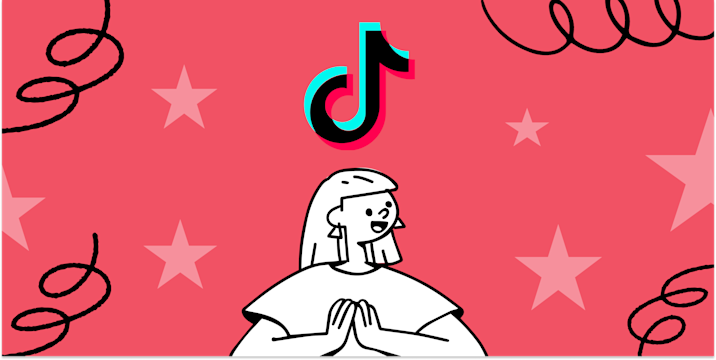Automatically post a message to Discord when specific Google Calendar events are starting
Start today
Other popular Discord workflows and automations

- Send a message to a Discord channel anytime your smart alarm is triggered in Rust

- Share YouTube video to Discord

- Create An event on Discord (with sesh bot)
- When you post a new TikTok video, share it in a Discord channel.

- Message to Discord when you share a new video on YouTube

- Post new videos by a specific YouTube channel on Discord

- YouTube subscription new video to Discord message
- Automatically create a Google Task for any new message pinned in Discord

Useful Discord and Eight integrations
Triggers (If this)
 Day and night modeThis Trigger fires when you tap the 'Night mode' or 'Day mode' buttons in the Eight App.
Day and night modeThis Trigger fires when you tap the 'Night mode' or 'Day mode' buttons in the Eight App. New pinned message in channelThis trigger fires when a new message is pinned in a channel you select.
New pinned message in channelThis trigger fires when a new message is pinned in a channel you select. Alarm eventThis Trigger fires when an event related to the Eight alarm happens.
Alarm eventThis Trigger fires when an event related to the Eight alarm happens. New message in channelThis trigger fires when a new message is posted in a channel you select.
New message in channelThis trigger fires when a new message is posted in a channel you select.
Queries (With)
Actions (Then that)
 Set temperatureThis Action will turn on temperature for the side of the bed you choose.
Set temperatureThis Action will turn on temperature for the side of the bed you choose. Post a message to a channelThis action will send a message from the IFTTT Bot to the channel you specify.
Post a message to a channelThis action will send a message from the IFTTT Bot to the channel you specify. Turn on warmingThis Action will turn on bed warming for the side of the bed you choose.
Turn on warmingThis Action will turn on bed warming for the side of the bed you choose. Post a rich message to a channelThis action will send a rich message from the IFTTT Bot to the channel you specify. Although most fields are optional, running the action requires content in the message body or content in at least one of the embed attributes.
Post a rich message to a channelThis action will send a rich message from the IFTTT Bot to the channel you specify. Although most fields are optional, running the action requires content in the message body or content in at least one of the embed attributes. Turn off warmingThis Action will turn off warming for the side of the bed you choose.
Turn off warmingThis Action will turn off warming for the side of the bed you choose. Turn off alarmThis action will stop a GentleRise alarm (thermal & vibration) that is currently running on a Pod Pro.
Turn off alarmThis action will stop a GentleRise alarm (thermal & vibration) that is currently running on a Pod Pro.
Discord and Eight resources
IFTTT helps all your apps and devices work better together