Send the NASA Astronomy Picture of the Day to your Discord channel
Start today
Other popular Discord workflows and automations
- Feed to channel
- Share photos to Discord

- Post your Instagram photos with specific #hashtag directly to Discord

- Tweet hashtag to discord

- RSS Ground Automated Content Posting to Discord
- YouTube video social sharing

- Automatically post a message to Discord when specific Google Calendar events are starting

- Send Discord message when I watch a movie
Useful Discord and TIS Control Limited integrations
Triggers (If this)
Queries (With)
Actions (Then that)
 Change thermostat mode to coolThis action will change your thermostat to cool
Change thermostat mode to coolThis action will change your thermostat to cool Post a message to a channelThis action will send a message from the IFTTT Bot to the channel you specify.
Post a message to a channelThis action will send a message from the IFTTT Bot to the channel you specify. Turn on thermostatThis action will turn on your thermostat
Turn on thermostatThis action will turn on your thermostat Post a rich message to a channelThis action will send a rich message from the IFTTT Bot to the channel you specify. Although most fields are optional, running the action requires content in the message body or content in at least one of the embed attributes.
Post a rich message to a channelThis action will send a rich message from the IFTTT Bot to the channel you specify. Although most fields are optional, running the action requires content in the message body or content in at least one of the embed attributes. Change thermostat mode to heatThis action will change your thermostat to heat
Change thermostat mode to heatThis action will change your thermostat to heat Turn off switchThis action will turn off your switch
Turn off switchThis action will turn off your switch Change thermostat mode to autoThis action will change your thermostat to auto
Change thermostat mode to autoThis action will change your thermostat to auto Turn off floor heaterThis action will turn off your floor heater
Turn off floor heaterThis action will turn off your floor heater Turn on rgbThis action will turn on your rgb
Turn on rgbThis action will turn on your rgb Turn off thermostatThis action will turn off your thermostat
Turn off thermostatThis action will turn off your thermostat Turn off dimmerThis action will turn off your dimmer
Turn off dimmerThis action will turn off your dimmer Turn on floor heaterThis action will turn on your floor heater
Turn on floor heaterThis action will turn on your floor heater Close relay to curtainThis action will close your TIS relay to curtain
Close relay to curtainThis action will close your TIS relay to curtain Set color for rgb lightThis action will set color for selected TIS support rgb light
Set color for rgb lightThis action will set color for selected TIS support rgb light Turn on moodThis action will turn on your TIS mood
Turn on moodThis action will turn on your TIS mood Turn off rgbThis action will turn off your rgb
Turn off rgbThis action will turn off your rgb Turn on fanThis action will turn on your fan
Turn on fanThis action will turn on your fan Turn on switchThis action will turn on your switch
Turn on switchThis action will turn on your switch Set brightness for dimmerThis action will set brightness for selected TIS support dimmer
Set brightness for dimmerThis action will set brightness for selected TIS support dimmer Turn off applianceThis action will turn off your appliance
Turn off applianceThis action will turn off your appliance Open relay to curtainThis action will open your TIS relay to curtain
Open relay to curtainThis action will open your TIS relay to curtain Open curtain motorThis action will open your TIS curtain motor
Open curtain motorThis action will open your TIS curtain motor Close curtain motorThis action will close your TIS curtain motor
Close curtain motorThis action will close your TIS curtain motor Turn on applianceThis action will turn on your appliance
Turn on applianceThis action will turn on your appliance Turn off fanThis action will turn off your fan
Turn off fanThis action will turn off your fan Turn on dimmerThis action will turn on your dimmer
Turn on dimmerThis action will turn on your dimmer
IFTTT helps all your apps and devices work better together