Post photos to your Facebook Page
Start today
Other popular Camera widget workflows and automations

- Create a new document with a photo
- Snap a book or movie you want to remember
- Google Drive Camera

- Slack Camera! Post photos to a channel quickly

- Save photos to Amazon Cloud Drive
- Send a photo to a Telegram chat
- Quickly email a photo to yourself or others
- Put together a visual shopping list

Useful Camera widget and Smappee integrations
Triggers (If this)
 Appliance turns onThis Trigger fires when the selected appliance is turned on.
Appliance turns onThis Trigger fires when the selected appliance is turned on. Any new photoThis Trigger fires every time you take any new photo via Do Camera.
Any new photoThis Trigger fires every time you take any new photo via Do Camera. Appliance turns offThis Trigger fires when the selected appliance is turned off.
Appliance turns offThis Trigger fires when the selected appliance is turned off. Power rises aboveThis Trigger fires every time the power rises above the specified value in watts.
Power rises aboveThis Trigger fires every time the power rises above the specified value in watts. Power drops belowThis Trigger fires every time the power drops below the specified value in watts.
Power drops belowThis Trigger fires every time the power drops below the specified value in watts. Solar power rises aboveThis Trigger fires every time the solar power rises above the specified value in watts.
Solar power rises aboveThis Trigger fires every time the solar power rises above the specified value in watts. Solar power drops belowThis trigger fires when the solar power drops below the specified value in watts.
Solar power drops belowThis trigger fires when the solar power drops below the specified value in watts.
Queries (With)
 History of soloar power risesThis query returns a list of when the solar power has risen above the specified value in watts. Note: this query will only return future events after this Applet is created.
History of soloar power risesThis query returns a list of when the solar power has risen above the specified value in watts. Note: this query will only return future events after this Applet is created. History of Power exceeded thresholdThis query returns a list of times when the power rose above the specified value in watts. Note: this query will only return future events after this Applet is created.
History of Power exceeded thresholdThis query returns a list of times when the power rose above the specified value in watts. Note: this query will only return future events after this Applet is created. History of when power dropped below a thresholdThis query returns a list of when the power dropped below the specified value in watts. Note: this query will only return future events after this Applet is created.
History of when power dropped below a thresholdThis query returns a list of when the power dropped below the specified value in watts. Note: this query will only return future events after this Applet is created.
IFTTT helps all your apps and devices work better together