Unlock Alert Notification
Start today
Actions (Then that)
Other popular dormakaba TAS workflows and automations
Useful dormakaba TAS and Lektrico Charger integrations
Triggers (If this)
Actions (Then that)
-
 Start charging
This action will command charger to start charging.
Start charging
This action will command charger to start charging.
-
 Stop charging
This action will command charger to start charging.
Stop charging
This action will command charger to start charging.
-
 Power mode
This action sets the EM/3EM device to function in Power Mode.
Power mode
This action sets the EM/3EM device to function in Power Mode.
-
 Hybrid Mode
This action sets the EM/3EM device to function in Hybrid Mode.
Hybrid Mode
This action sets the EM/3EM device to function in Hybrid Mode.
-
 Green Mode
This action sets the EM/3EM device to function in Green Mode.
Green Mode
This action sets the EM/3EM device to function in Green Mode.
-
 Disabled Mode
This action disables the EM/3EM device's Load Balancing Mode.
Disabled Mode
This action disables the EM/3EM device's Load Balancing Mode.
Start charging
This action will command charger to start charging.
Stop charging
This action will command charger to start charging.
Power mode
This action sets the EM/3EM device to function in Power Mode.
Hybrid Mode
This action sets the EM/3EM device to function in Hybrid Mode.
Green Mode
This action sets the EM/3EM device to function in Green Mode.
Disabled Mode
This action disables the EM/3EM device's Load Balancing Mode.
IFTTT helps all your apps and devices work better together