If Earzz recognises the sound I want, then make an announcement on my Alexa
Start today
Other popular EARZZ workflows and automations

- If Earzz recognises the sound I want, then change the colour of my Philips Hue light(s) to Yellow

- If Earzz recognises the sound I want, then pause Spotify playback

- If Earzz recognises the sound I want, then blink my Philips Hue light(s).

- If Earzz recognises the sound I want, then toggle on/off my Outdoor WeMo plug

- If Earzz recognises the sound I want, then turn on Smart life light(s)

- If Earzz recognises the sound I want, then play my favorite track on Sonos

- If Earzz recognises the sound I want, then vibrate my Pavlok.

- If Earzz recognises the sound I want, then toggle on/off WeMo light switch

Useful EARZZ and Epion integrations
Triggers (If this)
 CO₂ above a specified valueThis trigger fires when the CO₂ level for a specific devices exceeded a specified threshold.
CO₂ above a specified valueThis trigger fires when the CO₂ level for a specific devices exceeded a specified threshold. If a sound is recognised by EarzzThis trigger fires when a sound is recognised by Earzz
If a sound is recognised by EarzzThis trigger fires when a sound is recognised by Earzz CO₂ below a specified valueThis trigger fires when the CO₂ level for a specific devices becomes lower than the specified threshold.
CO₂ below a specified valueThis trigger fires when the CO₂ level for a specific devices becomes lower than the specified threshold. Temperature above a specified valueThis trigger fires when the temperature for a specific device exceeds the specified threshold.
Temperature above a specified valueThis trigger fires when the temperature for a specific device exceeds the specified threshold. Temperature below a specified valueThis trigger fires when the temperature for a specific device becomes lower than the specified threshold.
Temperature below a specified valueThis trigger fires when the temperature for a specific device becomes lower than the specified threshold. Humidity below a specified valueThis trigger fires when the humidity for a specific device becomes lower than the specified threshold.
Humidity below a specified valueThis trigger fires when the humidity for a specific device becomes lower than the specified threshold. Humidity above a specified valueThis trigger fires when the humidity for a specific device becomes higher than the specified threshold.
Humidity above a specified valueThis trigger fires when the humidity for a specific device becomes higher than the specified threshold.
Queries (With)
IFTTT helps all your apps and devices work better together