Other popular e-Connect workflows and automations
-
Get a Widget Update When Your Panel is Disarmed

-
Get an Audible Notification When Your Security Panel is Disarmed

-
Send a Custom JSON Notification When a Security Sector is Disarmed

-
Open a URL When a Device is Disabled

-
Execute a HomeKit Scene When a Security Panel is Disarmed

-
Activate a Virtual Button When Your Panel is Disarmed
-
Open a Security Dashboard When a Sector is Armed

-
Trigger a HomeKit Scene When a Device is Enabled

-
Get an Alert When Your Security Panel is Disarmed


Create your own e-Connect and Facebook Pages workflow
Create custom workflows effortlessly by selecting triggers, queries, and actions. With IFTTT, it's simple: “If this” trigger happens, “then that” action follows. Streamline tasks and save time with automated workflows that work for you.
19 triggers, queries, and actions
Device disabled
Device enabled
Panel armed
Panel disarmed
Sector armed
Sector disarmed
Arm the panel
Disable device
Enable device
Set temperature
Arm the panel
Device disabled
Device enabled
Disable device
Enable device
Build an automation in seconds!
You can add delays, queries, and more actions in the next step!
How to connect to a e-Connect automation
Find an automation using e-Connect
Find an automation to connect to, or create your own!Connect IFTTT to your e-Connect account
Securely connect the Applet services to your respective accounts.Finalize and customize your Applet
Review trigger and action settings, and click connect. Simple as that!Upgrade your automations with
-

Connect to more Applets
Connect up to 20 automations with Pro, and unlimited automations with Pro+ -

Add multiple actions with exclusive services
Add real-time data and multiple actions for smarter automations -

Get access to faster speeds
Get faster updates and more actions with higher rate limits and quicker checks
More on e-Connect and Facebook Pages
About e-Connect
Security systems and home automation by EL.MO. S.p.A.
Security systems and home automation by EL.MO. S.p.A.
About Facebook Pages
Facebook Pages allow an organization, business, celebrity, or band to maintain a professional presence on Facebook. Use Applets to grow your Facebook Pages community by cross-posting to and from your page and bringing the best content to your audience, automatically.
Facebook Pages allow an organization, business, celebrity, or band to maintain a professional presence on Facebook. Use Applets to grow your Facebook Pages community by cross-posting to and from your page and bringing the best content to your audience, automatically.