Other popular Evernote workflows and automations
- Instpaper ♥ to Evernote

- Log a map of your location in Evernote
- Evernote To Do from email
- Save your favorite tweets in an Evernote notebook
- Paperless Office - send scanned docs from Dropbox to Evernote
- Add a task to Todoist Inbox for every note tagged with "Todoist" in Evernote
- Save Instapaper archives to Evernote

- Upload all your iOS Photos to Evernote
- evernote calendar
Useful Evernote and GO integrations
Triggers (If this)
 Program has changedThis Trigger fires when a program changes on the Hearing Aid.
Program has changedThis Trigger fires when a program changes on the Hearing Aid. New note in a notebookThis Trigger fires every time you create a new note in a specific notebook.
New note in a notebookThis Trigger fires every time you create a new note in a specific notebook. Battery is lowThis Trigger fires when the battery gets low on the Hearing Aid.
Battery is lowThis Trigger fires when the battery gets low on the Hearing Aid. Add a specific tag to noteThis Trigger fires every time you add a specific tag to any of your notes.
Add a specific tag to noteThis Trigger fires every time you add a specific tag to any of your notes. Connection is lostThis Trigger fires when the Bluetooth connection between the Hearing Aid and Mobile Phone is lost.
Connection is lostThis Trigger fires when the Bluetooth connection between the Hearing Aid and Mobile Phone is lost. Connection is establishedThis Trigger fires when the Bluetooth connection between the Hearing Aid and Mobile is re-established.
Connection is establishedThis Trigger fires when the Bluetooth connection between the Hearing Aid and Mobile is re-established. Mute state is changedThis Trigger fires when the Hearing Aid is muted or unmuted.
Mute state is changedThis Trigger fires when the Hearing Aid is muted or unmuted. Volume has changedThis Trigger fires when the volume is changed on the Hearing Aid.
Volume has changedThis Trigger fires when the volume is changed on the Hearing Aid. Hearing aid turned OnThis Trigger fires when the Hearing Aid is turned On.
Hearing aid turned OnThis Trigger fires when the Hearing Aid is turned On.
Queries (With)
Actions (Then that)
 Create a noteThis Action will create a new note in the notebook you specify.
Create a noteThis Action will create a new note in the notebook you specify. Set a programThis Action will set a program on the hearing aid.
Set a programThis Action will set a program on the hearing aid. Append to noteThis Action will append to a note as determined by its title and notebook. Once a note’s size reaches 2MB a new note will be created.
Append to noteThis Action will append to a note as determined by its title and notebook. Once a note’s size reaches 2MB a new note will be created. Increase the volumeThis Action will increase the volume on hearing aid.
Increase the volumeThis Action will increase the volume on hearing aid. Append a to-do to noteThis Action will append a to-do checkbox to a note as determined by its title and notebook. Once a note’s size reaches 2MB a new note will be created.
Append a to-do to noteThis Action will append a to-do checkbox to a note as determined by its title and notebook. Once a note’s size reaches 2MB a new note will be created. Decrease the volumeThis Action will decrease the volume on the hearing aid.
Decrease the volumeThis Action will decrease the volume on the hearing aid. Create a link noteThis Action will create a new link note from a source URL in the notebook you specify.
Create a link noteThis Action will create a new link note from a source URL in the notebook you specify. Play the text to speechThis Action will play the text to speech in the hearing aid, if the hearing aid is connected to an iPhone.
Play the text to speechThis Action will play the text to speech in the hearing aid, if the hearing aid is connected to an iPhone. Create image note from URLThis Action will create a new note with an image attachment in the notebook you specify.
Create image note from URLThis Action will create a new note with an image attachment in the notebook you specify. Set the volumeThis action will set the volume on hearing aid.
Set the volumeThis action will set the volume on hearing aid. Create an audio note from URLThis Action will create a new note with an audio attachment in the notebook you specify.
Create an audio note from URLThis Action will create a new note with an audio attachment in the notebook you specify.
Evernote and GO resources

6 best note taking apps for 2024
Check out our favorite note taking apps for 2024 and how to use IFTTT to have your most productive year yet.
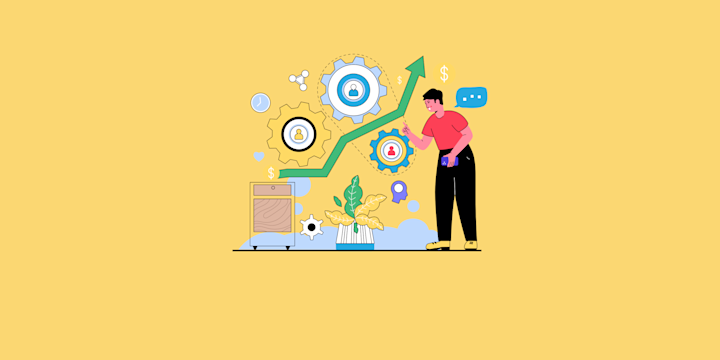
ClickUp vs. Trello: Which is best for small teams?
Torn between Clickup vs Trello? Check out our guide on which has the best features and automations that can be quickly set up in IFTTT!

How an IFTTTer automates their Twitch
Twitch is one of the most popular services on IFTTT. Automate your Twitch today!

How to export Trello to Google Sheets
Learn how to export your Trello boards to Google Sheets automatically. Set up this integration in minutes with IFTTT.

Google Tasks versus Todoist
In this article, we will compare these two powerful task management tools, Google Tasks and Todoist, and help you decide which one is the right fit for you.

ClickUp vs Jira - Best Option for Small Teams?
Trying to decide between Clickup vs Jira? Check out our guide on which has the best features and automations that can be easily set up in IFTTT!

The 8 best apps for freelance writers in 2024
Explore our recommendations for the best apps for freelance writers and learn how you can build helpful automations quickly with IFTTT.

Top widget Applets
The trio of IFTTT widgets make it possible to trigger an action without opening an app or even unlocking your phone. If you have ever come across an Applet that feature the Button widget, Note widget, and Camera widget, you may already...

How a freelancer automates their tutoring business with IFTTT
IFTTT can now help teams and businesses alike automate their tutoring business. Click to learn more!