If [time] change ezviz alarm notification
Start today
Other popular EZVIZ workflows and automations
- Send Sms when the Ezviz camera detects a movement
- If alarm event is triggered on Camera, then send IFTTTrigger-1 action to your Alexa device
- If anyone presses the doorbell, then the door will be unlocked automaticly
- When an EZVIZ alarm event occurs, run an Apilio Logicblock

- If An alarm event is triggered on Kitchen Camera, then set Spot 1 color to Red and brightness to 50%
- If An alarm event is triggered on EZVIZ, then Upload file from WEMO URL to your Drive
- Play music or audio when Ezviz detects a movement
- Turn your WeMo switch on when motion is detected
Useful EZVIZ and Somfy Connected Thermostat integrations
Triggers (If this)
 Thermostat set to a modeThis Trigger fires every time the thermostat you specify is set to a certain heating mode.
Thermostat set to a modeThis Trigger fires every time the thermostat you specify is set to a certain heating mode. An alarm event occurredThis Trigger fires when an alarm event occurs.
An alarm event occurredThis Trigger fires when an alarm event occurs. Temperature rises aboveThis Trigger fires every time the temperature rises above a threshold you specify.
Temperature rises aboveThis Trigger fires every time the temperature rises above a threshold you specify. Temperature drops belowThis Trigger fires every time the temperature drops below a threshold you specify.
Temperature drops belowThis Trigger fires every time the temperature drops below a threshold you specify. Low battery alertThis Trigger fires every time your thermostat is nearly out of battery.
Low battery alertThis Trigger fires every time your thermostat is nearly out of battery.
Queries (With)
 History of when the temperature rises above a thresholdThis query returns a list of when the temperature rises above a threshold you specify. Note: this query will only return future events after this Applet is created.
History of when the temperature rises above a thresholdThis query returns a list of when the temperature rises above a threshold you specify. Note: this query will only return future events after this Applet is created. History of an alarm event occurredThis query returns a list of when an alarm event occurs.
History of an alarm event occurredThis query returns a list of when an alarm event occurs. History of Thermostat entering modeThis query returns a list of when the thermostat you specify was set to a certain heating mode.
History of Thermostat entering modeThis query returns a list of when the thermostat you specify was set to a certain heating mode.
Actions (Then that)
 Toggle Sleep modeThis Action will turn the Sleep Mode ON or OFF. When Sleep mode is on, the camera stops monitoring for your privacy. Supported models: Mini and Mini O
Toggle Sleep modeThis Action will turn the Sleep Mode ON or OFF. When Sleep mode is on, the camera stops monitoring for your privacy. Supported models: Mini and Mini O Set temperatureThis Action will set your thermostat to manual mode at a specified temperature for a specified duration.
Set temperatureThis Action will set your thermostat to manual mode at a specified temperature for a specified duration. Toggle alarm notificationThis Action will turn the alarm notification ON or OFF. When the notification is turned on, EZVIZ will push alarm notifications to your mobile device. Supported models: all
Toggle alarm notificationThis Action will turn the alarm notification ON or OFF. When the notification is turned on, EZVIZ will push alarm notifications to your mobile device. Supported models: all Set to a modeThis Action will set your thermostat to a certain mode.
Set to a modeThis Action will set your thermostat to a certain mode. Toggle Privacy modeThis Action will turn Privacy Mode ON or OFF. When Privacy mode is ON, the camera stops monitoring by rolling the lens under a cover for your privacy. Supported model: Mini 360
Toggle Privacy modeThis Action will turn Privacy Mode ON or OFF. When Privacy mode is ON, the camera stops monitoring by rolling the lens under a cover for your privacy. Supported model: Mini 360
IFTTT helps all your apps and devices work better together