Other popular Facebook workflows and automations
- Save photos you post on Facebook to Amazon Cloud Drive
- Share new Facebook image uploads to Twitter
- When you're tagged in a pic on Facebook you will receive an email with it attached

- When I'm tagged in some photo, add the photo to my calendar

- Save links from Facebook posts with #pocket to Pocket

- Save the photos you upload on Facebook to OneDrive
- Back up your Facebook status updates to Evernote

- Share Facebook photos you're tagged in to LINE
- Facebook "Link Post" saved to Day One
Useful Facebook and GO integrations
Triggers (If this)
 Any new post by you in areaThis Trigger fires every time you post on Facebook at a location you specify.
Any new post by you in areaThis Trigger fires every time you post on Facebook at a location you specify. Program has changedThis Trigger fires when a program changes on the Hearing Aid.
Program has changedThis Trigger fires when a program changes on the Hearing Aid. New status message by youThis Trigger fires every time you create a new plain text status message on Facebook.
New status message by youThis Trigger fires every time you create a new plain text status message on Facebook. Battery is lowThis Trigger fires when the battery gets low on the Hearing Aid.
Battery is lowThis Trigger fires when the battery gets low on the Hearing Aid. New status message by you with hashtagThis Trigger fires every time you create a new plain text status message on Facebook with a specific hashtag.
New status message by you with hashtagThis Trigger fires every time you create a new plain text status message on Facebook with a specific hashtag. Connection is lostThis Trigger fires when the Bluetooth connection between the Hearing Aid and Mobile Phone is lost.
Connection is lostThis Trigger fires when the Bluetooth connection between the Hearing Aid and Mobile Phone is lost. New link post by youThis Trigger fires every time you create a new link post on Facebook.
New link post by youThis Trigger fires every time you create a new link post on Facebook. Connection is establishedThis Trigger fires when the Bluetooth connection between the Hearing Aid and Mobile is re-established.
Connection is establishedThis Trigger fires when the Bluetooth connection between the Hearing Aid and Mobile is re-established. New link post by you with hashtagThis Trigger fires every time you create a new link post on Facebook with a specific hashtag.
New link post by you with hashtagThis Trigger fires every time you create a new link post on Facebook with a specific hashtag. Mute state is changedThis Trigger fires when the Hearing Aid is muted or unmuted.
Mute state is changedThis Trigger fires when the Hearing Aid is muted or unmuted. New photo post by youThis Trigger fires every time you post a new photo on Facebook.
New photo post by youThis Trigger fires every time you post a new photo on Facebook. Volume has changedThis Trigger fires when the volume is changed on the Hearing Aid.
Volume has changedThis Trigger fires when the volume is changed on the Hearing Aid. New photo post by you with hashtagThis Trigger fires every time you post a new photo on Facebook with a specific hashtag.
New photo post by you with hashtagThis Trigger fires every time you post a new photo on Facebook with a specific hashtag. Hearing aid turned OnThis Trigger fires when the Hearing Aid is turned On.
Hearing aid turned OnThis Trigger fires when the Hearing Aid is turned On. New photo post by you in areaThis Trigger fires every time you post a new public photo on Facebook at a location you specify.
New photo post by you in areaThis Trigger fires every time you post a new public photo on Facebook at a location you specify. You are tagged in a photoThis Trigger fires every time you are tagged you in a new photo. NOTE: Facebook privacy settings may block IFTTT’s access to some photos you are tagged in.
You are tagged in a photoThis Trigger fires every time you are tagged you in a new photo. NOTE: Facebook privacy settings may block IFTTT’s access to some photos you are tagged in. Your profile changesA Trigger that monitors changes in your Facebook profile information. It works with these Facebook profile fields: Name, Profile picture, Location, Website, and Bio.
Your profile changesA Trigger that monitors changes in your Facebook profile information. It works with these Facebook profile fields: Name, Profile picture, Location, Website, and Bio.
Queries (With)
 List postsThis query returns Facebook posts on a user's timeline.
List postsThis query returns Facebook posts on a user's timeline. History of battery is lowThis query returns a list of when the battery gets low on the Hearing Aid.
History of battery is lowThis query returns a list of when the battery gets low on the Hearing Aid. List AlbumsThis query returns list of user's albums.
List AlbumsThis query returns list of user's albums. List Album PhotosThis query returns photos for specific album id, use List Albums query to find Id.
List Album PhotosThis query returns photos for specific album id, use List Albums query to find Id. History of Your profile changesA query that returns a list of recent Facebook profile changes. It works with these Facebook profile fields: Name, Profile picture, Location, Website, and Bio.
History of Your profile changesA query that returns a list of recent Facebook profile changes. It works with these Facebook profile fields: Name, Profile picture, Location, Website, and Bio. History of photo posts by you with hashtagThis query returns a list of every time you post a new photo on Facebook with a specific hashtag.
History of photo posts by you with hashtagThis query returns a list of every time you post a new photo on Facebook with a specific hashtag. History of link posts by youThis query returns a list of every time you create a new link post on Facebook.
History of link posts by youThis query returns a list of every time you create a new link post on Facebook. History of photos post by youThis query returns a list of every time you post a new photo on Facebook.
History of photos post by youThis query returns a list of every time you post a new photo on Facebook. History of status messages by youThis query returns a list of every time you create a new plain text status message on Facebook.
History of status messages by youThis query returns a list of every time you create a new plain text status message on Facebook. History of when you were tagged in a photoThis query returns a list of times when you were tagged you in a new photo. NOTE: Facebook privacy settings may block IFTTT’s access to some photos you are tagged in.
History of when you were tagged in a photoThis query returns a list of times when you were tagged you in a new photo. NOTE: Facebook privacy settings may block IFTTT’s access to some photos you are tagged in. History of status messages by you with hashtagThis query returns a list of every time you create a new plain text status message on Facebook with a specific hashtag.
History of status messages by you with hashtagThis query returns a list of every time you create a new plain text status message on Facebook with a specific hashtag. History of photo posts by you in areaThis query returns a list of every time you post a new public photo on Facebook at a location you specify.
History of photo posts by you in areaThis query returns a list of every time you post a new public photo on Facebook at a location you specify. History of posts by you in areaThis query returns a list of every time you post on Facebook at a location you specify.
History of posts by you in areaThis query returns a list of every time you post on Facebook at a location you specify. History of link posts by you with hashtagThis query returns a list of every time you create a new link post on Facebook with a specific hashtag.
History of link posts by you with hashtagThis query returns a list of every time you create a new link post on Facebook with a specific hashtag.
Actions (Then that)
 Set a programThis Action will set a program on the hearing aid.
Set a programThis Action will set a program on the hearing aid. Increase the volumeThis Action will increase the volume on hearing aid.
Increase the volumeThis Action will increase the volume on hearing aid. Decrease the volumeThis Action will decrease the volume on the hearing aid.
Decrease the volumeThis Action will decrease the volume on the hearing aid. Play the text to speechThis Action will play the text to speech in the hearing aid, if the hearing aid is connected to an iPhone.
Play the text to speechThis Action will play the text to speech in the hearing aid, if the hearing aid is connected to an iPhone. Set the volumeThis action will set the volume on hearing aid.
Set the volumeThis action will set the volume on hearing aid.
Facebook and GO resources

How to automate your Twitter account
Interested in automating Twitter? Click to learn how to automate your Twitter account!

How we automate TikTok
As a business, we're our own creators. Read how we use out TikTok automation service to make posting short vertical videos easier!
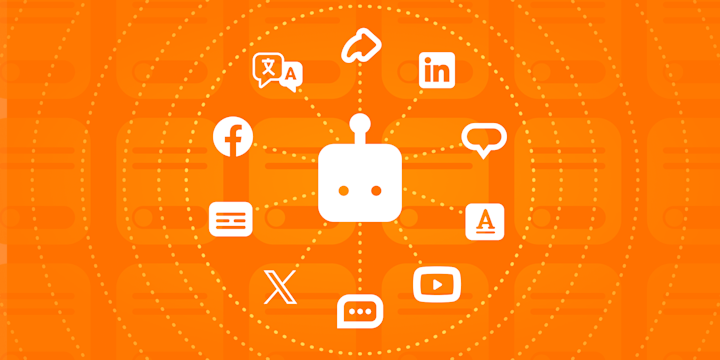
IFTTT AI services
Automate your business with IFTTT's AI tools!

Five easy steps to repost on TikTok
Interested in scaling your TikTok videos? Click to learn five easy steps to repost on TikTok and how to automate the process!

How to share your TikTok videos across multiple platforms
How to share your TikTok videos across multiple platforms
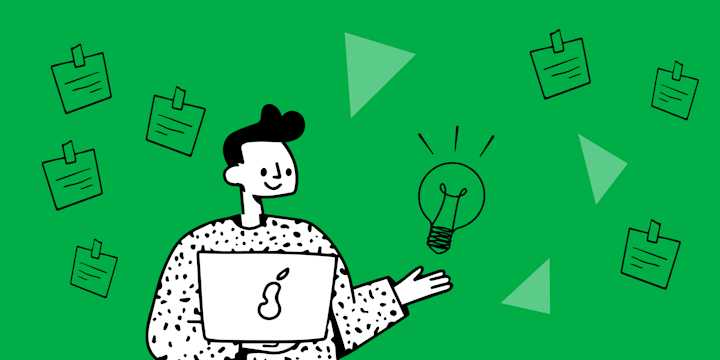
How an IFTTTer is automating their project management
IFTTT can now help teams and businesses alike automate their project management. Click to learn more!

How to go viral on TikTok overnight in 2024
Click to learn how to go viral on TikTok overnight in 2024

How an IFTTTer (us) automates their LinkedIn
IFTTT can now help creators and businesses automate their LinkedIn. Click to learn more!

How an IFTTTer automates their Twitch
Twitch is one of the most popular services on IFTTT. Automate your Twitch today!