Wake me up at sunrise
Start today
Other popular Fanimation workflows and automations

- Turn on/off Fanimation device by your Siri shortcut

- When I'm close to home, turn on Fanimation Fan.

- Start your ceiling light when Ring detects motion in the room

- Set Fanimation device when your Habitat device turn on

- When Aqara motion detected, turn on your Fanimation device.

- Turn your Home Shield on as you leave home

- Connect your Fanimation Ceiling Fan to a Button widget

- Turn on your fan when Ecobee says the room is too hot

Useful Fanimation and simplehuman integrations
Triggers (If this)
 Your fan is being turned onIf users switch on the fan would trigger this event
Your fan is being turned onIf users switch on the fan would trigger this event Low batteryThis Trigger fires when your mirror has low battery.
Low batteryThis Trigger fires when your mirror has low battery. Your fan is being turned offIf users switch off the fan would trigger this event
Your fan is being turned offIf users switch off the fan would trigger this event Fully chargedThis Trigger fires when your mirror is fully charged.
Fully chargedThis Trigger fires when your mirror is fully charged. Your light is being turned onIf users switch on the light would trigger this event
Your light is being turned onIf users switch on the light would trigger this event Your light is being turned offIf users switch off the light would trigger this event
Your light is being turned offIf users switch off the light would trigger this event
Queries (With)
Actions (Then that)
 Select a preset light settingThis Action will set your mirror's color temperature and brightness to preset values.
Select a preset light settingThis Action will set your mirror's color temperature and brightness to preset values. Set light percentageThis action will adjust the percentage parameter of light.
Set light percentageThis action will adjust the percentage parameter of light. Set the brightnessThis Action will set your mirror's brightness.
Set the brightnessThis Action will set your mirror's brightness. Turn a device on or offThis action will turn on/off a device
Turn a device on or offThis action will turn on/off a device Turn alarm onThis Action will turn on your mirror's soft-alarm.
Turn alarm onThis Action will turn on your mirror's soft-alarm. Set fan percentageThis action will adjust the percentage parameter of fan.
Set fan percentageThis action will adjust the percentage parameter of fan. Turn alarm offThis Action will turn off your mirror's soft-alarm.
Turn alarm offThis Action will turn off your mirror's soft-alarm. Turn the timer onThis Action will turn on your mirror's soft-timer.
Turn the timer onThis Action will turn on your mirror's soft-timer. Turn the timer offThis Action will turn off your mirror's soft-timer.
Turn the timer offThis Action will turn off your mirror's soft-timer.
IFTTT helps all your apps and devices work better together