Weekly Stock Tracker
Start today
Other popular Finance workflows and automations
- Stock fall pushover.
- Get a daily email with the closing price of a certain stock
- Stock price drop to Slack
- Signals Das Keyboard when stock price rises by percentage

- Get an email when a particular stock drops below a certain price
- Post the closing price of Microsoft to your group at the end of each trading day.
- Get alerts when a stock drops below a price
- Keep track of a particular stock's daily closing price in a spreadsheet
Useful Finance and Tecan Connect integrations
Triggers (If this)
 Price at closeThis Trigger retrieves the closing price of a stock you specify every time the market closes.
Price at closeThis Trigger retrieves the closing price of a stock you specify every time the market closes. Estimated End Time OvershootThis trigger fires actions when the estimated end time of a method running on the selected Tecan Instrument overshoots 20% of the initially estimated end time
Estimated End Time OvershootThis trigger fires actions when the estimated end time of a method running on the selected Tecan Instrument overshoots 20% of the initially estimated end time Price rises aboveThis trigger fires every day after the markets close and a stock’s closing price rises above an amount you specify.
Price rises aboveThis trigger fires every day after the markets close and a stock’s closing price rises above an amount you specify. Instrument State ChangeThis trigger fires actions when the selected Tecan Instrument's state changes to Idle, Running, Paused, Error, User Interaction Required, Software Not Running, Not Connected and Stopped
Instrument State ChangeThis trigger fires actions when the selected Tecan Instrument's state changes to Idle, Running, Paused, Error, User Interaction Required, Software Not Running, Not Connected and Stopped Price drops belowThis trigger fires every day after the markets close and a stock’s closing price drops below an amount you specify.
Price drops belowThis trigger fires every day after the markets close and a stock’s closing price drops below an amount you specify. Custom MessageThis trigger fires actions when there is a new Custom messages like Info, Error, Warning and Comment from the selected Tecan Instrument
Custom MessageThis trigger fires actions when there is a new Custom messages like Info, Error, Warning and Comment from the selected Tecan Instrument Today's price rises by percentageThis trigger fires every day after the markets close and a stock's price rises from the previous closing price by at least the percentage you specify.
Today's price rises by percentageThis trigger fires every day after the markets close and a stock's price rises from the previous closing price by at least the percentage you specify. Run Completion MessageThis trigger fires actions when a Run on the selected Tecan Instrument is completed
Run Completion MessageThis trigger fires actions when a Run on the selected Tecan Instrument is completed Today's price drops by percentageThis trigger fires every day after the markets close and a stock's price drops from the previous closing price by at least the percentage you specify.
Today's price drops by percentageThis trigger fires every day after the markets close and a stock's price drops from the previous closing price by at least the percentage you specify. Today's exchange rate reportThis Trigger retrieves today's current exchange rate for any two currencies at the time you specify.
Today's exchange rate reportThis Trigger retrieves today's current exchange rate for any two currencies at the time you specify.
Queries (With)
 History of a stock dropping below a priceThis query returns a list of when a stocks price dropped below an amount you specify. Note: this query will only return future events after this Applet is created.
History of a stock dropping below a priceThis query returns a list of when a stocks price dropped below an amount you specify. Note: this query will only return future events after this Applet is created. History of recent Instrument State ChangesThis query returns a list of recent actions when the selected Tecan Instrument's state changed to Idle, Running, Paused, Error, User Interaction Required, Software Not Running, Not Connected and Stopped.
History of recent Instrument State ChangesThis query returns a list of recent actions when the selected Tecan Instrument's state changed to Idle, Running, Paused, Error, User Interaction Required, Software Not Running, Not Connected and Stopped. History of a stock rising above a priceThis query returns a list of when a stocks price rose above an amount you specify. Note: this query will only return future events after this Applet is created.
History of a stock rising above a priceThis query returns a list of when a stocks price rose above an amount you specify. Note: this query will only return future events after this Applet is created. History of a stock dropping by percentageThis query returns a list of when a stocks price dropped below a percentage you specify. Note: this query will only return future events after this Applet is created.
History of a stock dropping by percentageThis query returns a list of when a stocks price dropped below a percentage you specify. Note: this query will only return future events after this Applet is created. History of today's price rises by percentageThis query returns a list of when a stock's price rises from the previous closing price by at least the percentage you specify. Note: this query will only return future events after this Applet is created.
History of today's price rises by percentageThis query returns a list of when a stock's price rises from the previous closing price by at least the percentage you specify. Note: this query will only return future events after this Applet is created. History of closing pricesThis query returns a list of recent closing prices of a stock you specify.
History of closing pricesThis query returns a list of recent closing prices of a stock you specify.
IFTTT helps all your apps and devices work better together