Show the outdoor temperature on Glance Clock if it drops below defined value
Start today
Actions (Then that)
Other popular Glance clock workflows and automations
-

-
Show the current time at a specific time on Glance Clock

-
Every day of the week at 12:30 AM on Mon Tue Wed Thu Fri show a notification on Glance Clock
-
Show a message on Glance Clock when SmartThings device is opened

-
When someone rings my smart doorbell, show it on Glance Clock

-
Show my daily activity summary on Glance Clock

-
Display a message on your Glance Clock when your iKettle boils
-
Show new sleep logged on Glance Clock

-
Show my Twitter mentions on Glance Clock

Useful Glance clock and Panasonic Home Navigation integrations
Actions (Then that)
-
 シーンの実行を準備する
このアクションが呼ばれると、LINEに確認のメッセージが通知されますので、リンク画面からホームナビゲーションのシーンを実行できます。
シーンの実行を準備する
このアクションが呼ばれると、LINEに確認のメッセージが通知されますので、リンク画面からホームナビゲーションのシーンを実行できます。
-
 Show notice
This action will show a simple notice on your Glance Clock.
Show notice
This action will show a simple notice on your Glance Clock.
-
 準備したシーンを実行する
このアクションが呼ばれると、事前に準備したホームナビゲーションのシーンを実行します。有効期限は準備してから3分間です。実行後にLINEへ結果のメッセージが通知されます。
準備したシーンを実行する
このアクションが呼ばれると、事前に準備したホームナビゲーションのシーンを実行します。有効期限は準備してから3分間です。実行後にLINEへ結果のメッセージが通知されます。
-
 Snooze alarm
This action will stop alarm on Glance Clock.
Snooze alarm
This action will stop alarm on Glance Clock.
-
 準備したシーンをキャンセルする
このアクションが呼ばれると、事前に準備したホームナビゲーションのシーンをキャンセルします。
準備したシーンをキャンセルする
このアクションが呼ばれると、事前に準備したホームナビゲーションのシーンをキャンセルします。
シーンの実行を準備する
このアクションが呼ばれると、LINEに確認のメッセージが通知されますので、リンク画面からホームナビゲーションのシーンを実行できます。
Show notice
This action will show a simple notice on your Glance Clock.
準備したシーンを実行する
このアクションが呼ばれると、事前に準備したホームナビゲーションのシーンを実行します。有効期限は準備してから3分間です。実行後にLINEへ結果のメッセージが通知されます。
Snooze alarm
This action will stop alarm on Glance Clock.
準備したシーンをキャンセルする
このアクションが呼ばれると、事前に準備したホームナビゲーションのシーンをキャンセルします。
IFTTT helps all your apps and devices work better together