Show a notice on Glance Clock when the rain is detected by BloomSky
Start today
Triggers (If this)
Actions (Then that)
Other popular Glance clock workflows and automations
-

-
Show my Twitter mentions on Glance Clock

-
Notify me if the daily cost rises above a specified value

-
Show my daily activity summary on Glance Clock

-
Get altered on Glance Clock when motion detected

-
If ISS passes over , then show a notification on Glance Clock
-
Show the current time at a specific time on Glance Clock

-
Display a message on your Glance Clock when your iKettle boils
-
When someone rings my smart doorbell, show it on Glance Clock

Useful Glance clock and iDevices integrations
Triggers (If this)
-
 Turns on
This trigger fires when the specified product turns on.
Turns on
This trigger fires when the specified product turns on.
-
 Turns off
This trigger fires when the specified product turns off.
Turns off
This trigger fires when the specified product turns off.
-
 Thermostat temperature set
This trigger fires when your thermostat target temperature is set above or below the specified value.
Thermostat temperature set
This trigger fires when your thermostat target temperature is set above or below the specified value.
-
 Thermostat mode changed
This trigger fires when the target thermostat mode changes to the configured mode (or on any change if 'any' is selected).
Thermostat mode changed
This trigger fires when the target thermostat mode changes to the configured mode (or on any change if 'any' is selected).
-
 Ambient temperature reached
This trigger fires when the ambient temperature read on your device is above or below the configured value.
Ambient temperature reached
This trigger fires when the ambient temperature read on your device is above or below the configured value.
-
 Night light turns on
This trigger fires when the specified product's night light turns on.
Night light turns on
This trigger fires when the specified product's night light turns on.
-
 Night light turns off
This trigger fires when the specified product's night light turns off.
Night light turns off
This trigger fires when the specified product's night light turns off.
Turns on
This trigger fires when the specified product turns on.
Turns off
This trigger fires when the specified product turns off.
Thermostat temperature set
This trigger fires when your thermostat target temperature is set above or below the specified value.
Thermostat mode changed
This trigger fires when the target thermostat mode changes to the configured mode (or on any change if 'any' is selected).
Ambient temperature reached
This trigger fires when the ambient temperature read on your device is above or below the configured value.
Night light turns on
This trigger fires when the specified product's night light turns on.
Night light turns off
This trigger fires when the specified product's night light turns off.
Queries (With)
Actions (Then that)
-
 Turn off
This action will turn the specified product off.
Turn off
This action will turn the specified product off.
-
 Show notice
This action will show a simple notice on your Glance Clock.
Show notice
This action will show a simple notice on your Glance Clock.
-
 Turn on
This action will turn the specified product on.
Turn on
This action will turn the specified product on.
-
 Snooze alarm
This action will stop alarm on Glance Clock.
Snooze alarm
This action will stop alarm on Glance Clock.
-
 Adjust brightness
This action will set the percentage of brightness for the specified product.
Adjust brightness
This action will set the percentage of brightness for the specified product.
-
 Set thermostat target temperature
This action will set the target temperature of your thermostat.
Set thermostat target temperature
This action will set the target temperature of your thermostat.
-
 Set thermostat mode
This action will set the mode of the selected thermostat.
Set thermostat mode
This action will set the mode of the selected thermostat.
-
 Turn night light on
This action will turn the specified product's night light on.
Turn night light on
This action will turn the specified product's night light on.
-
 Turn night light off
This action will turn the specified product's night light off.
Turn night light off
This action will turn the specified product's night light off.
-
 Set night light color
Set the color of the specified product's night light.
Set night light color
Set the color of the specified product's night light.
Turn off
This action will turn the specified product off.
Show notice
This action will show a simple notice on your Glance Clock.
Turn on
This action will turn the specified product on.
Snooze alarm
This action will stop alarm on Glance Clock.
Adjust brightness
This action will set the percentage of brightness for the specified product.
Set thermostat target temperature
This action will set the target temperature of your thermostat.
Set thermostat mode
This action will set the mode of the selected thermostat.
Turn night light on
This action will turn the specified product's night light on.
Turn night light off
This action will turn the specified product's night light off.
Set night light color
Set the color of the specified product's night light.
IFTTT helps all your apps and devices work better together