Other popular Gmail workflows and automations
- Create a #Trello Card for a Weekly Review Every Friday #TrelloDojo
- If tomorrow's forecast calls for rain, get an email
- If card added to Trello board send task to Omnifocus via Email

- Trello to Wunderlist

- Share photos you take while in a specific area with friends via Gmail
- Receive a Gmail message when a device joins your OnHub network

- Send an email (or text) to someone when you leave work
- If any new SMS received, then send an email to gmail
- Siri to Wunderlist
Useful Gmail and GO integrations
Triggers (If this)
 Program has changedThis Trigger fires when a program changes on the Hearing Aid.
Program has changedThis Trigger fires when a program changes on the Hearing Aid. Battery is lowThis Trigger fires when the battery gets low on the Hearing Aid.
Battery is lowThis Trigger fires when the battery gets low on the Hearing Aid. Connection is lostThis Trigger fires when the Bluetooth connection between the Hearing Aid and Mobile Phone is lost.
Connection is lostThis Trigger fires when the Bluetooth connection between the Hearing Aid and Mobile Phone is lost. Connection is establishedThis Trigger fires when the Bluetooth connection between the Hearing Aid and Mobile is re-established.
Connection is establishedThis Trigger fires when the Bluetooth connection between the Hearing Aid and Mobile is re-established. Mute state is changedThis Trigger fires when the Hearing Aid is muted or unmuted.
Mute state is changedThis Trigger fires when the Hearing Aid is muted or unmuted. Volume has changedThis Trigger fires when the volume is changed on the Hearing Aid.
Volume has changedThis Trigger fires when the volume is changed on the Hearing Aid. Hearing aid turned OnThis Trigger fires when the Hearing Aid is turned On.
Hearing aid turned OnThis Trigger fires when the Hearing Aid is turned On.
Queries (With)
Actions (Then that)
 Set a programThis Action will set a program on the hearing aid.
Set a programThis Action will set a program on the hearing aid. Send an emailThis Action will send an email to up to twenty recipients from your Gmail account.
Send an emailThis Action will send an email to up to twenty recipients from your Gmail account. Increase the volumeThis Action will increase the volume on hearing aid.
Increase the volumeThis Action will increase the volume on hearing aid. Send yourself an emailThis action will send yourself an email. HTML, images and links are supported.
Send yourself an emailThis action will send yourself an email. HTML, images and links are supported. Decrease the volumeThis Action will decrease the volume on the hearing aid.
Decrease the volumeThis Action will decrease the volume on the hearing aid. Play the text to speechThis Action will play the text to speech in the hearing aid, if the hearing aid is connected to an iPhone.
Play the text to speechThis Action will play the text to speech in the hearing aid, if the hearing aid is connected to an iPhone. Set the volumeThis action will set the volume on hearing aid.
Set the volumeThis action will set the volume on hearing aid.
Gmail and GO resources

4 Gmail automations to reduce context switching
IFTTT brings you the best Gmail automations and interrogations to increase productivity and decrease context switching.
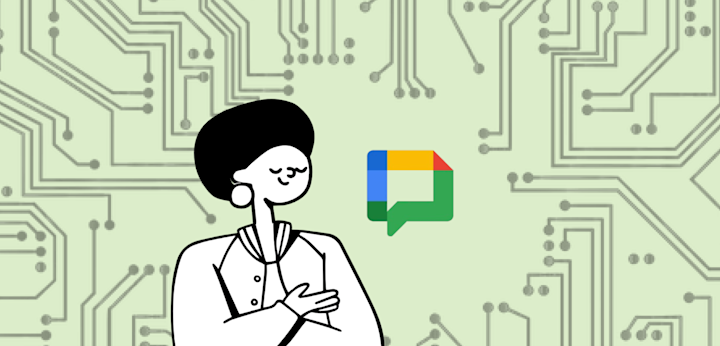
How to use Google Chat: getting started guide
Google Chat is Google's team communication tool! Click to learn how to use Google Chat.

How to use BotGhost + Integrations with IFTTT
Love Discord & BotGhost? Now IFTTT makes BotGhost 1000x better.

How a freelancer automates their tutoring business with IFTTT
IFTTT can now help teams and businesses alike automate their tutoring business. Click to learn more!

Shared location automations
Our new shared location capability allows you to control the smart devices in your home and other automations based on the location of your favorite people. Trigger your Applets based on the location of multiple people with the new Group...

How to use Calendly (Easiest Guide)
New to Calendly? Click to read how to use Calendly quickly and easily. IFTTT connects Calendly with 750+ digital tools. Join IFTTT today!

Reddit Recap: How to see your Reddit 2023 year in review
Reddit Recap is a tool which allows Reddit users to review their activities on Reddit in the past year. It's designed with intuitive navigation so that anyone can access the data they need quickly and easily.

How IFTTT can help your business
Click to learn how IFTTT can help your business!

7 repetitive tasks that small businesses should automate in 2024
Looking to improve your small business? Consider automating some of your tasks. IFTT will help you explore the benefits of automation and recommend some popular apps to use. Small Busines Automation