Add new tasks in Google Tasks to Amplenote
Start today
Other popular Google Tasks workflows and automations

- Create a Google task for all new episodes of the "1A" Podcast
- Get a daily recap on Slack of all my Google Tasks due today

- Create a Google Task when your business is tagged in a Facebook photo

- Automatically create a Google Task when a customer completes their DocuSign envelope
- Add New Google Task to UseMotion
- Create a Google task for all new videos from the "5-Minute Crafts" YouTube channel

- Send a text message to someone (or yourself) whenever you or someone completes a Google Task.
- If a new task added to Google Tasks, then create a task in the Microsoft ToDo list Tasksby
Useful Google Tasks and SkyBell HD integrations
Triggers (If this)
 Your SkyBell HD‘s button was pressedThis Trigger fires every time the button is pressed on your SkyBell HD.
Your SkyBell HD‘s button was pressedThis Trigger fires every time the button is pressed on your SkyBell HD. A task is completedThis trigger fires when a task is completed.
A task is completedThis trigger fires when a task is completed. Your SkyBell HD detected motionThis Trigger fires every time your SkyBell HD detects motions.
Your SkyBell HD detected motionThis Trigger fires every time your SkyBell HD detects motions. New task addedThis trigger fires when a task is added to a list.
New task addedThis trigger fires when a task is added to a list.
Queries (With)
 History of Your SkyBell HD‘s button pressesThis query returns a list of times when the button was pressed on your SkyBell HD.
History of Your SkyBell HD‘s button pressesThis query returns a list of times when the button was pressed on your SkyBell HD. List all tasks in a listThis query returns a list all the tasks in a given task list.
List all tasks in a listThis query returns a list all the tasks in a given task list. History of SkyBell HD detected motionThis query returns a list of when your SkyBell HD detects motions.
History of SkyBell HD detected motionThis query returns a list of when your SkyBell HD detects motions. List all task listsThis query returns a list of all your task lists.
List all task listsThis query returns a list of all your task lists.
Actions (Then that)
 Turn indoor chime onThis Action will turn the indoor doorbell chime on.
Turn indoor chime onThis Action will turn the indoor doorbell chime on. Add task to a listThis action will add a task to the given task list.
Add task to a listThis action will add a task to the given task list. Turn indoor chime offThis Action will turn the indoor doorbell chime off.
Turn indoor chime offThis Action will turn the indoor doorbell chime off. Change LED colorThis Action will change the SkyBell’s LED color.
Change LED colorThis Action will change the SkyBell’s LED color. Record videoThis Action will record 60 seconds of video from your SkyBell.
Record videoThis Action will record 60 seconds of video from your SkyBell.
IFTTT helps all your apps and devices work better together